In this post, we will understand how to add a sitemap to the Google search console.
When you start building your website, the most important thing that comes into play is creating Sitemaps for the contents to appear on the search results. Getting your site discovered by Google is very important for the business.
So if you are really looking to add a sitemap in Google’s Search Console then this post is just for you. Having a sitemap is crucial to have your important pages and posts to be indexed.
It’s more important that the indexation works regularly to help your updated content to appear in search results. No indexation means no appearance in search results and eventually, it will affect your site in every possible way.
I personally think a sitemap is one of the most useful things when it comes to the indexation of your pages and posts. The other thing which I really want to recommend to you is to turn on Crawler Hints if you are using a Cloudflare CDN.
Now let’s have a quick brief about the Google search console. Search Console is a free tool from Google that helps your site to grow. Its function is to help business owners, marketers, and webmasters assume how their site is functioning in the search results.
Google search console will give an insight into the errors and help the owners with the steps to resolve them. It’s very important to have a healthy site without any issues.
Table of contents
How To Submit A Sitemap To Google Search Console
What is a sitemap?
A sitemap is a file where information is stored that is related to your site which includes pages, videos, and other files on your site, and the connections between them.
Search engines like Google read this file to crawl your site more efficiently. A sitemap also informs Google which pages are most important and gives important information about these files.
It also tells about the structure, recently updated posts, and other crucial information for smooth indexing of the site. The sitemap can also be used to provide information about specific types of content on your pages, including video, image, and news content.
There are four types of sitemaps available:-
- Normal XML Sitemap: This sitemap is the most commonly used sitemap. This helps crawlers to crawl your site more efficiently and index different pages of the website.
- News Sitemap: This sitemap is used to find content which specifically be used for Google news.
- Video Sitemap: This sitemap is used to help Google understand video content on the page.
- Image Sitemap: This sitemap is used to help Google find relevant images hosted on the site.
So it’s a recommended practice to have a sitemap that will ultimately help to improve rankings As every business and site owner needs their content and products on the search results.
In simple language, a sitemap is a file that comprises all the URLs of your blog. Submitting them to google means that you want the search engines to know about all the pages of your blog.
Below is the screenshot of a sitemap:-
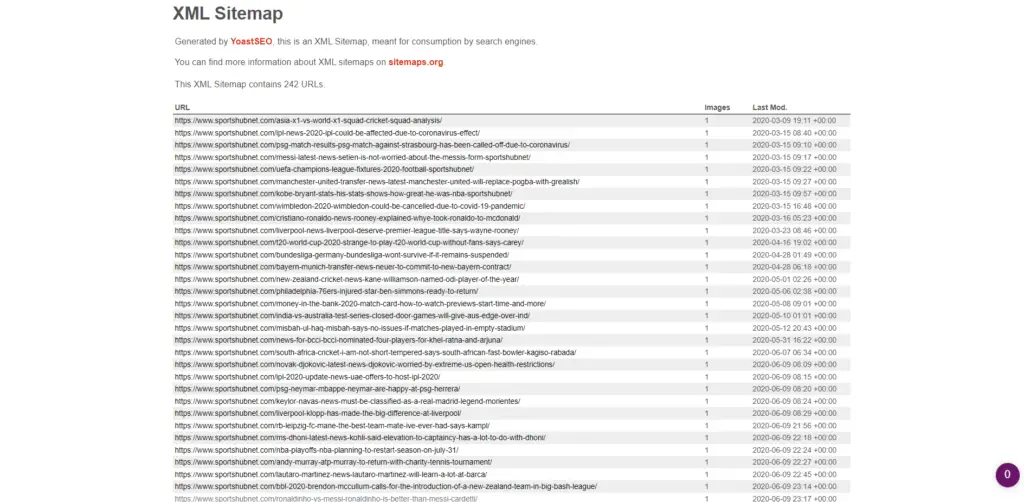
Now as we know what is sitemap let’s go ahead and check out why we need one.
Why do we need a sitemap?
One of the basic needs of sitemaps is to help Google to discover our content so that it can appear in the search results. So when they came across a URL which is not in the search index they indexed those contents to make them appear on the search results.
Sitemaps notify Google about the most valuable pages on your website so that they can crawl and index them.
This process is very important for both Google and webmasters as without indexation Google is unable to rank the content.
Do we need to add a sitemap to Search Console?
The answer is no. As Google still indexes the pages of the site but adding the sitemap to the Google search console makes life easy for Google. As an owner of the site, everyone wants their content and product to be indexed as fast as possible.
That’s when sitemaps come into play. For sites, it’s recommended to have a sitemap, and adding it to the search console will help you evade unreliable indexing.
The interlinking of the pages is surely good practice for Google to discover other pages however a sitemap can drastically improve indexation.
Let’s check out when submitting a sitemap is recommended:-
- When Your site is really large – You really need a sitemap when the site is large like a blog with thousand of posts, eCommerce sites, etc.
- When your site has a lot of content pages, isolated pages, or pages that are not linked together.
- Your site is new and you don’t have much interlinking of the posts and many backlinks. Since Googlebot completely relies on links to discover pages.
In the above following cases, it is really required to have a sitemap otherwise it definitely gonna hurt the business.
If you still have not created a sitemap and have not submitted it in Search Console then it’s the right time to do it.
How to generate a sitemap for your WordPress site:-
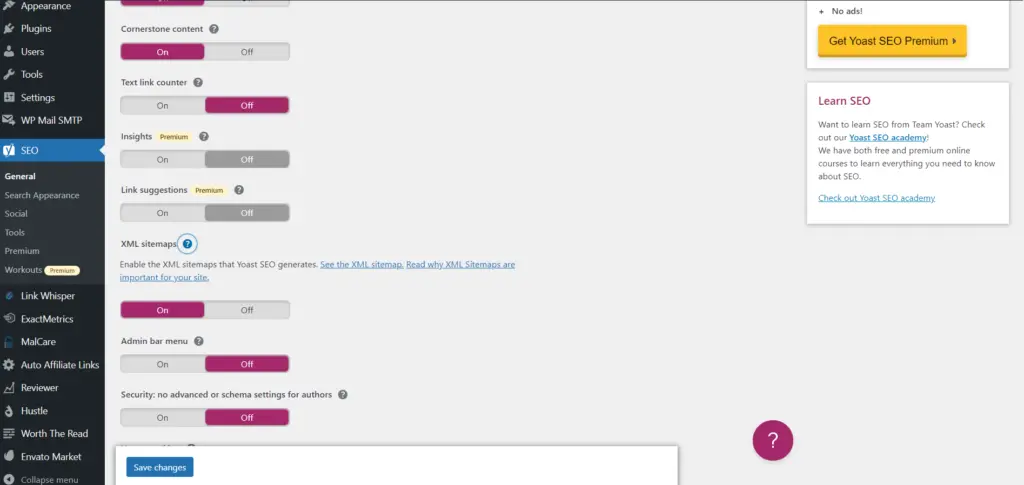
There are a lot of ways to generate Sitemaps the most efficient way is to create with the Yoast SEO plugin as the plugin is the most downloaded SEO plugin and most of the website owners use it.
One of the main benefits of using Yoast is that it helps to create a sitemap for the site which updates automatically.
The process is very simple just go to the general setting of Yoast and turn on the XML sitemaps option and click on save.
So whenever you add new content to your site it will be quickly added to the sitemap and help you rank in the search results as quickly as possible.
How to submit a sitemap in Google Search Console
Now let’s go ahead and check out the steps to add a sitemap in the Google search console.
- Find your sitemap on your site. For finding the sitemap of your site, you can search Google for “site:example.com filetype:xml” or “site:example.com inurl:sitemap” or you can just try to visit www.example.com/sitemap.xml. You can also check out the below screenshot:-
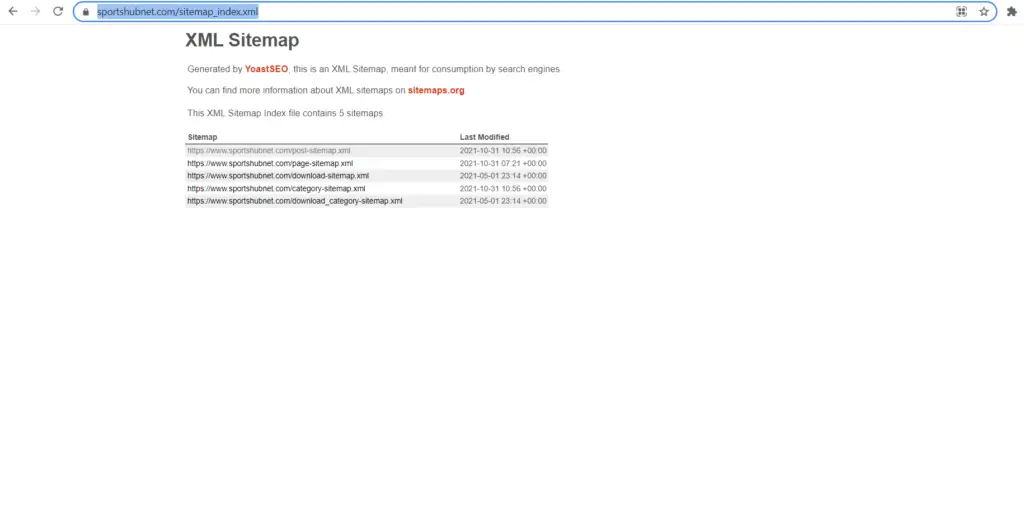
- Sign in to Google Search Console.
- In the sidebar, select your website.
- Navigate to “Sitemaps” under “Index” on the left navigation panel.
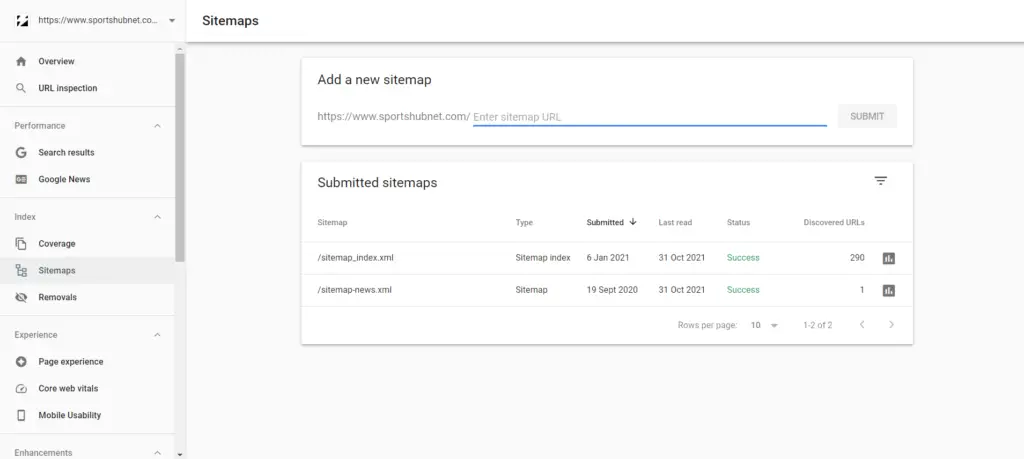
- Enter ‘sitemap_index.xml’ in the ‘Add a new sitemap’ field to complete the sitemap URL.
- Finally Click Submit.
- Google will check out sitemap and start indexing your contents.
Once a sitemap has been submitted to the search console, you do not require to resubmit it unless the location URL for the sitemap changes.
Disclosure: Our content is reader-supported. If you click on certain links we may make a commission. Learn More.
Discover more from Sportshubnet
Subscribe to get the latest posts sent to your email.




