Disclosure: Sportshubnet is supported by its audience. When you purchase through links on our site, we may earn an affiliate commission. Learn More.
In this post, we will check out the extensive review of Instapage in 2023.
Instapage is a powerful landing page builder that helps businesses create high-converting landing pages with ease.
With its intuitive drag-and-drop interface, users can quickly and easily design custom landing pages that are optimized for conversions.
Instapage offers a wide range of features, including customizable templates, A/B testing, and integration with popular marketing tools.
In this review, we’ll take a closer look at Instapage’s features, pricing, and overall performance to help you decide if it’s the right landing page builder for your business.
Instapage Review 2023
What does Instapage do?

Instapage is a landing page builder and optimization platform that allows users to create, test, and optimize landing pages for their websites and digital marketing campaigns. The platform offers a variety of features, including:
- Drag-and-drop editor: Instapage’s editor makes it easy for users to create and customize landing pages with a simple drag-and-drop interface.
- Templates and themes: Instapage offers a wide variety of templates and themes that users can choose from to create their landing pages.
- A/B testing: Instapage allows users to test multiple versions of their landing pages and compare their performance.
- Heatmaps and Analytics: Instapage provides users with heatmaps and analytics to help them understand how visitors interact with their landing pages.
- Form building: Instapage has a built-in form builder that allows users to create and customize forms for their landing pages.
- Lead generation: Instapage provides lead generation tools that allow users to capture leads and integrate them with other marketing platforms.
- Custom domain mapping: Instapage allows users to map their landing pages to their own custom domains.
- Mobile optimization: Instapage ensures that all landing pages are optimized for mobile devices.
- Integrations: Instapage allows users to integrate with a variety of other tools, such as Google Analytics, Salesforce, and more.
- Collaboration: Instapage allows users to share and collaborate with their team on landing pages and campaigns.
Why should you use Instapage?
Instapage offers a wide range of integrations that allow you to connect with your customers across all channels and platforms.
With over 20 marketing tools to choose from, you can easily keep track of your visitors and conversions, and make the most of your online presence.
The platform is also mobile-responsive, ensuring that your designs will look great on any device, which is crucial for conversion optimization.
Instapage also offers a variety of templates that you can customize to fit your brand. With the easy-to-use drag-and-drop editor, you can import any template and make changes as needed.
Additionally, the platform includes countdown timers, which can be used to create a sense of urgency and drive conversions.
One of the key benefits of Instapage is that it allows for unlimited unique monthly visitors, so you can continue to grow your website without worrying about hitting a limit.
And if you ever need assistance, the support team is available to help you resolve any issues quickly.
How do you use Instapage?
- Start by creating an account on Instapage. You can sign up for a free trial or purchase a subscription plan.
- Once you are logged in, you will be taken to the Instapage dashboard where you can create a new landing page.

- Select a template from the library or start from scratch. You can customize the design and layout of your landing page using the drag-and-drop editor.
- Add elements to your landing page such as text, images, videos, forms, and buttons. You can also use the built-in A/B testing feature to test different variations of your page.

- Integrate your landing page with your marketing tools such as email, social media, and analytics.
- Preview your landing page and make any necessary adjustments. Once you are satisfied with the design and content, publish it to your website or share it via a link.
- Track the performance of your landing page by monitoring visitor behavior and conversion rates. Use this data to optimize your page and improve its performance.
Instapage Key Features
The Drag-and-drop Landing Page Editor

Instapage is a drag-and-drop landing page editor that allows you to create, design, and publish high-converting landing pages for your website.
It offers a wide range of customizable templates, elements, and widgets to choose from, so you can create a unique and effective landing page for your business.
One of the key features of Instapage is its drag-and-drop editor, which makes it easy to design a landing page without any coding or design experience.
You can simply select elements from the template library, drag them to the page, and customize them to match your brand and message.
Instapage also offers a wide range of integrations, including popular marketing tools like Google Analytics, and MailChimp. This allows you to track conversions, retarget visitors, and build your email list right from your landing page.
In addition to landing pages, Instapage also offers tools for A/B testing, personalization, and dynamic text replacement to optimize your pages for conversion.
Overall, Instapage is a powerful and user-friendly tool that allows businesses of all sizes to create and optimize effective landing pages for their website.
Integrate with your favorite tools
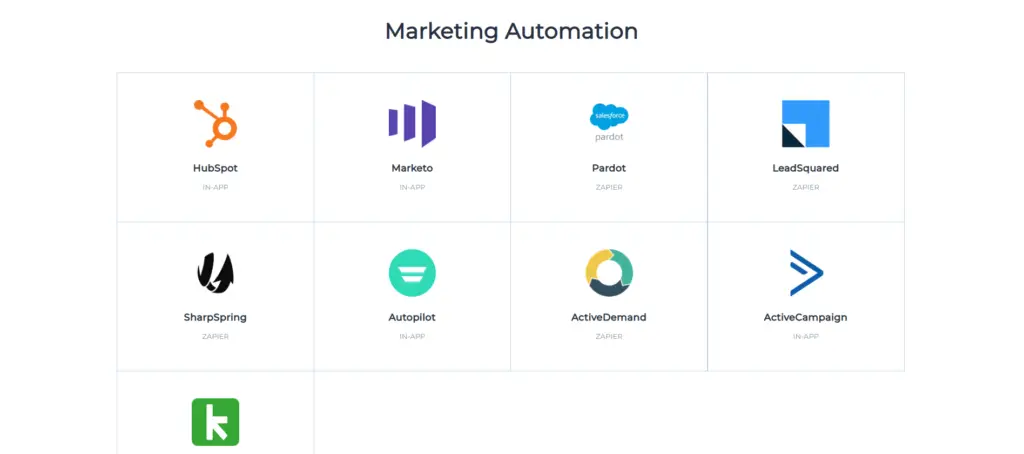
Instapage allows you to integrate with a wide range of popular tools, including:
- Email marketing platforms such as Mailchimp, AWeber, and Constant Contact
- CRM systems like Salesforce, Hubspot, and Infusionsoft
- Webinar software like GoToWebinar
- Payment processors like Stripe, and PayPal
- Analytics tools like Google Analytics and Hotjar
- Social media platforms like Twitter, LinkedIn, and Instagram
- Marketing automation tools like Marketo, Pardot, and Eloqua
By integrating Instapage with your favorite tools, you can easily track conversions, automate lead capture, and analyze visitor behavior, allowing you to optimize your landing pages and improve the performance of your campaigns.
Publish a Landing Page On A WordPress Website
Integrating an Instapage landing page into a WordPress website is a straightforward process. First, connect your WordPress website to your Instapage account by activating the free plugin and inputting the required details.
Once connected, you can select from any of the landing pages you have designed and published in Instapage to post on your website.
The Instapage WordPress plugin makes it easy to add landing pages to your website and you can choose how to display them, whether it’s as a landing page, a 404 error page, or your website’s homepage. A similar process applies when publishing landing pages on a Drupal website.
Instablocks to save you time
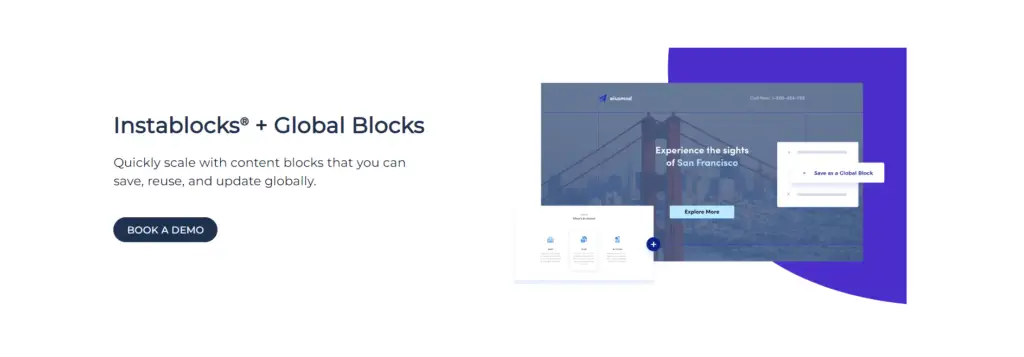
Instapage’s Instablocks are a great way to streamline your landing page creation process.
They are smaller templates that focus on specific sections of a landing page, such as a header or CTA section, allowing you to quickly and easily add elements to your page without having to use a full template.
Instapage also includes pre-built Instablocks, but you can also save your own sections as Instablocks, which can save you time if you need to use similar elements across multiple pages.
Built-in heatmaps
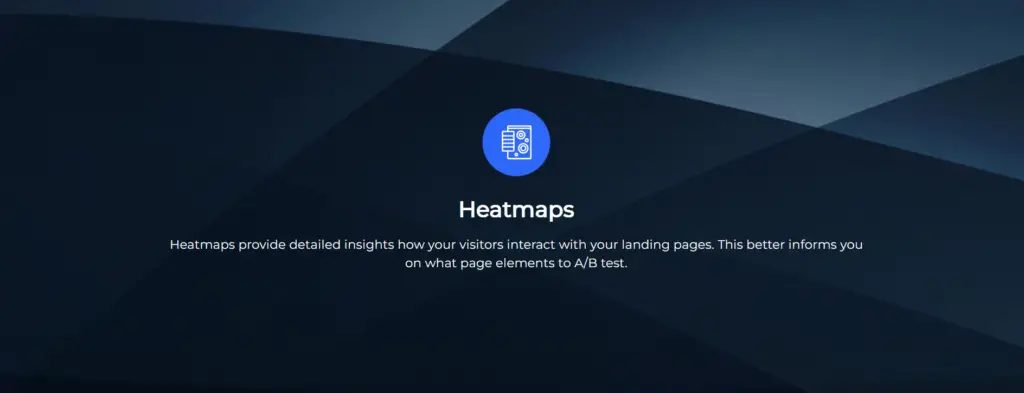
Instapage offers built-in heatmaps that allow users to track and analyze user engagement on their landing pages.
These heatmaps show where users are clicking, scrolling, and spending the most time on the page. This information can be used to optimize the page layout and design, and improve the overall user experience.
Heatmaps can be viewed for individual pages or for entire campaigns and can be filtered by device, date range, and more.
Easy visual collaboration
Instapage also offers collaboration tools that enable teams and agencies to work together seamlessly on landing page creation.
The Comment Mode feature allows team members to leave comments on specific areas of the design directly on the page, making it easy to communicate and make changes.
Team members can respond to comments, resolve issues, and track changes, all from within the platform. This feature helps to streamline the design process and ensure that all team members are on the same page.
Instapage pricing
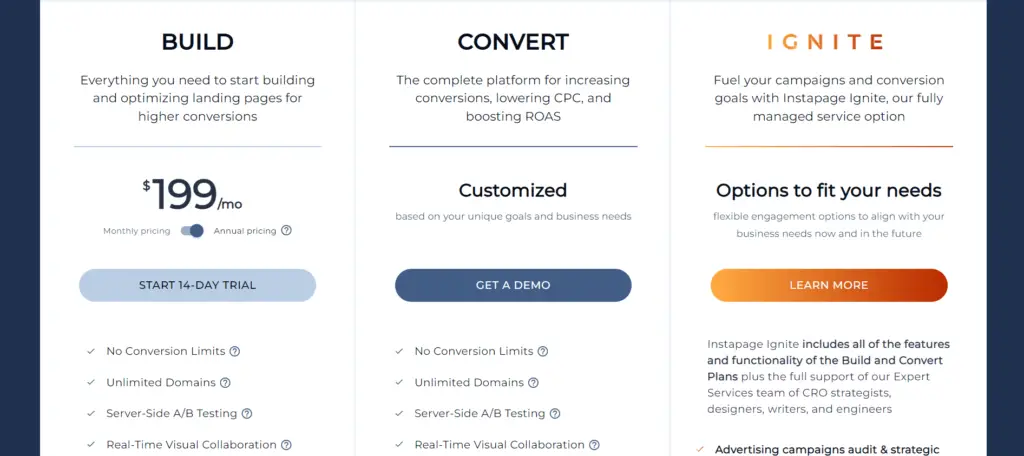
Instapage offers two main pricing plans for businesses: the Build plan and the Convert plan.
The Business plan, priced at $199/month or $149/month when paid annually, includes features such as heatmaps, dynamic text replacement, marketing automation integration, AdMap®, and Post click Score®.
It is ideal for small businesses and marketing teams looking to enhance their digital marketing efforts through the creation of landing pages for ad campaigns.
On the other hand, the Enterprise plan offers custom solutions to businesses that want to increase conversions and ROAS while lowering CPC.
The cost of this plan will depend on the specific needs of the business, but it includes features such as 1:1 Ad-to-Page Personalization, Direct-Lead Bypass, Ad Spend Conversion Attribute, a dedicated launch specialist, and a customer success manager.
It’s worth noting that Instapage’s pricing may not be suitable for every business, especially for casual business owners.
However, this is a testament to their dedication to providing advanced features that stand out from other tools on the market.
Pros:
- Easy to use and intuitive drag-and-drop editor: Instapage’s editor is user-friendly and allows users to create professional-looking pages without any coding knowledge.
- Wide range of customizable templates: Instapage offers a wide range of templates for different types of pages, including landing pages, webinar pages, and e-commerce pages.
- A/B testing capabilities: Instapage allows users to conduct A/B testing to determine which version of a page performs better.
- Advanced analytics and reporting: Instapage provides detailed analytics and reporting on page performance and visitor behavior.
- Integration with third-party tools: Instapage integrates with popular tools such as Google Analytics, Salesforce, and MailChimp.
Cons:
- Higher pricing plans: Instapage’s pricing plans can be on the higher side for some users, especially for those who need multiple pages or advanced features.
- No A/B testing in the cheapest plan
Instapage review 2023: Verdict
Instapage is a powerful landing page builder that offers a wide range of features and customizable templates to help businesses create effective and professional-looking landing pages.
The platform is user-friendly and easy to navigate, making it a great option for both beginners and experienced marketers.
Additionally, the A/B testing and optimization tools allow businesses to continually improve their landing pages and increase conversion rates. Overall, Instapage is a solid choice for businesses looking to create high-converting landing pages.
FAQs On Instapage Review 2023
Inbox looking a bit bland?
Better sign up to our blog to cram it full of trending Sports, Gaming & Tech updates.




