Disclosure: Sportshubnet is supported by its audience. When you purchase through links on our site, we may earn an affiliate commission. Learn More.
In this post, we will check out the extensive review of Thinkific in 2023.
Thinkific is an all-in-one platform for creating, marketing, and selling online courses. It allows users to easily create and customize their own course content, set up a professional-looking website, and market their courses to a global audience.
With a range of features and integrations, Thinkific is a great option for educators and businesses looking to expand their reach and monetize their knowledge.
In this review, we will take a closer look at Thinkific’s features, pricing, and overall user experience.
Thinkific also offers a range of marketing and sales tools to help users promote and sell their courses.
Users can create landing pages, email campaigns, and social media posts to drive traffic to their courses.
The platform also integrates with a variety of payment gateways, including Stripe and PayPal, to make it easy for users to sell their courses.
Thinkific Review 2023
What is Thinkific?
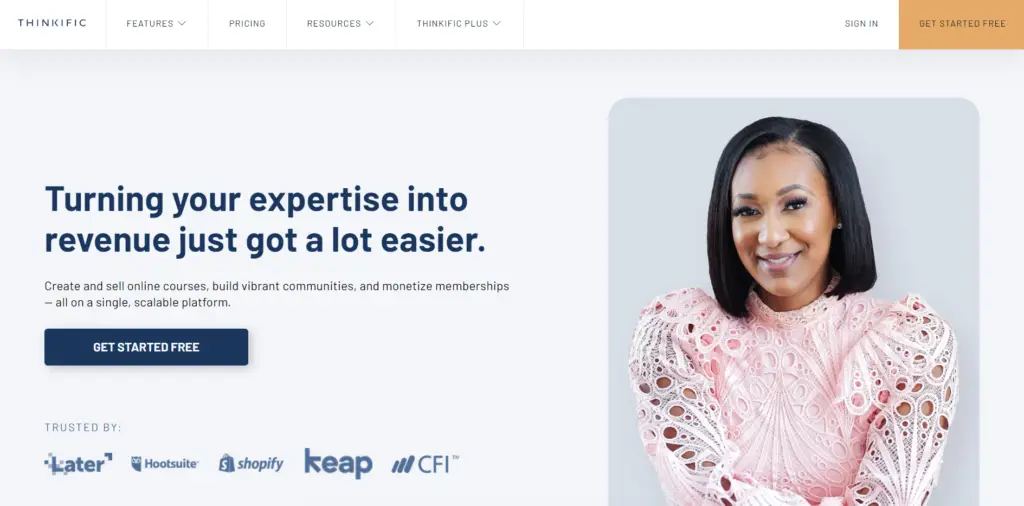
Thinkific is an online course platform that allows educators, entrepreneurs, and businesses to create, market, and sell their own online courses.
It offers a range of features such as course creation tools, student management, and analytics, as well as integration with various marketing and payment platforms.
Thinkific also provides a marketplace for users to browse and purchase courses created by other users.
Thinkific Review 2023: Core features

- Course creation and management: Create and organize your courses, add and edit content, and set up pricing and access options.
- Student management: Manage student enrollments, track progress, and communicate with students via email and in-platform messaging.
- Payment processing: Accept payments for your courses and set up recurring subscription plans.
- Quizzes and assessments: Create and administer quizzes and assessments to test student understanding and provide feedback.
- Gamification: Use badges, points, and leaderboards to motivate and engage students.
- Video hosting: Host and stream your video content directly on the platform.
- Custom branding: Customize the look and feel of your platform with your own logo, colors, and branding.
- Integrations: Integrate with other tools and platforms, such as MailChimp, Zapier, and Google Analytics.
- Analytics and reporting: Track student engagement, course completion rates, and revenue.
- Mobile optimization: Make sure your courses are accessible and optimized for mobile devices.
Thinkific – Types of Lessons
Thinkific offers a variety of lesson types to support different types of course content and teaching methods.
The platform’s Course Builder allows for easy drag-and-drop uploading, making it quick and easy to add different types of lessons to your course. Some of the different lesson types offered by Thinkific include:
- Video Lessons: These allow you to upload and host videos, which can be accompanied by supporting text and other media. Thinkific supports a variety of video formats and allows you to customize playback settings and permissions.
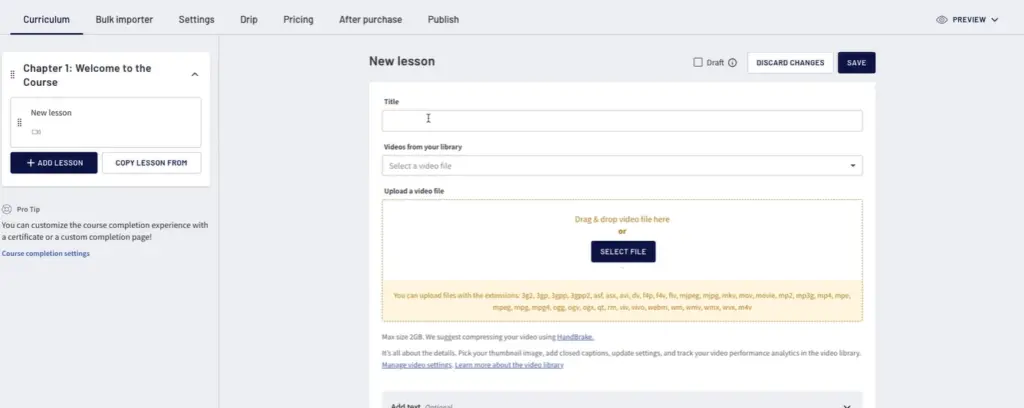
- Text Lessons: These allow you to add written text, images, audio, and even embedded YouTube videos to your course. Thinkific offers a variety of formatting options, but it doesn’t have an auto-formatting feature for coding blocks.
- Quiz Lessons: These allow you to create and administer quizzes, with multiple-choice questions and explanations for correct answers.
- Survey Lessons: You can conduct surveys within Thinkific without the need for external services. Surveys are available in different types including Rating-based, Scale-based, and Answer-based.
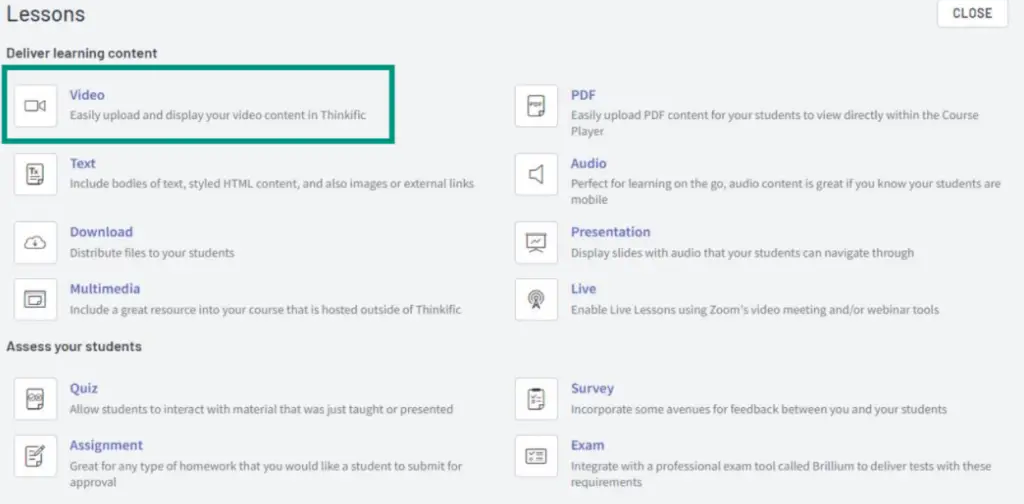
- Downloadable Lessons: You can upload various types of files for students to download.
- PDF Lessons: You can insert PDF files into your course, but there is a file size limit of 25 MB.
- Presentation Lessons: You can upload presentations in PDF format and specify whether students can download them. Additionally, there is a voice-over presentation feature that lets you record audio along with your presentation.
In addition to these basic lesson types, Thinkific’s Grow and Expand plans offer additional advanced features such as the integration with Brillium Exams and the ability to collect student submissions such as projects, assignments, and reports.
Thinkific Course Builder
Thinkific’s Course Builder is the heart of the platform and the first place you land after signing up.
The platform offers a handy ‘Get Started’ checklist that guides you through the setup process. The “Build your course” step is the second step in the process.
The Course Builder allows you to create and customize your course content, choose the type of course, set assignments and check progress.
The platform offers a variety of content types including video, audio, text, PDF documents, slideshow presentations, and live Zoom lessons and webinars.
You can also use the bulk importer to add all files at once and the ‘Copy Lessons From’ button lets you add existing lessons you’ve built for other courses.
In addition to the Course Builder, Thinkific also offers a Site Builder to help you create an online course website.
The Site Builder is similar to other landing page builders and allows you to sell courses from your own website, even if you don’t have a website yet.
The builder offers three pre-built theme templates, each with three or four styles with different color schemes, fonts, and layouts, to help you create the right look for your course.
Thinkific Course Template
Thinkific offers five different types of templates to help you design your online courses. These include:
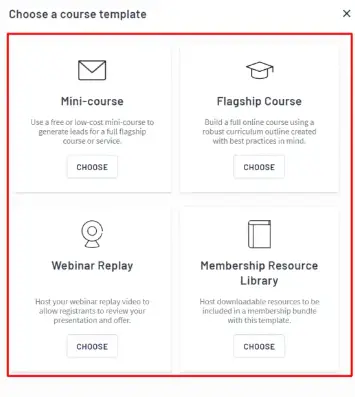
- Pre-Sell Template: This template allows you to test the market demand for your course before creating it. You can put up a potential course for enrollment or purchase and see if the audience is willing to pay for your content. This is a great way to test an idea or build a waiting list before launching your course.
- Mini-Course Template: This template is designed for shorter and lower-cost versions of an in-depth course. The primary goal of this type, of course, is to attract students to enroll in the more detailed program. This is a good option for beginners looking to grow an audience base.
- Flagship Course Template: This template is designed for the main online course in an instructor’s field of expertise. For example, if an instructor specializes in hosting, VPN, or cloud storage, they would create a flagship course in that area. These courses are typically more expensive and offer bonus resources, mini-courses, or even physical products.
- Webinar Replay Template: This template allows you to showcase a replay of your webinar within a course for free.
- Digital Download Template: This template is designed for digital products that can only be downloaded after subscribing to a mailing list.
Thinkific Coupons
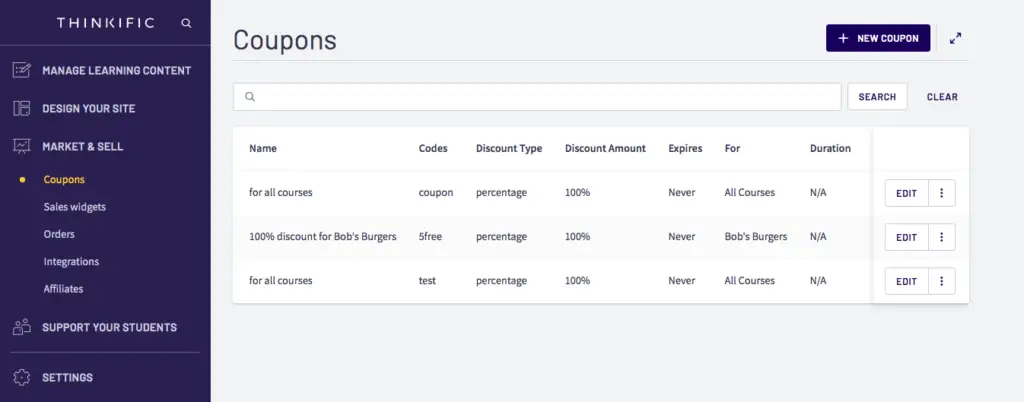
Thinkific allows you to create discount coupons for students enrolling in your courses.
With the Start plan, you can create one coupon and specify the discount percentage, which products the discount applies to, and the coupon’s expiration date. This feature is great for promoting your courses and increasing enrollment.
Thinkific Affiliates
Thinkific offers an affiliate marketing feature that allows you to add your students as affiliates. This means that they are provided with unique promotional links that they can share among their circles.
For each user that signs up using their link, the student earns a commission. This is an effective way to market your courses and increase enrollment.
Thinkific App Store
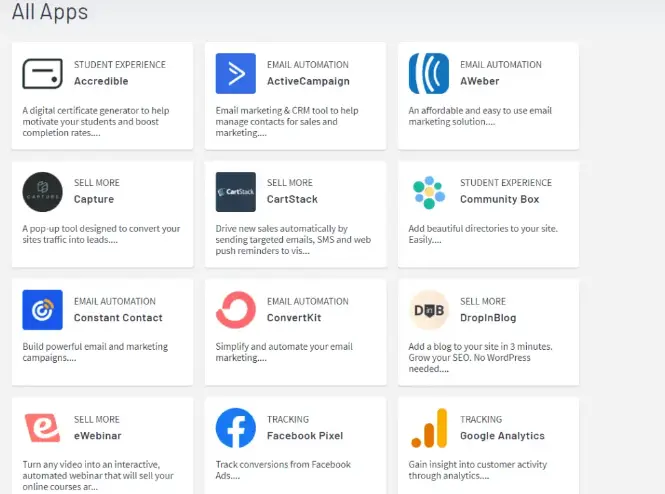
The Thinkific App Store is a new feature that allows you to add advanced functionality to your course creation and delivery process.
It is a library of powerful and efficient apps that can be easily installed on your account on all paid Thinkific plans.
The App Store includes a collection of 30 apps that are divided into four categories, serving different purposes such as student experience, growing your audience, selling more courses, and tracking analytics.
These apps are built by external developers and Thinkific Partners and are reviewed by the Thinkific team before being added to the App Store.
By connecting these tools to your Thinkific course platform, you can make use of advanced functionality for creating, delivering, marketing, and selling your online courses.
This not only saves you time but also allows you to personalize your courses exactly how you need them.
The best part is that you don’t need any technical knowledge or coding skills to get started with the Thinkific App Store.
These apps are user-friendly and easy to use, so even beginners can work with them. Thinkific has its own marketplace of integrations.
Thinkific Payment Options
Thinkific offers Stripe and PayPal as payment options for your online courses. However, it does not deduct any transaction charges on its own.
Both Stripe and PayPal may charge a small percentage of your revenue. One of the main reasons for choosing Thinkific is its support for Stripe. The main advantage of Stripe is that it is more trustworthy to many users.
However, it has its downsides, as all payment processing must be done through Stripe, which may not be convenient for some users.
Thinkific Pricing
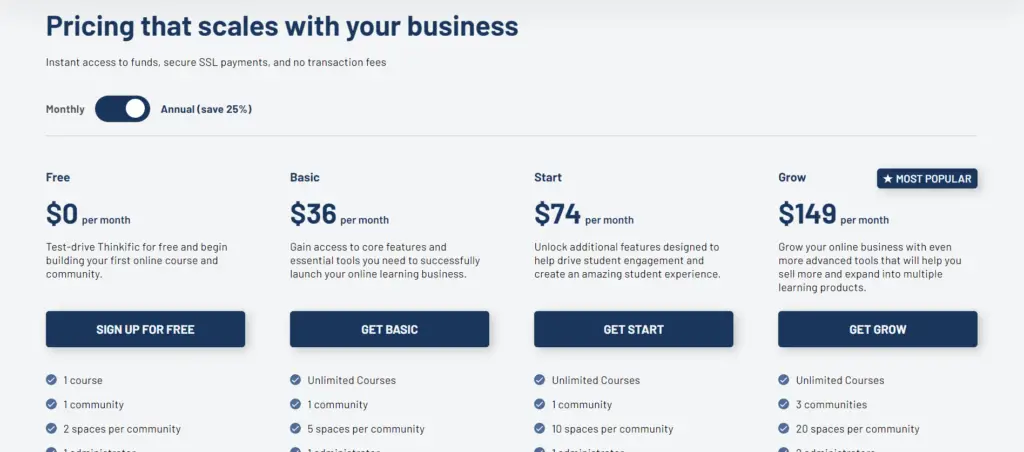
Thinkific offers four pricing plans, starting with a free plan that allows you to test the platform’s features.
The free plan includes the ability to create and sell courses, build a website, and have an unlimited number of students sign up for your courses.
The Start plan, priced at $74, offers additional features such as live-stream lessons, marketing tools, and the option to have a custom domain for your course website.
The Grow plan, priced at $149 per month, includes additional features such as removing Thinkific branding, bulk student emails, API access, and priority email support.
There are also two add-on packages for group management and bulk courses available for the Grow plan.
The Expand Plan is a bespoke managed service for large enterprises. Overall, Thinkific’s plans are considered to be good value for money as they do not charge any fees on courses sold, unlike other online course platforms.
Thinkific Pros and Cons
Pros: –
- An easy-to-use platform for creating and managing online courses
- -Flexible options for course pricing and payment methods
- -Integration with popular payment gateways and email marketing tools
- -Ability to create membership sites and offer subscriptions
- -Offers a variety of course creation tools such as quizzes, surveys, and discussions
- -Has a built-in affiliate program -Provides detailed analytics and progress tracking for students -Offers a mobile app for students to access courses on the go
Cons: –
- -Limited customization options for branding and design
- -No live chat support
Thinkific Review 2023 Conclusion
In conclusion, Thinkific is a powerful platform for creating and delivering online courses.
It offers a wide range of features and tools that make it easy for anyone to create and market their own course.
The platform is user-friendly, and customizable, and offers integrations with other tools and services.
Whether you’re a business owner, educator, or entrepreneur, Thinkific is a great choice for creating and delivering online courses to your audience.
Inbox looking a bit bland?
Better sign up to our blog to cram it full of trending Sports, Gaming & Tech updates.




