Disclosure: Sportshubnet is supported by its audience. When you purchase through links on our site, we may earn an affiliate commission. Learn More.
In this post, we will see how to check if your website is SEO optimized.
If you own a website or are planning to create one, it’s essential to ensure that it’s optimized for search engines.
Search engine optimization (SEO) is the process of improving the visibility of your website in search engine results pages (SERPs). The higher your website ranks in the SERPs, the more likely it is that people will find and visit your site.
But how do you know if your website is SEO optimized? There are several factors to consider, such as your website’s content, structure, and technical elements.
By assessing these factors, you can determine if your website is performing well in search engine rankings and identify areas where you can improve.
In this article, we will discuss some of the key steps you can take to check if your website is SEO optimized, including analyzing your website’s content, checking for technical SEO issues, and monitoring your website’s performance in search engine rankings.
Why Check if Your Website is SEO Optimized?
Search Engine Optimization (SEO) is an essential part of any digital marketing strategy, and it’s crucial to check if your website is SEO optimized.
SEO is the process of optimizing your website’s content and structure to rank higher in search engine results pages (SERPs) for relevant keywords and phrases.
When your website appears at the top of SERPs, it increases the likelihood of potential customers finding your business and ultimately leads to more website traffic, conversions, and revenue.
Checking if your website is SEO optimized allows you to identify areas where improvements can be made to improve your website’s ranking in search engines. Search engines have algorithms that crawl websites to determine their relevance and usefulness to users.
These algorithms take into account various factors such as website structure, content, keywords, backlinks, and user experience.
By optimizing your website for SEO, you can ensure that it meets these criteria, making it more likely to appear at the top of search results pages.
Moreover, a website that is SEO optimized provides a better user experience, which can increase the chances of users spending more time on your site and engaging with your brand.
A well-optimized website loads quickly are easy to navigate, has high-quality content, and is mobile-friendly. This can lead to more conversions and higher customer retention rates.
In summary, checking if your website is SEO optimized is crucial for your business’s success in the digital world. A well-optimized website ranks higher in search engines, drives more traffic, provides a better user experience, and ultimately leads to more conversions and revenue.
By regularly checking and improving your website’s SEO, you can ensure that your business stays ahead of the competition and achieves its goals.
How to Check if Your Website is SEO Optimized
1 Use SEMRush

SEMRush is a powerful and versatile tool for digital marketers and SEO specialists that allows you to get advanced data and insights for your website or blog. The service offers a wide range of features, from keyword research to backlink analysis.
SEMRush is one of the most popular SEO tools because it provides so much valuable information in one place. This article will explain how to use SEMRush to get advanced WordPress SEO data.
Keyword Research: Keyword research is one of the most important steps in SEO, as it guides you towards topics that people are searching for online. If your blog or website doesn’t have anything to do with these topics, then you won’t rank well on Google or any other search engine. With SEMRush, you can type in any keyword or phrase and immediately see the traffic potential for it. You’ll also see how many advertisers are bidding on that term so that you can decide whether it’s worth targeting or not.
SEMRush analyzes your website’s top organic competitors and shows you how they’re doing in the search results. It also shows you what keywords they’re ranking for, which ones they’re spending money on, and how many visitors their sites are receiving from organic search.
The first thing you have to do s to create an account in Semrush. You can use Semrush for free with limited data and functionalities, however for advanced functionalities sign up for Paid plans.
After creating an account you will see a neat dashboard where you can commence checking if your WordPress site is optimized.
The tool that you must use in Semrush is the ‘Site Audit’ feature. This will give you a precise breakdown of any SEO errors that live on your website.
Click on ‘Site Audit’ under the On-Page & Tech SEO menu option and then enter your website domain name and click ‘Start Audit’.

Once the audit is completed you will see a breakdown of all errors, warnings, and notices. The above image shows the report of my Site.
Scroll down and you will see the ‘Top Issues’ section which will show you the main issues of your website.

You can click to extend any of these zones, and it will deliver you all the pages that have issues.
It’s crucial to fix all of the ‘Errors’ and ‘Warnings’ that your site has. Clinching these issues will help you to improve your SEO to large extent.
1 Improve your Backlink Quality With Semrush
For years, SEO experts have been talking about the importance of backlinks. They are one of the most important ranking factors in Google and they can help your website to grow exponentially.
The problem is that not all backlinks are created equal, and some of them can actually hurt your rankings. The best way to avoid this is to check the quality of your backlink profiles on a regular basis, so you can remove any spammy or low-quality links from your site.
This is where Semrush comes in handy! It’s an excellent tool for finding out everything there is to know about your backlink profile and it will help you improve it significantly.
Today we’re going to talk about how you can use Semrush to identify bad links and get rid of them so that they don’t hurt your rankings anymore!
To use this segment, select ‘Backlink Analytics’ from your SEMRush dashboard and then enter your website URL and click ‘Analyze.
This will fetch tons of information regarding your domain name and your backlinks. The more high-quality relevant backlinks implying towards your website, the better effect it has on the search engine rankings.

If you click the ‘Backlinks’ menu option, then you’ll see an exact breakdown of the domain names that are fusing to your website.
This can be good because it can assist you to identify any issues, such as low-quality links. You can see the absolute number of links that a page links to you.
2 Track Your Keyword Rankings
Tracking your keyword ranking is a great way to see what you are doing well and where you need improvement.
The best way to track your rankings is with SEMrush. They have a very easy-to-use interface that allows you to track multiple keywords at the same time.
Steer to ‘Organic Research’ in the Competitive Research section of your SEMrush dashboard. Then, enter your domain name and click ‘Search’.
The screen will give you precise information about the enactment of your website. Look at the image below:-

Now click on the ‘Positions’ tab to get an outline of what keywords bring your website the most traffic.

These keywords are the most beneficial to your website.
Other than that Semrush also has a plugin called SEO writing assistant.
This can help you write SEO-friendly content, with ease.
Another advantage of having a Semrush account is that it can easily integrate with Yoast SEO to help you find further related keyphrases in WordPress.
Simply click on the ‘Get Related Keyphrases’ button in the Yoast SEO settings area of your post or page.

In the popup window, you’ll see a list of related keywords along with the search volume and trend. You can add any of the keyphrases to your content with a click of a button.
2 Use Yoast SEO
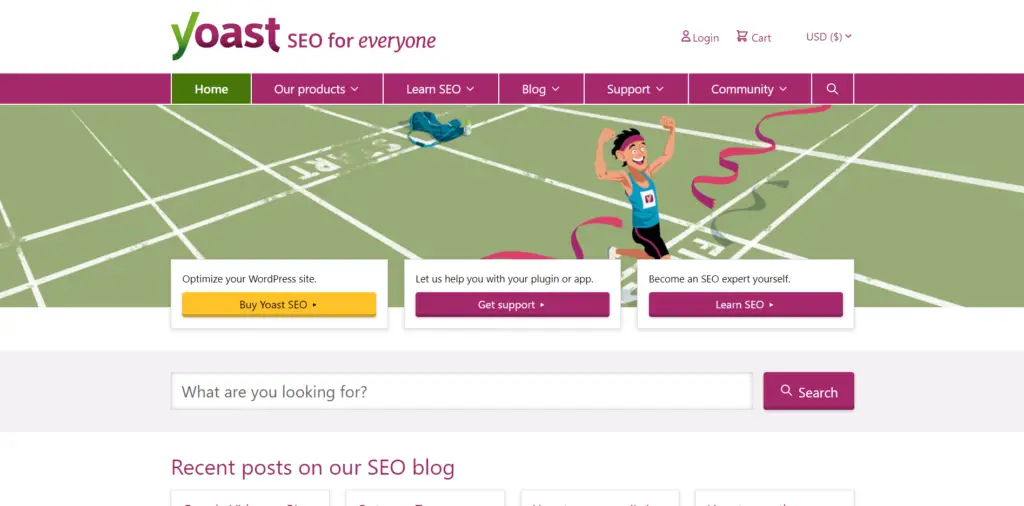
If you’re a WordPress user, there’s a good chance that you’re using Yoast SEO to optimize your site. It’s one of the most widely used plugins for WordPress and it has a lot of features to help you improve your SEO.
Yoast SEO can tell you how well optimized your posts and pages are, but it also allows you to check on the overall state of your website. This is especially important if you’re working with multiple pages and want to make sure that all of them are optimized for Google searches.
Here’s how to use Yoast SEO to check and optimize your WordPress site:
Install Yoast SEO (free) from the official WordPress plugin repository or by searching for it on your dashboard under “Add New” plugins.
Click on start first-time configuration after installing Yoast SEO. Fill in the site representation & logo, Social profiles, and personal preferences, and lastly finish the configuration.
1 Optimize your individual posts and pages
When you started creating and editing your post, pay great attention to some of the basic pillars of SEO including subheadings, your SEO title, and your meta description — all of these are essential to contemplate the topic of the specific post.
SEO-friendly content means creating a post in a way that is not only great for search engines to understand but also easy to easy with just a glance of the post y its visitors.
Your meta description and your SEO title might be the most important factor for whether visitors click on your page in the search results in the first place.
And once they’ve visited your site, features like subheadings can be vital for visitors to determine whether they want to abide on your site.
2 Set your focus keyphrase
One thing to remember when you are using a focus keyphrase that is not to use the same keyphrase for two different blog posts.
Otherwise, it might lead to cannibalizing. It’s not recommended practice to rank multiple posts for some keyword. It’s like setting yourself up as your contest.
Yoast recommends including the focus keyphrase in important parts of your post, such as the SEO title, the introduction, your subheadings, and your meta description.
Using your keyphrase multiple times helps you to optimize your post for that particular keyword. However please avoid keyword stuffing in your post.
To avoid repetition, you can use synonyms and related keyphrases. Finding the synonyms is easy if you have Grammarly installed.
You can also use related keyphrases to optimize a single post and that can be easily done with the Semrush integration in Yoast SEO.
Semrush integration allows you to find related keyphrases including volume and trend data.
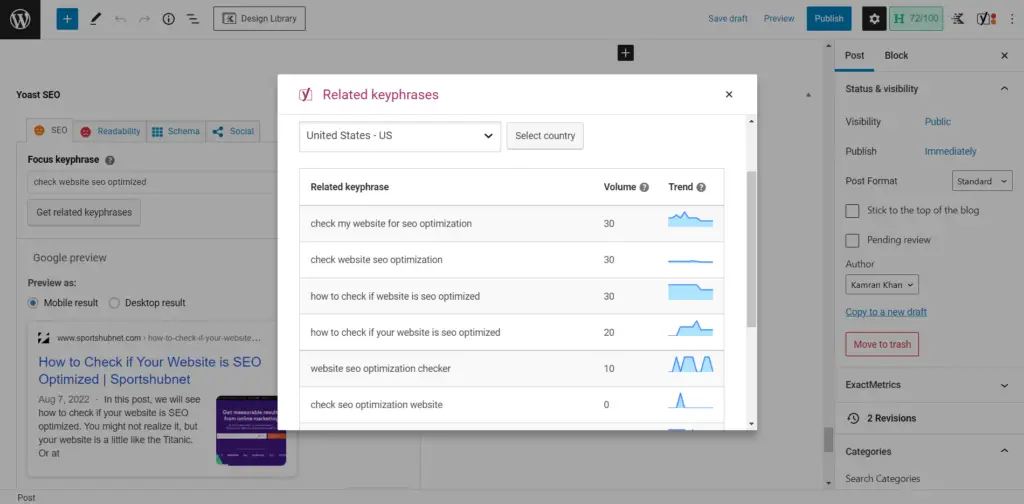
3 Optimize your permalink
It’s recommended to have a shorter URL as it is SEO friendly and easy to understand for visitors. URL also must contain your focus keyphrase.
Before you publish new posts or pages, you may also check if you have any function words like “a”, “and”, and “the”. This may make your permalinks more readable.
Don’t change permalinks as it will create 404 errors and it’s one of the best practices for SEO. Before changing the URL either use the redirect function in Yoast SEO or go with the plugin called WP 404 Auto Redirect which automatically redirects the post into a similar post without any manual intervention.
4 Optimize your page title
The page’s title is one of the most important factors when it comes to ranking well in search results. It explains what your page is about and serves as a reason to click and visit your post.
You must feel about the form of your titles and the content of the title on each page. Generally, it’s worth considering that:
- Put your keywords near the beginning of the title to rank well.
- If your keywords are at the beginning of your post, the stats indicate it might get more clicks.
However, search engines can rewrite things like SEO titles and meta descriptions if they feel they can skillfully express your content.
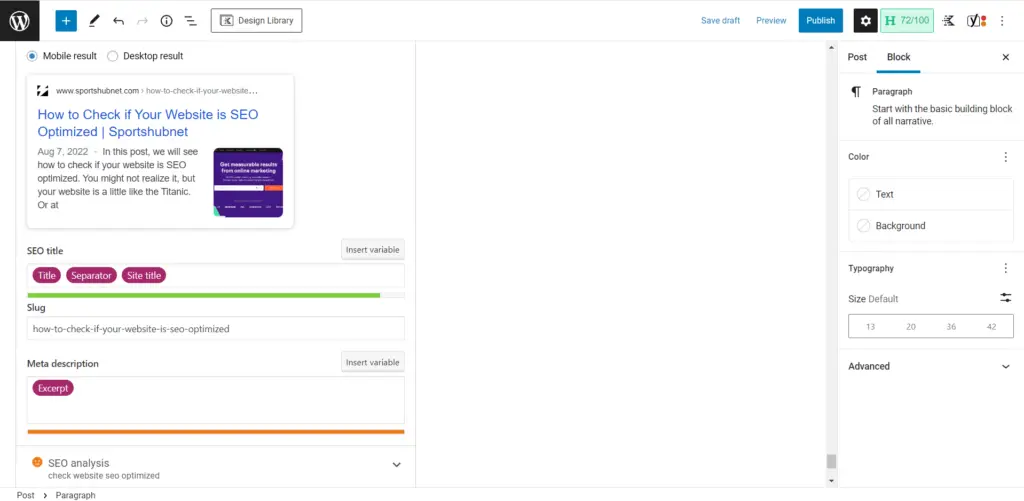
5 Use headings correctly
Headings are great for structuring your content and allowing readers to process data in an easier format.
WordPress alters the headings you place in your content into their respective HTML tags (<h1>, <h2>, <h3> and so on).
Structuring heading in the wrong manner will make your content difficult to understand. Also, check out this article by Yoast on headings and SEO to understand why proper headings are essential.
6 Optimize your meta description
Search engines mainly use a meta description to convey your page in the search engine results. So writing a descriptive meta-description is very essential and can increase your click-through rate.
If you don’t feed a meta description, the search engine will typically try to discover the keyword searched for on your page and automatically highlight the searched phrase in bold on the results page.
In some cases, Google also forges its meta description for your post. Don’t use any tool or feature for auto-generating meta descriptions as it is not the recommended practice.
7 Optimize your images and media
Images and videos are vital to the user experience, but they can also be a powerful tool for SEO. Search engines like Google use them to understand what a page is about, so uploading high-quality photos of your products or services will help you rank higher in search results.
Optimize Images for SEO
Here are some tips for optimizing images:
Use descriptive filenames – The filename should include keywords relevant to the image’s content and the page it’s on. For example, if the photo is of an orange juice machine on your homepage, you might name it “orange-juice-machine-1” instead of “IMG_0331.jpg.”
Use alt text – Alt text is what appears when someone hovers over an image with their mouse cursor (or taps on mobile devices). It can help with keyword discovery and improve visibility in image search results. Write concise but informative alt text that describes the contents of your image without repeating what it shows, like “Orange Juice Machine” or “Orange Juice Machine Product Photo.”
You can also use Shortpixel to optimize your image for SEO.
Other Factors You must Consider:-
1 Switch to a Responsive Design
If you’ve been thinking about switching to a responsive design, this is a great time to do it. Responsive design allows your website to be viewed on any device, including mobile phones and tablets.
This means that your site will be optimized for SEO and usability. We recommend using the Kadence theme, it’s super fast and totally optimized for SEO.
Start with a beautifully designed site or use predesigned sections to easily build each page. you can also use themes and plugins on as many sites as you like.
2 Target Long-Tail Keywords and Be Specific
Semrush is best when it comes to finding Long-tail keywords. Long tail keywords are more specific and relevant. When you target long-tail keywords, you’re targeting a smaller audience with less competition—and that’s great for your SEO!
If a website ranks for the keyword “SEO tips and tricks,” it will also rank for any other keyword that has something to do with this topic (like “how to optimize SEO on WordPress.”).
Long-tail keywords are easier to rank for because there are fewer websites competing against you. In addition, since they’re more specific and relevant to your business or service, they’re likely to attract visitors who are more interested in what you have to offer them than someone searching for general terms like “SEO tips.”
Conclusion
If you want to increase your website traffic and maximize your leads, then you need to make sure that your site is optimized. There are a number of things that you can do in order to optimize your site, but it’s important that you know what type of traffic or leads you want to target first.
If you follow these steps and make sure that your website is optimized for search engines, then you should be able to see a big improvement in your rankings.
Inbox looking a bit bland?
Better sign up to our blog to cram it full of trending Sports, Gaming & Tech updates.





