In this post, we will check out the top 10 best game boosters for Android and PC.
Game boosters are essential tools for gamers who want to improve their gaming experience by optimizing their devices for smooth and lag-free performance.
With the increasing popularity of mobile and PC gaming, many software companies have developed game boosters to help gamers achieve better performance and smoother gameplay.
Here, we’ve compiled a list of the top 10 best game boosters for both Android and PC platforms.
These game boosters are designed to enhance your gaming performance by optimizing your device’s resources and improving your gaming experience. Whether you are a casual gamer or an avid PC gamer, this list has something for everyone.
Table of contents
What is a Game Booster?
Game Booster strives to automatically optimize phone and PC for the game you are running, however, it also gives manual control over various features.
When enabled, device temperature monitoring, as well as memory monitoring automatically adjust settings and/or prevent background apps in order to stop overheating while playing.
Even if you feel a game is running fine, you must try the game booster which will improve the gaming performance.
Advantages of Game Booster
Game boosters not only dramatically enhance your PC’s performance but also, deliver plenty of other advantages. Some of the advantages are as follows:-
- The software controls all the unnecessary apps that are operating in the background which potentially might impact your system’s performance.
- It frees up your RAM by mopping the junk files
- Cuts down CPU load and reduces latency.
There are many bonuses of using a Game Booster, such as finer gaming performance and system optimization.
Top 10 Best Game Boosters For Android And PC
1 WTFast

WTFast is a game booster that can help you improve your gaming experience. It provides several tools to make the internet connection faster, reduce lag and increase download speeds.
What makes WTFast stand out from other boosters is that it’s one of the few paid services with a free trial option so you can try it out before buying it.
WTFast has apps for Windows, Mac OS X, and Android as well as browser extensions for Chrome and Firefox browsers on PC & Mac devices.
You can also use WTFast on any mobile device with an Internet connection by downloading the app onto your smartphone or tablet computer and then connecting it to your PC via Bluetooth or USB cable (if available). WTFast tops the list of the top 10 best game boosters for Android and PC.
2 Game Boost

Game Booster is a game booster app that can help you optimize the performance of your device while playing games. With this app, you can boost CPU and GPU performance, reduce battery consumption and make your games run smoother.
Game Booster is available for both Android and PC. It allows users to view a list of all the running processes on their devices so they can see if there are any unnecessary or unwanted programs running in the background.
If there are, users can close these processes to free up more RAM space for games to use instead. The app also provides users with an option to lock the screen orientation when playing games in landscape mode so that it doesn’t accidentally change when you’re trying not just to focus on beating high scores but also on saving lives from aliens coming from outer space (if we’re talking about Space Invaders).
3 GG Boost

GG Boost is a popular app that is used by many gaming enthusiasts to boost their gaming experience. It will help you reduce lag and increase the speed of your connection, which can make all the difference when you’re playing an online game.
The app is available for both Android and PC users. GG Boost values your account security; that is why they assign you boosters from the same region as yours.
The platform also encrypts all the account data using the most suitable encryption algorithms for best class security.
GG Boost is a tool trusted by multiple players around the world. It contends 87% Overall win ratio. It also comes with 24*7 live customer support.
4 Elo Boost

The best part about Elo Boost is that it’s a service that helps you climb the ranked ladder. The process is simple, and you can use it for any game in which you’re struggling to rank up.
All you have to do is input your account information and Elo Boost will do the rest! And if you’re feeling stuck, their customer support can help out with strategies or just general advice on becoming better at the game.
Elo Boost is boosting service with the most faithful fan base amongst all the LoL boosters out there. They utilize a VPN to hide IP and turn off the conversation option for more unassailable gameplay.
This game booster will surely help you in the games like League of Legends. Elo Boost delivers a guaranteed 80 % win in the games you play.
5 Razer Cortex

Razer Cortex is a free app that allows you to optimize your PC for gaming and get the most out of your hardware.
You can use this app with other software like MSI Afterburner or EVGA Precision XOC, as well as some games that have their own built-in overclocking options.
It’s available in both Android and PC versions, so it works on pretty much any device! Razer Cortex offers many of the same features as other apps on this list.
it allows you to change settings like frame rates, resolution, and more for specific games (or all games at once). But unlike those other apps, Razer Cortex also offers an “overclock” feature that lets you push your hardware farther than normal in order to play more demanding games without any lag or slowdown issues during gameplay sessions.
6 Wise Game Booster

Wise Game Booster is a free app that helps you boost your game performance. It works by freeing up memory and CPU resources, as well as boosting the frame rate of your game. You can use this app on both Android and PC.
You can add your favored titles to the My Games section so that Wise automatically initiates the optimization once the game gets cast on the PC.
Wise comes with a wonderful optimization tool that stops only excessive applications. You can pick the processes you want to kill, and the Wise Game Booster also delivers you recommendations while you opt for the manual configuration option.
7 BGNmobi

BGNmobi is a free game booster app for Android, which means you can use it on your phone. It’s also a battery-saving app that can help you play games on your PC.
This also makes it a social app, because it lets you chat with other players while playing. The main feature of BGNmobi is its game-boosting capabilities—you can use this to accelerate the performance of your Android devices and get extra speed when playing games.
You’ll have an easier time playing games like Clash Royale or Pokémon GO without lagging or lagging out. The tool also helps you out in controlling undeserved applications and services in the surroundings.
The one-stop resolution lets you join the boost mode with a single tap and lets you enjoy more suitable gameplay with nominal effect.
8 GFX Tool
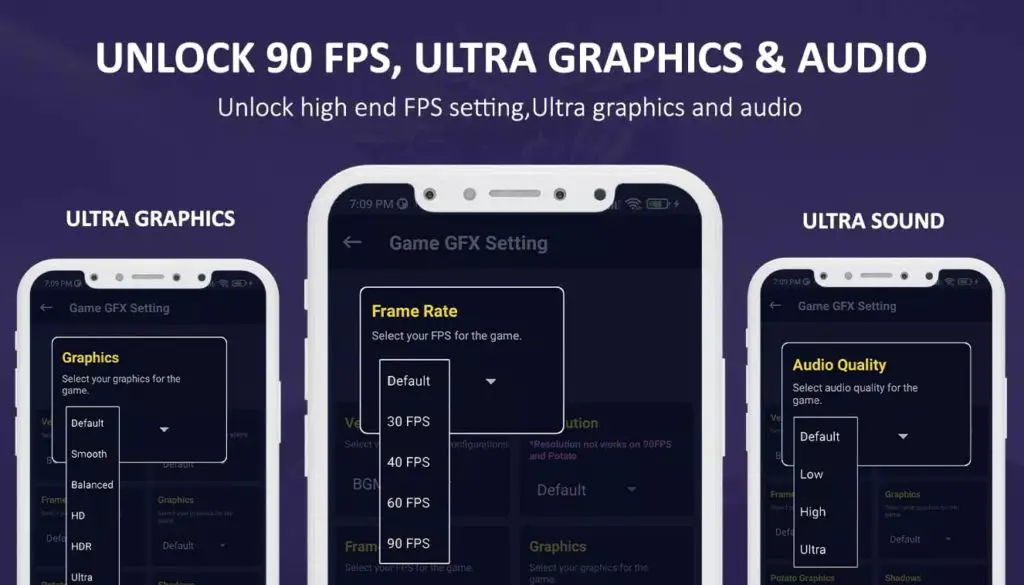
GFX Tool is a free game booster for Android that can reduce the game size and boost game speed. It also has a function to install APK files on your mobile device, allowing you to download and install games from outside Google Play.
Finally, it allows you to change the resolution of any Android device. GFX Tool is simple and easy to use: just follow the steps below:
- Download GFX Tool from Google Plays onto your PC or laptop (link below).
- Connect your phone with your PC or laptop via USB cable.
- Open GFX Tool on your computer by double-clicking it in Windows Explorer (or drag-and-dropping it onto another program) or simply launching it from anywhere else on Mac OS X’s desktop; the interface should now open up automatically in front of users’ eyes!
The Game Turbo feature is the memory optimization attribute that clears the RAM by eradicating extreme applications. The most useful part about the trait is that it is AI-based, optimizing surroundings tasks according to the game and current system state.
9 Gaming Mode

Gaming Mode is a free app for Android that helps you boost the performance of your gaming device. It does this by killing apps running in the background and allowing you to set limits on how many apps can run at once, helping you save memory and battery power.
You can also use Gaming Mode to prevent phone calls from interrupting your game session or text messages from popping up during a particularly intense boss fight.
Most importantly, Gaming Mode works with any Android device (including older devices), so anyone can use it for any purpose they choose!
You can also create widgets of your favorite titles via the Gaming Mode application, which lets you examine a game with the game booster operating simultaneously.
You get the auto mode which automatically notices a game and lays the best settings for the title.
10 Game Booster 3
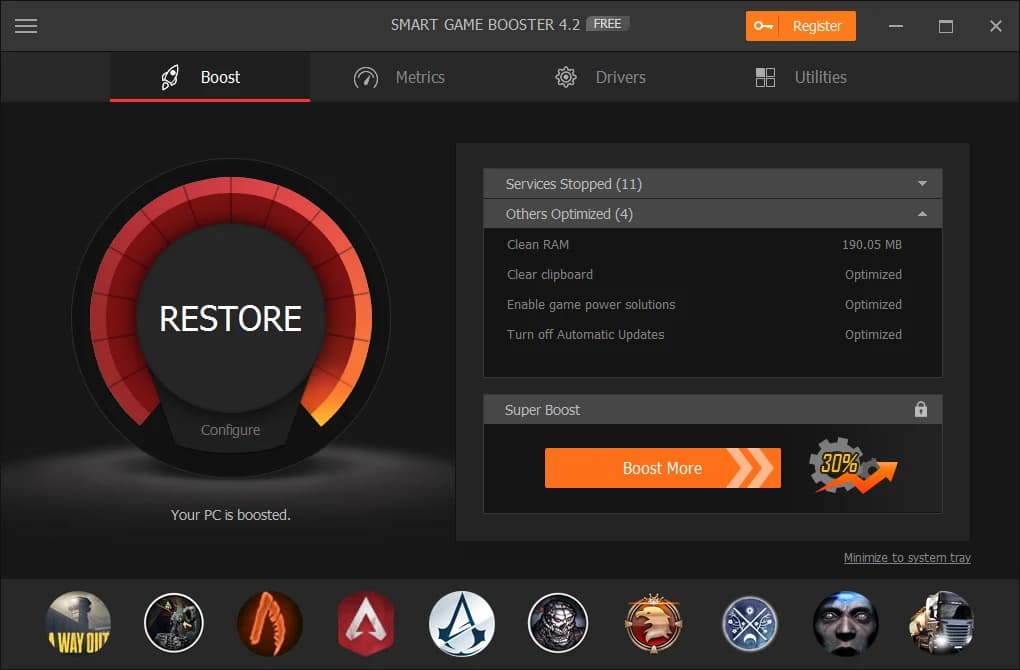
Game Booster 3 is a free app that can help you improve your gaming experience. It’s available for Android and Windows, so no matter what kind of device you have or what operating system your computer uses, it’s bound to be useful.
The app works by reducing the amount of background activity on your device, which allows more resources to be used by games instead of other apps running in the background.
It also reduces the amount of data used by your apps—another boon for gamers looking to avoid any interruptions during gameplay!
Games Are More Fun To Play When They Run Smoothly
Games are more fun to play when they run smoothly.
If your phone is lagging, if you’re having trouble with games freezing up, or if you want to make sure that a particular game runs great—then the above-mentioned game boosters are best for Android and PC.
Disclosure: Our content is reader-supported. If you click on certain links we may make a commission. Learn More.
Discover more from Sportshubnet
Subscribe to get the latest posts sent to your email.




