In this post, we will check out the top 10 best WordPress cache plugins in 2023.
WordPress is the most popular Content Management System (CMS) in the world, powering over 40% of all websites.
With its flexibility and ease of use, it has become the go-to platform for bloggers, businesses, and developers.
However, with all the added functionality comes a downside: slower loading times. This is where WordPress cache plugins come in.
Cache plugins are designed to speed up your WordPress website by caching and serving static content.
By doing this, they reduce the number of requests made to your server, which in turn reduces the loading time of your website.
With so many cache plugins available, it can be challenging to choose the right one for your website.
In this article, we’ll explore the top 10 WordPress cache plugins in 2023, to help you make an informed decision and boost your website’s performance.
Table of contents
What is Caching?
Caching is a process of storing frequently accessed data or information in a temporary storage location or cache.
It helps in improving the performance and speed of an application or website by reducing the time taken to retrieve the data from the primary storage location.
Caching is commonly used in web applications to store frequently accessed web pages, images, videos, and other content.
The cached data can be accessed quickly, reducing the number of requests made to the server and reducing the overall load on the system.
Caching is particularly useful in situations where data or information is accessed repeatedly, such as in e-commerce websites, social media platforms, and search engines.
By caching frequently accessed content, these websites can improve the user experience, reduce the load on their servers, and minimize the response time for the end-users.
Caching can also be used to store user preferences and settings, which can be accessed quickly, making the user experience faster and more responsive.
In addition to improving the performance of web applications, caching can also help in reducing bandwidth usage and data transfer costs.
Since the cached data is stored locally on the user’s device, it can be accessed quickly without requiring additional data transfers.
This can be particularly useful in situations where users have limited bandwidth or are using mobile devices with limited data plans.
Caching is an essential tool for modern web development, and it is used extensively in various applications and platforms to improve performance, reduce latency, and enhance user experience.
How do you set up caching in WordPress?
Caching in WordPress is the process of storing static files and HTML files on the server and delivering them to the user without having to generate them every time a user requests a page.
It helps to improve the site’s speed and performance. Setting up caching in WordPress can be done through plugins, server-side caching, or a combination of both.
The most popular caching plugin for WordPress is WP Rocket. Once installed, go to the plugin’s settings page and turn on caching. The plugin will generate static HTML files for each page and serve them to users instead of running the PHP code every time someone visits the site.
Server-side caching can also be set up using a content delivery network (CDN). A CDN will store static files on multiple servers around the world, reducing the distance between the user and the server, and improving site speed. Some popular CDNs include Cloudflare and MaxCDN.
In conclusion, setting up caching in WordPress can significantly improve your site’s speed and performance. Choose a caching method that best suits your site’s needs and implement it accordingly.
10 Best WordPress Cache Plugins 2023
1 WP Rocket

WP Rocket is a premium caching plugin that offers a robust range of features. It is the most popular WordPress cache plugin, with over 2 million active installs and counting.
It provides cache preloading, GZIP compression, and the ability to minify and combine CSS and JS files.
With WP Rocket, users can also lazy load images, eliminate render-blocking JavaScript resources, remove unused CSS, and schedule automatic database cleanups.
These features make it easier to optimize the website’s Core Web Vitals grades and improve site speed.
WP Rocket is also optimized for ecommerce sites. It automatically excludes the “Cart,” “Checkout,” and “My Account” pages from the cache to avoid interfering with the purchasing process.
The unique thing about WP Rocket is that it is easy to use. Once installed and activated, it starts working right out of the box. There is no need for additional configurations or settings, making it ideal for those who want a simple and effective solution to optimize their website’s speed.
Installing and configuring WP Rocket
Installing WP Rocket is relatively simple. You can either use the WordPress plugin repository or download it directly from the official website. For this reason, we will look at both methods.
It is one of the best WordPress cache plugins for the money. This plugin also integrates with a range of other hosting providers. You can also enter your own custom settings as needed.
Some key features of WP Rocket include:
Compression of HTML, CSS, and JavaScript files, which decreases the data transferred from server to end-user.
You can install it in one click, and use it with the default settings. You can also configure it to the maximum. WP Rocket offers advanced caching features like Nginx support, exclusion rules, automatic cache purging, and many more.
Advanced caching: WP Rocket offers advanced caching options that are not offered by other plugins. Using this plugin, you can serve extremely fast static files at a low cost.
WP Rocket is great for high-traffic sites, it can handle a high volume of visitors and large processing tasks. WP Rocket is easy to install and you can use it on all WordPress running on PHP. It is a paid plugin that comes with a set of additional features.
Using WP Rocket
Once you install and activate WP Rocket, it will automatically enable itself for your WordPress site.
2 Breeze
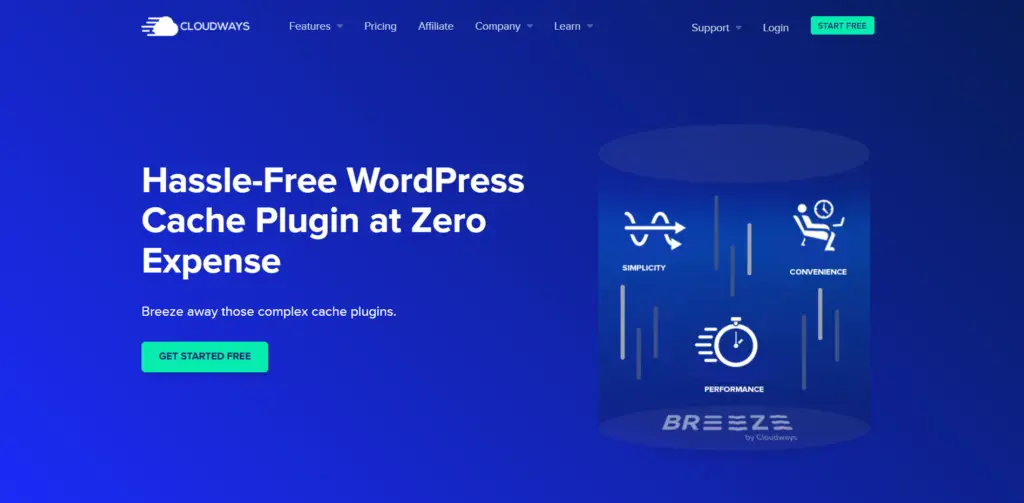
Breeze is a caching plugin from Cloudways, a prevalent managed web host that lets you pick your own cloud hosting provider. It is fully compatible with WordPress, WooCommerce, and Multisite applications.
This plugin is a great top-notch plugin in the caching category. Breeze plugin with Redis can significantly speed up your site.
This plugin will cache your dynamic pages. This is a free plugin capable of caching your dynamic pages and compressing your page cache. The plugin is free and requires no setup.
If you’re hosting at Cloudways, Breeze has built-in support for Varnish caching, which lets you clear your Varnish cache from your WordPress dashboard. Breeze is number 2 in our list of 10 best WordPress cache plugins in 2023.
Some of the core features of the plugins are:-
- Gzip compression.
- Browser caching.
- Code minification and combination.
- Database optimization.
3 WP Fastest cache
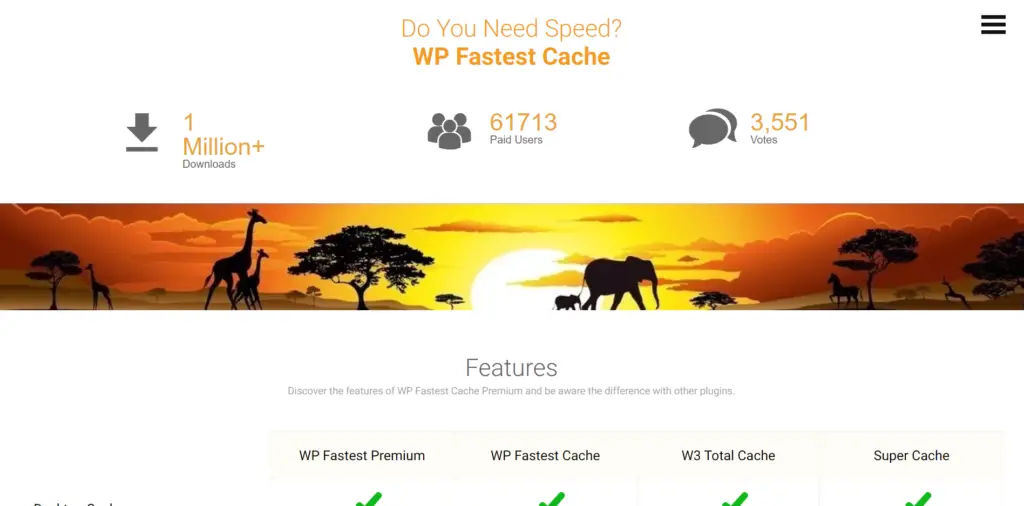
WP Fastest Cache is the highest-rated cache plugin in the official WordPress directory. It has an average of 4.9 of 5 stars with 1 million active installations.
A fast WordPress site is an important ranking factor. WP Fastest Cache makes your website faster by combining speed, security, and ease of use.
It has a simple settings page that allows site administrators to enable or disable caching options for logged-in users and mobile devices, minify CSS and JS files, and schedule the deletion of cached and minified files. It also offers support for GZIP tools, preload caching, Cloudflare, SSL, and CDN.
The plugin is user-friendly, and its settings are easy to understand, making it an excellent option for beginners. The plugin can also be customized by simply checking the settings box.
WP Fastest Cache is a great option if you want a free solution that is easy to manage and understand. The premium license for the plugin starts at $49 (one-time fee) if you need additional features. WP Fastest Cache is number 3 in our list of 10 best WordPress cache plugins 2023.
4 WP Super Cache
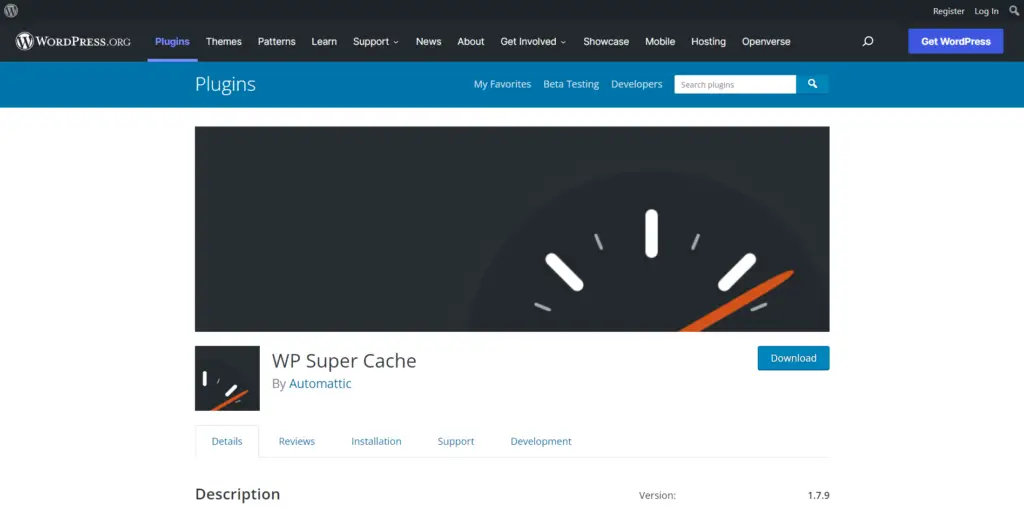
WP Super Cache is an easy caching plugin from Automatic. It automatically generates static HTML files that serve as a much faster alternative to the standard WordPress page.
It has over two million active installations and is the most downloaded cache plugin from the WordPress directory.
One of the main features that make WP Super Cache popular is its three caching modes. The “Expert” mode is the fastest, but it requires modifying the .htaccess file, making it suitable for developers and users with technical experience who want more control over the caching process.
However, this mode may not be ideal for all users since a mistake in the .htaccess file can take down the entire website.
The “Simple” mode is also available in WP Super Cache. This mode generates static HTML files to serve most visitors, making it easier to use for those who are not technical experts.
Additionally, WP Super Cache offers another mode called WP-Cache that serves custom cached files that are tailored to visitors who are logged in, viewing a password-protected page, or have left comments.
5 W3 Total Cache
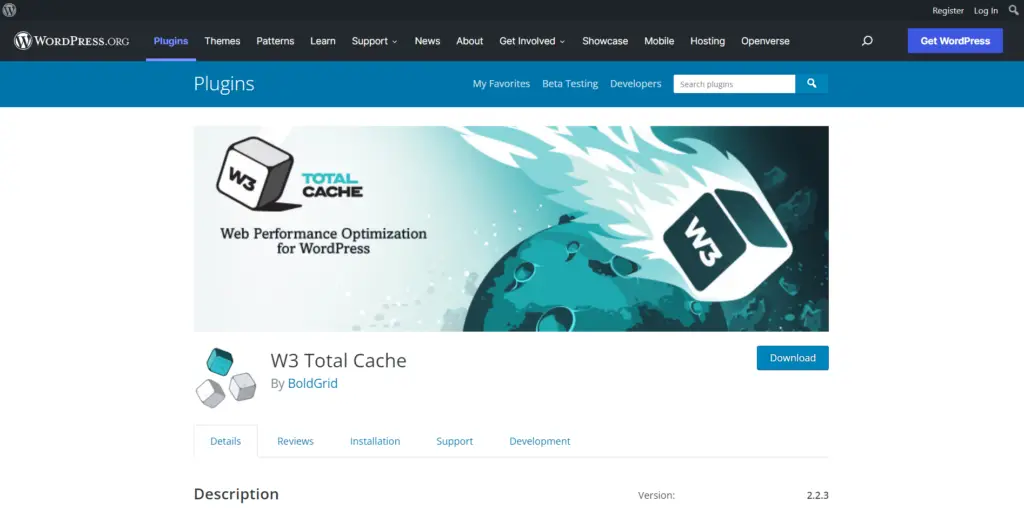
W3 Total Cache is an absolute mammoth of a plugin. In terms of the sheer number of caching features and configuration options you get, W3 Total Cache is definitely in the lead out of any caching plugin.
It has a wide range of features, including object caching support, compatibility with various hosting options, SSL support, and minification and compression capabilities.
W3 Total Cache is also free and open-source, making it an excellent option for those on a budget.
However, W3 Total Cache might be overwhelming for beginners as it has many options to configure.
But if you are familiar with the concepts behind caching, it can provide a 10 times improvement in overall site performance, and you can use Google Page Speed to test the hypothesis.
W3 Total Cache is a good option for those looking for a free caching solution and is familiar with caching. It is also an excellent option for those using SSL certificates. The premium license for the plugin starts at $99 per year if you need additional features.
6 Litespeed cache
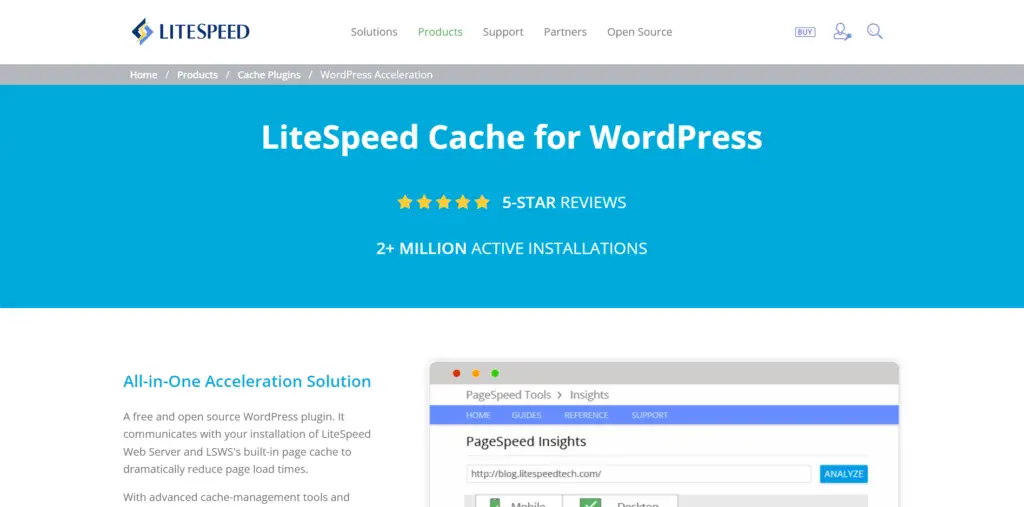
LiteSpeed Cache is another five-star cache plugin in the WordPress directory. It can minify and combine your CSS and JavaScript files, lazy load images, auto-optimize images, and more.
The plugin has a wide range of features, including minifying and combining CSS and JavaScript files, lazy loading images, and auto-optimizing images.
However, what sets LiteSpeed Cache apart from other cache plugins is that it uses a server-level cache, which is faster than a PHP-level cache.
LiteSpeed Cache requires the use of the LiteSpeed Web Server for its built-in page cache features. The page cache can bypass PHP and database queries, and use cookies to serve multiple versions of cached content based on the user’s device, location, and currency. While the plugin is free, you will need to pay a small monthly fee to purchase a license to use the server.
Overall, LiteSpeed Cache is an excellent option for those looking for a fast and reliable cache plugin that can take advantage of server-level caching features.
However, it may not be the best option for those who do not want to use the LiteSpeed Web Server or do not want to pay a monthly fee for a license. Litespeed Cache is number 6 in our list of 10 best WordPress cache plugins in 2023.
7 WP-Optimize
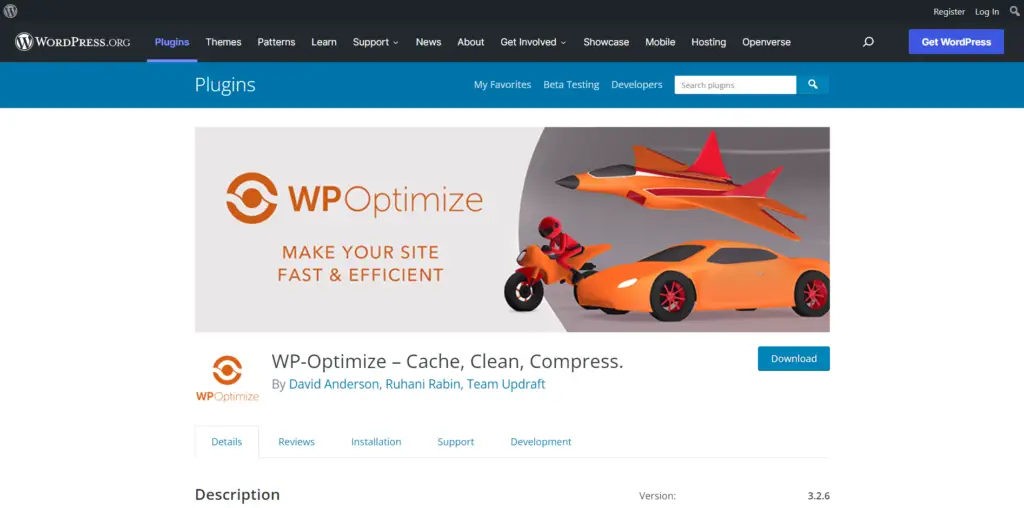
WP-Optimize is a performance plugin that started as just a database optimization tool. However, it’s since morphed into more of a full-service optimization plugin that also implements page caching, image optimization, CSS & JS modification.
The developer has put a lot of thought into the design of this plugin, and it shows. It’s very well-implemented, fast, and has all the features I think are necessary for an optimization plugin.
There are a bunch of different options available in the settings, too. The idea here is that WP-Optimize does everything under the hood, so you don’t have to worry about optimizing your database.
It’s a full-featured plugin with very little in the way of negative side effects, so we think it’s worth consideration as part of any WordPress optimization strategy.
What we like:
- WP-Optimize has no known issues that would break any existing WordPress sites.
- Minification, and gzip compression.
The plugin automatically runs daily with a cron job, but if you want to run it manually you’ll find the optimize button in the main menu.
WP-Optimize will check for any database tables or rows that are no longer being used. These are nice features that are useful for every site.
8 Hummingbird
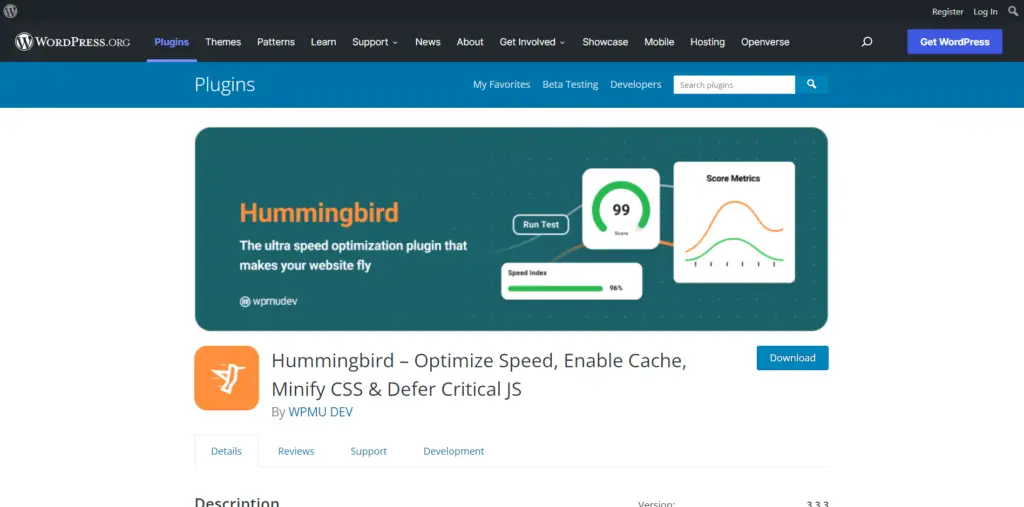
Hummingbird is a WordPress caching and performance plugin from the WPMU DEV. It is considered one of the best WordPress performance plugins because it really handles 5 out of the 6 areas I outlined above: Minifying, Caching, Database Optimization, Image Optimization, and other general performance tweaks.
What sets it apart from other cache plugins is its ability to scan your site, find files that are slowing it down, and provide tips and fixes.
In some cases, it can even provide one-click improvements. This makes speeding up your site very easy.
The plugin has a premium version that offers more advanced features like automated scanning, uptime monitoring, enhanced minify compression, and CDN-hosted modification.
So, if you’re looking for a cache plugin that offers more than just caching, Hummingbird might be the right choice for you.
9 Autoptimize
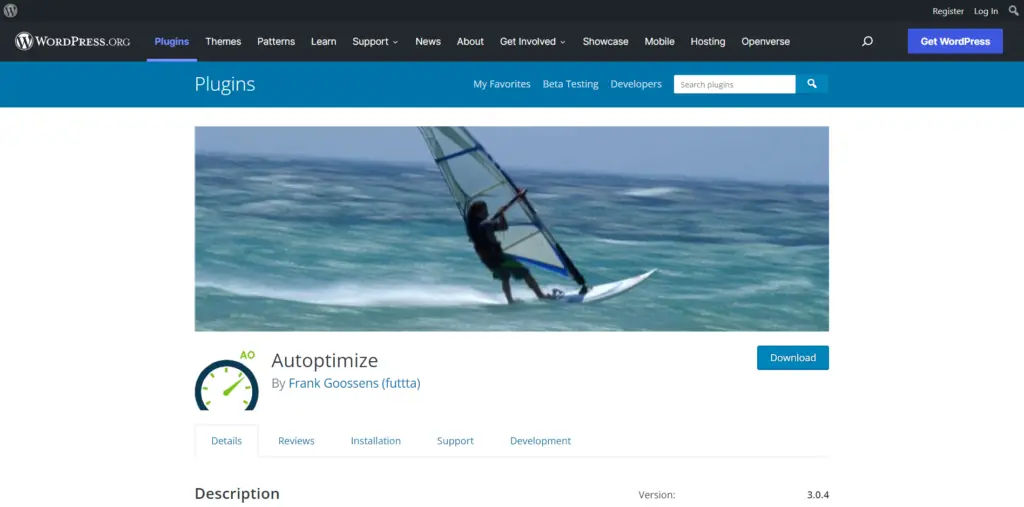
Autoptimize makes optimizing your site really straightforward. It can aggregate, minify and cache scripts and styles, move and defers scripts to the footer, and minifies HTML.
With its automatic grouping, reducing, and merging of scripts and styles, Autoptimize simplifies the caching process for you.
It also offers a range of features like lazy loading images, optimizing Google fonts, and supporting WebP and AVIF image formats to further enhance your website’s loading speed.
Additionally, Autoptimize allows you to control the order of scripts and optimize critical CSS, resulting in faster page rendering.
If you need improved page speed, better search engine rankings, and an easy-to-use caching plugin, Autoptimize is a great option. It’s free to use, with a premium version available for additional features starting at $7.50 per month.
10 Cache Enabler
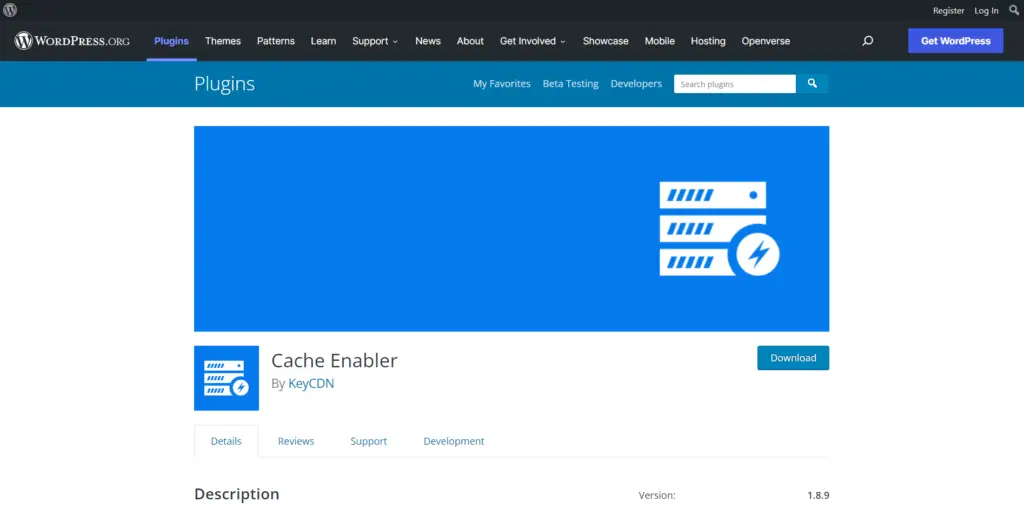
Cache Enabler is a simple, lightweight performance plugin for WordPress. It allows users to set cached files to expire after a period of time, clear the site cache if the content has changed, pre-compress cached pages with GZIP, and minify the HTML in cached pages.
It can set the expiration time for cached files, compress cached pages with GZIP, and minify the HTML in cached pages.
Additionally, it works on multisite networks, making it a great choice for WordPress users with multiple sites.
However, it lacks some of the advanced features of other cache plugins, such as the ability to easily exclude content from the cache or clear the cache based on specific conditions.
Users of Cache Enabler will need to manually enter post IDs, page paths, query strings, or cookies to control what pages should bypass the cache. Nonetheless, it is a lightweight and easy-to-use plugin that can help improve website performance.
Conclusion
So, which is the best WordPress cache plugin? It depends on your needs. If you want the best cache plugins then WP Rocket is the best choice otherwise you can opt for Breeze and Fastest cache with limited functionalities.
Disclosure: Our content is reader-supported. If you click on certain links we may make a commission. Learn More.
Discover more from Sportshubnet
Subscribe to get the latest posts sent to your email.




