In this post, we will check out the 10 best image compression tools in 2023.
In the ever-evolving world of digital media, image compression has become an essential technique for reducing file sizes without compromising on visual quality.
Whether you’re a photographer, web developer, or simply someone who shares images online, having access to reliable image compression tools is crucial.
As we step into 2023, we have compiled a list of the 10 best image compression tools that offer cutting-edge features and efficient algorithms to help you optimize your images for various purposes.
These tools are designed to strike the perfect balance between file size reduction and preserving the integrity of your visuals. Whether you’re looking for online platforms, desktop software, or mobile apps, this curated list has got you covered. Let’s dive in and explore the top image compression tools that can elevate your digital image management experience in 2023.
Table of contents
10 Best Image Compression Tools 2023
1 Nitro pack
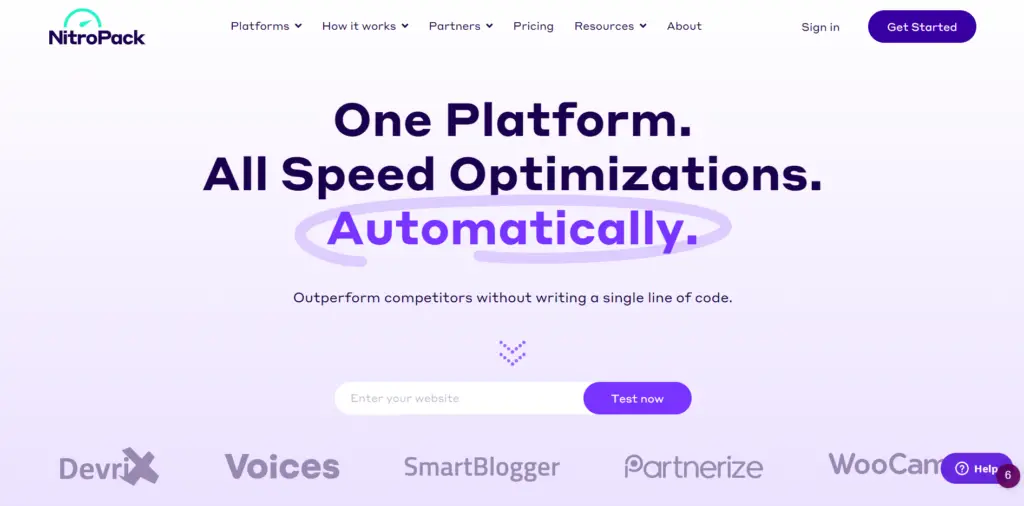
NitroPack stands out as the premier choice for website owners seeking exceptional and best image size reduction tools in 2023. It goes beyond mere compression and emerges as a cloud-based, comprehensive performance optimization toolkit.
By seamlessly integrating with your CMS through connector plugins, NitroPack streamlines the process of accelerating your site’s speed. A distinctive feature is the Adaptive Image Sizing, which intuitively rescales images to match the containers across various screen sizes.
This ensures optimal display quality while minimizing loading times. Additionally, NitroPack employs Lazy Loading, deferring the loading of non-essential resources. As a result, visitors experience swift initial page loads, with subsequent images loading as they scroll down the page.
Of course, NitroPack also incorporates both lossy and lossless compression techniques, effectively reducing image file sizes. Remarkably, NitroPack’s optimization prowess extends beyond images, encompassing advanced caching, CDN deployment, and CSS, HTML, and JS modification.
This comprehensive suite of optimizations synergistically contributes to significant reductions in page loading times and enhanced Core Web Vitals. By improving loading speed and elevating user experience, NitroPack facilitates improved search rankings and customer satisfaction.
Diving deeper into its key features, NitroPack empowers website owners with lossy and lossless compression options, providing flexibility in optimizing image files based on individual preferences. The innovative Adaptive Image Sizing feature dynamically adjusts image dimensions to suit the containers they occupy across various screen sizes.
This responsive approach ensures that images are presented at their best while avoiding unnecessary resource consumption. Furthermore, NitroPack’s Lazy Loading technique optimizes the loading process by prioritizing above-the-fold images during initial page load and subsequently loading images as users scroll, resulting in seamless browsing experiences.
NitroPack’s advantages extend beyond image optimization, offering a comprehensive suite of performance-enhancing features. It encompasses advanced caching, effectively storing frequently accessed data to expedite subsequent page loads.
Moreover, NitroPack integrates a global CDN (Content Delivery Network) to distribute website content across multiple servers worldwide, ensuring fast and reliable delivery to users across the globe.
In terms of pricing, NitroPack offers a range of plans to suit different needs. The free plan provides a starting point, while paid plans begin at $21 per month, offering added features and benefits. Furthermore, choosing the annual billing option grants two months of free service, amplifying the value proposition for long-term users.
In summary, NitroPack emerges as a comprehensive, all-in-one performance optimization toolkit, surpassing its competitors in the realm of image compression for website owners. Its advanced image optimization capabilities, including lossy and lossless compression, Adaptive Image Sizing, and Lazy Loading, exemplify its dedication to improving site speed and user experience.
2 Imagify
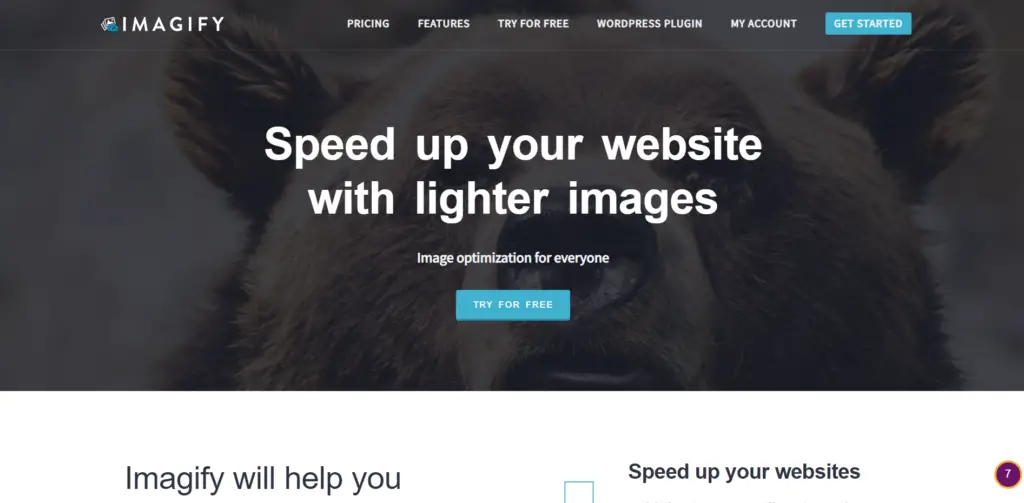
Imagify stands out as the robust and best image optimization tool of 2023, providing users with the ability to compress images directly within their CMS or via the online app. With support for popular image formats such as JPG, PNG, GIF, and PDF, Imagify offers versatility in optimizing a wide range of visual content.
One of the standout features of Imagify is the ability to customize the level of compression. Users can choose from three compression modes: Normal, Aggressive, and Ultra.
The more aggressive the mode, the more significant the reduction in file size, albeit at the cost of potentially sacrificing image quality. Alternatively, opting for a less aggressive mode ensures higher image quality while still achieving notable file size reductions.
To keep users informed, Imagify provides before and after compression statistics directly in the user dashboard, allowing for easy tracking of the optimization gains.
In addition to compression, Imagify also enables users to resize images, either through the online app or within their CMS. By specifying dimensions in pixels or as a percentage value, users can effortlessly adjust image sizes while maintaining visual integrity.
Currently, Imagify offers a plugin exclusively for WordPress, but they have plans to expand their CMS compatibility to include platforms such as Shopify, Magento, Joomla, and PrestaShop in the near future. Furthermore, Imagify provides a robust API that businesses can leverage to integrate the platform into their applications or development projects seamlessly.
Notable features of Imagify include image compression, a backup option to restore original images if necessary, image resizing capabilities, and detailed before-and-after compression statistics.
Users can conveniently access these features through the web app or the WordPress plugin. Additionally, Imagify offers customizable settings and configurations, empowering users to tailor the optimization process to their specific needs. The platform ensures secure and encrypted connections, prioritizing the privacy and safety of user data.
While Imagify boasts numerous benefits, there are a few considerations to keep in mind. Free users are limited to uploading images with a maximum size of 2 MB, which may pose restrictions for larger files.
Paid plans may incur automatic charges for overages, so users should be mindful of their usage to avoid unexpected fees. Currently, Imagify exclusively provides a plugin for WordPress, but the platform has plans to support other CMS platforms in the future, broadening its compatibility and user base.
Regarding pricing, Imagify offers a free plan as an entry point, allowing users to experience the platform’s capabilities. For users seeking enhanced features, paid plans start at $9.99 per month, with the option of two months free if billed annually. This pricing structure provides flexibility and scalability for users with varying optimization needs.
With secure connections and a robust API, Imagify provides a reliable solution for businesses and developers alike. Although limitations such as image upload size restrictions and potential charges for overages exist, the pricing options and the platform’s overall value proposition make Imagify an attractive choice for image optimization needs.
3 ShortPixel
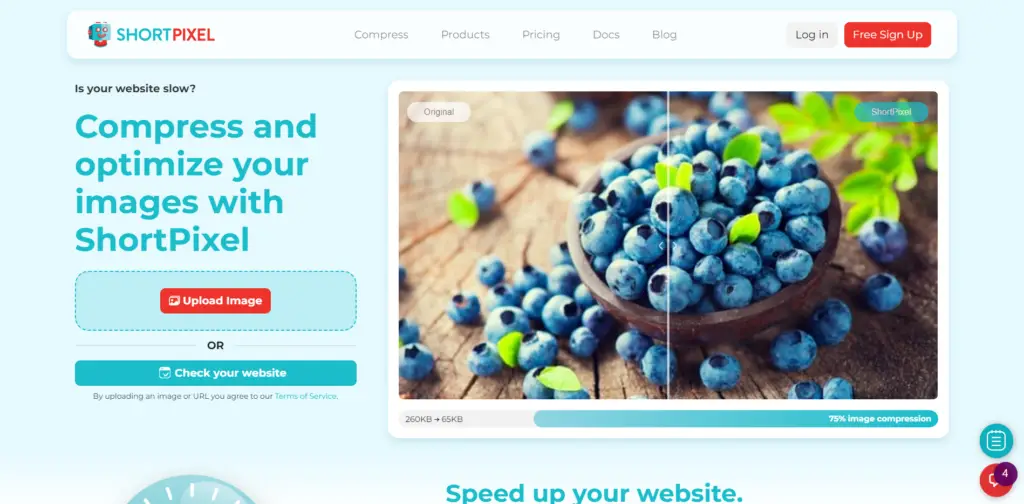
ShortPixel emerges as an advanced image optimizer, offering users the convenience of both a browser-based optimization tool and a WordPress plugin for seamless image compression. While the browser tool may present a slightly steeper learning curve compared to TinyPNG, its flexibility sets it apart. Users have two options for utilizing the browser tool.
The first method involves dragging and dropping up to 50 image files directly into the online tool. ShortPixel supports the compression of JPGs, PNGs, and GIFs up to 10 MB in size. Once the files are uploaded, users can select from three compression levels: Lossy, Glossy, or Lossless, enabling them to strike the right balance between image quality and file size.
Alternatively, users can enter the URL of a website page into the online tool. ShortPixel will then analyze the HTML source of the page, extract and optimize all the images within it, and provide the compressed versions for download.
To unleash the full potential of ShortPixel, it is recommended to install the ShortPixel plugin on a WordPress site. The plugin automates the image optimization process by adjusting the sizes of all uploaded images and compressing them in the background.
This “set-it-and-forget-it” approach ensures that website images load quickly, enhancing user experience. Moreover, the plugin offers the capability to convert regular JPG or PNG images into the WebP and AVIF file formats, which are known for their fast loading times.
Key features of ShortPixel include both a web app and a WordPress plugin, support for bulk uploads, three compression modes, URL-based image extraction and optimization, automatic image resizing and compression, and the ability to convert images to WebP and AVIF formats.
ShortPixel’s notable advantages include its advanced image optimization tools, the flexibility to choose compression levels, and support for WebP and AVIF file formats.
Users can compress images either from direct uploads or by extracting images from URLs. However, it’s important to note that the ShortPixel browser tool may require a higher learning curve compared to TinyPNG, and the user interface may not be as straightforward.
In terms of pricing, ShortPixel offers a limited free plan, allowing users to experience the platform’s capabilities firsthand. For users seeking expanded features, paid plans start at $4.99 per month, with the option of two months free if billed annually. This pricing structure provides users with scalability and affordability while accessing the full range of ShortPixel’s optimization capabilities.
While the browser tool may require some familiarization and the user interface may be more complex than TinyPNG, ShortPixel’s comprehensive functionality and competitive pricing make it a valuable choice for image optimization needs.
4 Optimole
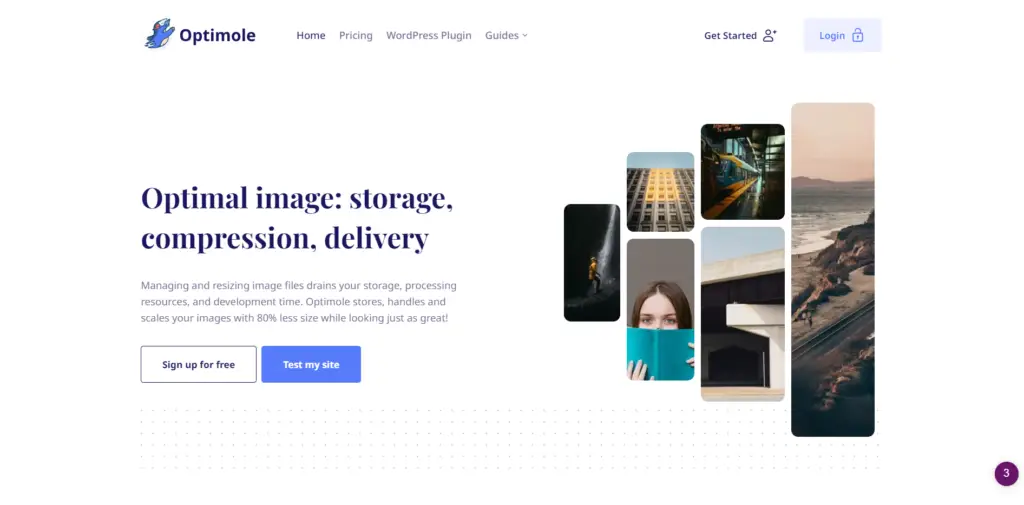
Optimole offers website owners a comprehensive and efficient cloud-based image optimization solution specifically designed for WordPress. Unlike many image compression plugins that carry out optimization locally on your servers, Optimole takes a different approach to address this challenge.
The standout feature of Optimole lies in its cloud-based infrastructure, which not only compresses and optimizes images but also handles storage and delivery. This approach ensures that your website’s processing resources are not strained, contributing to a smoother user experience.
With real-time optimization, images are automatically optimized and resized to fit each visitor’s browser and viewport, promoting faster loading times. Additionally, Optimole leverages a Content Delivery Network (CDN) to serve images, further enhancing performance by reducing latency.
One notable aspect of Optimole is its ability to adapt image quality based on the visitor’s internet connection quality. This dynamic adjustment ensures optimal image delivery, providing a seamless experience for users across varying network conditions.
Furthermore, Optimole incorporates Lazy Loading, a technique that loads images in a visitor’s browser only when they come into view. This approach significantly reduces the initial page weight, leading to faster overall website loading times. As an added bonus, Optimole allows users to apply custom watermarks to their images, protecting them from potential unauthorized usage.
Setting up and using the Optimole WordPress plugin is remarkably easy, and it seamlessly integrates with various page builders, ensuring compatibility with different website development workflows.
Key features of Optimole include cloud-based compression, CDN integration, image resizing, real-time optimization, Lazy Loading, and a dedicated WordPress plugin.
Optimole’s advantages include its advanced features, the reduced demand it places on your server resources, and its comprehensive image optimization capabilities.
By leveraging cloud-based infrastructure and CDN delivery, Optimole streamlines the image optimization process while ensuring optimal performance. It offers a complete image optimization stack to enhance website speed and user experience.
While Optimole’s cloud-based approach is highly effective for WordPress users, it is important to note that the solution is exclusive to the WordPress platform. Additionally, while Optimole provides a limited free plan, it offers paid plans starting at $22.99 per month, with the option of two months free when billed annually.
While limited to WordPress, Optimole’s easy integration, efficiency, and pricing structure makes it a valuable choice for website owners seeking to enhance their image delivery and overall user experience. Optimole is number 4 in our list of 10 best image compression tools in 2023.
5 TinyPNG

When it comes to quickly and efficiently compressing images on the fly, TinyPNG stands out as the go-to tool. It caters to users who seek a straightforward and hassle-free experience.
Using TinyPNG couldn’t be simpler. Upon visiting the site, all you need to do is drag and drop your WebP, JPEG, or PNG files onto the upload box. TinyPNG swiftly compresses the images and provides a download link for you to save the compressed versions to your computer.
During our testing, TinyPNG consistently impressed us by reducing file sizes by at least 60% each time. Remarkably, the compressed images showed no discernible loss in quality compared to the original versions.
This exceptional outcome is achieved through TinyPNG’s intelligent lossy compression method, which removes unnecessary metadata and strategically combines similar colors using a technique called quantization. The result is near-invisible effects on image quality.
Key features of TinyPNG include smart lossy compression, a convenient drag-and-drop upload tool, support for bulk uploads (up to 20 files at once), and compatibility with WebP, PNG, and JPEG formats.
TinyPNG offers a range of advantages, including its user-friendly interface, swift compression process, a significant reduction in file sizes, and excellent output quality. It even supports WebP uploads, providing users with further optimization opportunities.
In terms of pricing, TinyPNG offers a limited free plan for users to try out its capabilities. For users seeking more features, paid plans start at $39 per year per user. This pricing structure ensures accessibility and affordability while unlocking additional functionality within the TinyPNG platform.
In summary, TinyPNG shines as the premier tool for quickly compressing images on the fly. Its intuitive interface and straightforward drag-and-drop functionality make it a breeze to use. TinyPNG is number 5 in our list of 10 best image compression tools in 2023.
6 WP Compress
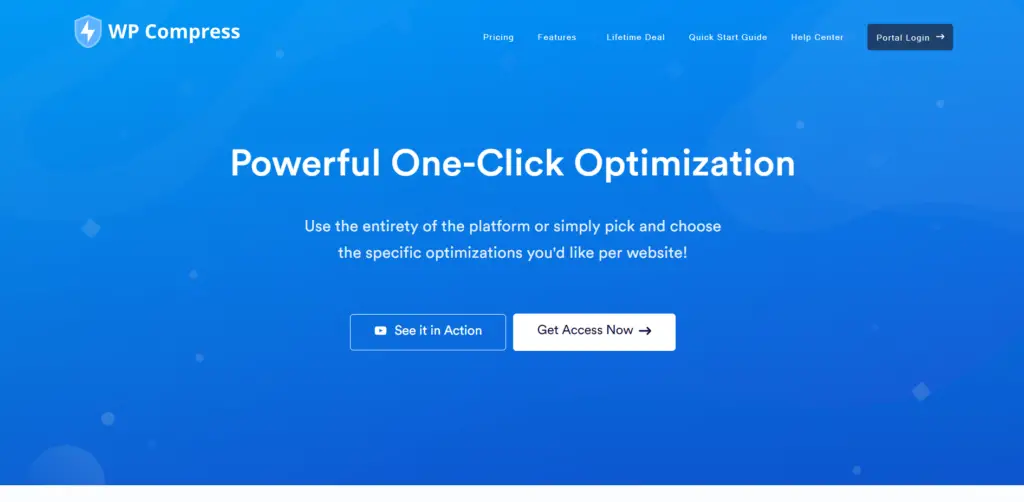
For WordPress users in search of a comprehensive performance plugin, WP Compress is a standout option. It not only provides image optimization but also includes a range of other performance-enhancing features like website caching, CSS and JS optimization, CDN delivery, and more.
One of the standout features of WP Compress is its real-time optimization capability, which can be performed either locally or through the included CDN. With real-time optimization, your images and scripts are dynamically optimized and resized as visitors navigate through your site, taking into account their specific devices and screen resolutions.
WP Compress offers a convenient one-click option to compress your entire media library as soon as the plugin is activated. Additionally, you can configure the plugin to automatically compress images upon upload, streamlining your workflow and ensuring optimized images from the start.
The plugin offers different compression modes, including lossless, intelligent, and ultra-compression. Furthermore, it supports the conversion of images to WebP and Retina formats, catering to specific requirements.
Key features of WP Compress encompass image compression, real-time optimization, traditional optimization methods, website caching, global CDN integration, remote management capabilities, and seamless integration as a WordPress plugin.
WP Compress stands out as an all-in-one performance plugin, providing users with a comprehensive set of optimization tools. The real-time optimization feature is particularly noteworthy, enhancing performance without sacrificing the user experience.
It’s important to note that WP Compress might be considered overkill for users solely seeking image compression capabilities. Additionally, there is no free plan available, and the pricing starts from $9 per month. However, WP Compress offers a 14-day money-back guarantee, providing an opportunity to try out the plugin risk-free.
While it may be more than what some users require solely for image compression, WP Compress provides a comprehensive solution for optimizing website performance. Wp Compress is number 6 in our list of 10 best image compression tools in 2023.
7 Squoosh
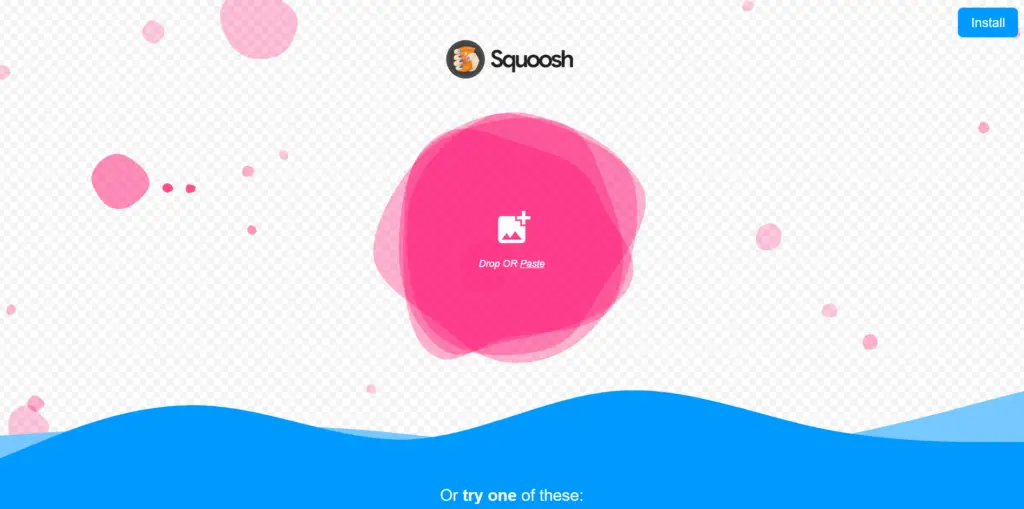
In 2023, Squoosh continues to be recognized as one of the top 10 image compression software 2023. With its powerful features and user-friendly interface, Squoosh has firmly established itself as a go-to solution for individuals and professionals seeking efficient ways to optimize their images for various purposes.
One of the key reasons Squoosh stands out among its competitors is its ability to achieve high levels of compression without sacrificing image quality. Using advanced algorithms and techniques, Squoosh effectively reduces the file size of images while preserving their visual integrity.
This feature is particularly valuable for website owners and developers who strive to strike a balance between fast-loading pages and visually appealing content.
Moreover, Squoosh offers a wide range of customization options, allowing users to fine-tune the compression settings according to their specific needs. Whether it’s adjusting the compression level, choosing the desired file format, or even applying additional image enhancements, Squoosh provides an intuitive interface that empowers users to have full control over the compression process.
Squoosh also stands out for its accessibility. It is available as both a web-based application and a standalone desktop version, catering to different user preferences and operating systems. This availability across multiple platforms makes Squoosh accessible to a wide range of users, regardless of their technical expertise or device of choice.
In addition to its core features, Squoosh often receives updates and improvements, reflecting the commitment of its developers to staying at the forefront of image compression technology. By keeping up with the latest advancements and trends, Squoosh remains a reliable and up-to-date tool in the rapidly evolving field of image optimization.
Overall, Squoosh’s inclusion among the top 10 image compression tools in 2023 is well-deserved. With its powerful compression capabilities, customization options, versatility, accessibility, and commitment to innovation, Squoosh continues to provide users with an exceptional solution for optimizing their images, making it an indispensable tool in the digital world.
8 Optimizilla
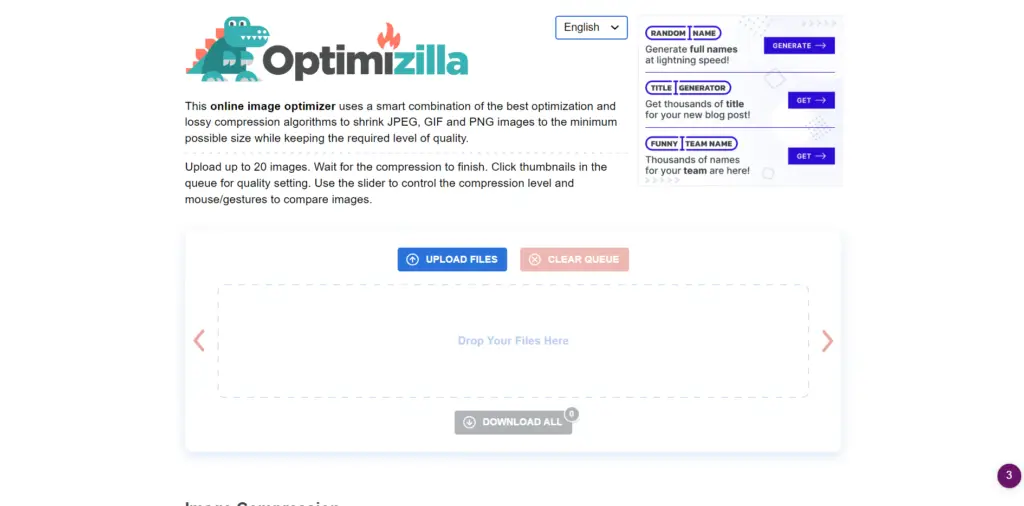
Optimizilla is an excellent choice for those seeking an online image optimizer that utilizes intelligent lossy compression to reduce file sizes without significant quality loss.
To begin optimizing your images with Optimizilla, simply access the tool through your web browser and upload the desired images. You can compress up to 20 GIFs, JPEGs, and PNGs simultaneously, allowing you to mix and match different formats within the same batch.
The system employed by Optimizilla intelligently analyzes your images and applies compression to achieve an optimal balance between quality and file size. What sets Optimizilla apart is its side-by-side preview feature, which displays a comparison of the compressed image alongside the original, as well as the new file size.
This allows you to make informed decisions and make real-time adjustments by sliding the compression scale until you achieve your desired level of compression.
Once you are satisfied with the compression level and have fine-tuned your images, you can conveniently download them all in a neatly packaged ZIP file or individually. Furthermore, Optimizilla automatically purges all image data after one hour, ensuring privacy and security.
Key features of Optimizilla include image preview, before/after comparison, file size data, customizable compression levels, bulk uploads (up to 10 images), ZIP download option, automatic data purging after one hour, and a browser-based tool.
Optimizilla offers several advantages, such as the ability to preview images before downloading them, a focus on privacy and security, and a well-balanced approach to compression that maintains image quality. Notably, Optimizilla is completely free to use, making it an accessible and cost-effective option for image optimization.
It’s worth mentioning that Optimizilla does not support lossless compression and does not provide a dedicated WordPress plugin. However, its user-friendly browser-based tool and effective lossy compression make it a valuable resource for optimizing images online.
Although it lacks lossless compression and a dedicated WordPress plugin, Optimizilla offers a powerful solution for image optimization, and its free availability makes it an attractive choice for users seeking to compress images without compromising quality. Optimizilla is number 8 in our list of 10 best image compression tools in 2023.
9 JPEG Optimizer
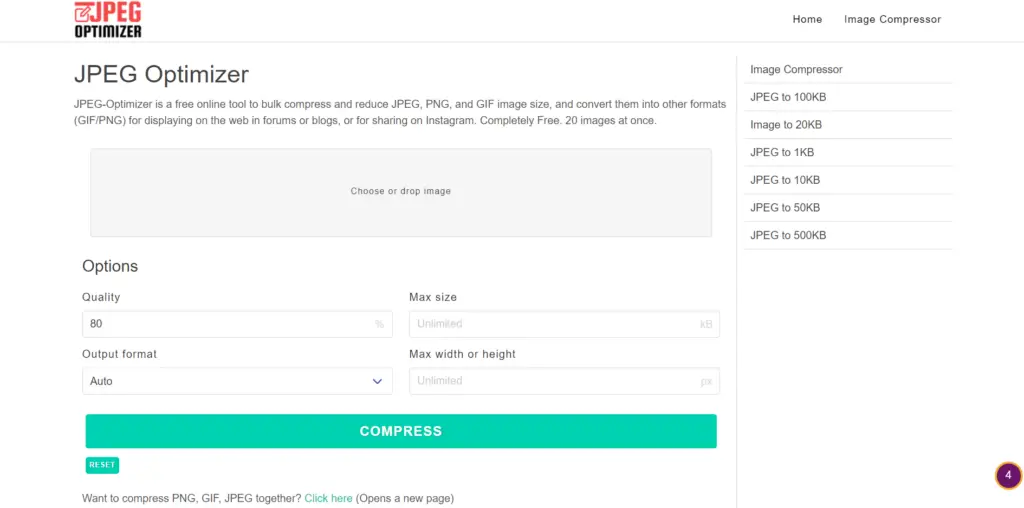
JPEG Optimizer is a valuable online tool for compressing images, and it even offers the additional functionality of converting JPEG files to PNG or GIF formats.
One of the standout features of JPEG Optimizer is its support for bulk compression, allowing you to upload and compress up to 20 images simultaneously. This efficiency is particularly beneficial when working with large batches of images, ensuring a swift compression process.
The tool provides a high level of customization, enabling you to set the desired image quality on a scale of 1 to 100. By adjusting this value, you can control the trade-off between file size and image quality. Additionally, if you have a maximum file size threshold that you do not want your images to exceed, you can specify this in the “Max size” box, prioritizing size limitations over quality preferences.
JPEG Optimizer also offers the option to set a maximum width or height, allowing you to resize the compressed images while maintaining their original proportions. This added functionality can be helpful when you need to not only compress but also resize your images in a single step.
All image processing takes place directly in your browser, ensuring that your files are never sent to JPEG Optimizer’s server. This approach prioritizes security and data privacy, giving you peace of mind while working with your images.
Key features of JPEG Optimizer include image compression, bulk uploads (up to 20 images), JPEG to PNG/GIF conversion, maximum file size settings, image resizing, and a browser-based tool.
JPEG Optimizer offers several advantages, including easy uploads, a wide range of configuration options, the ability to handle resizing, and most notably, it is completely free to use.
While it may lack some of the more advanced optimization features found in other tools and does not offer a dedicated WordPress plugin, JPEG Optimizer remains a reliable choice for image compression tasks.
10 Kraken
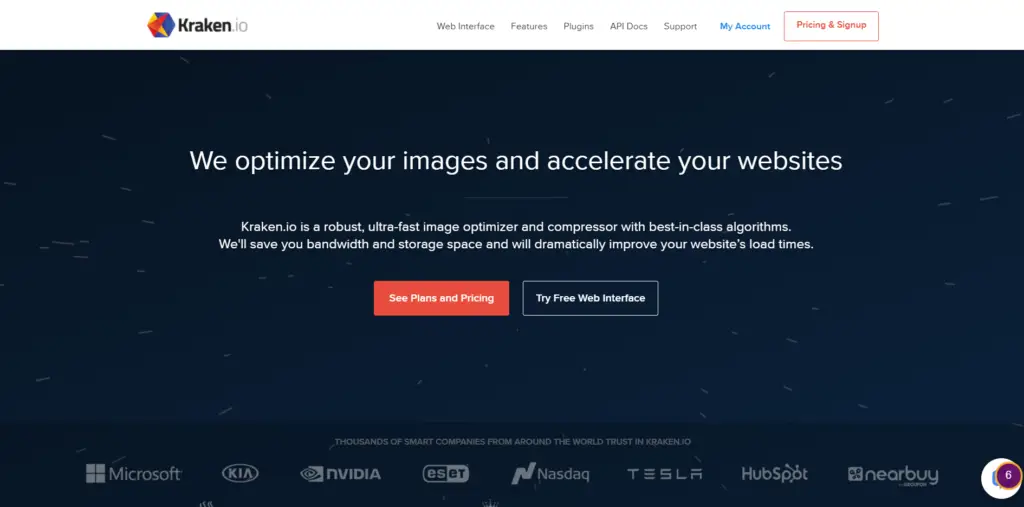
Kraken stands out as an advanced image optimizer and compressor designed specifically for websites, offering exceptional compression algorithms that achieve the smallest file sizes without compromising quality.
What sets Kraken apart is its official plugins for popular CMS platforms like WordPress and Magento, making integration seamless and convenient for users. Additionally, Kraken provides a developer-friendly API, allowing you to integrate its functionality into your various applications and services.
In addition to compression, Kraken offers image resizing and cropping capabilities, providing a comprehensive solution for optimizing your images. If you prefer not to integrate Kraken directly into your website, you can utilize the free web interface to compress and resize a limited number of images.
Key features of Kraken include image compression, resizing, cropping, a user-friendly web interface, official plugins for WordPress and Magento, and a developer-friendly API.
One of the major advantages of Kraken is its best-in-class compression algorithm, ensuring that your images are optimized to the highest degree possible. It also supports multiple CMS platforms, catering to a wider range of users. The developer-friendly nature of Kraken, coupled with its advanced optimization tools, further enhances its appeal to those with technical expertise.
However, some users may find Kraken to have a steeper learning curve compared to simpler image optimization tools. Additionally, it’s worth noting that Kraken currently lacks a dedicated plugin for Shopify, which may limit its compatibility for users of that particular platform.
Kraken offers a variety of pricing options to suit different needs. It provides a free plan for users with basic requirements, while paid plans start at $5 per month, with the option of two months free when billed annually.
With image resizing, cropping capabilities, and a free web interface for standalone use, Kraken offers a comprehensive solution for image optimization. Kraken is number 10 in our list of 10 best image compression tools in 2023.
Disclosure: Our content is reader-supported. If you click on certain links we may make a commission. Learn More.
Discover more from Sportshubnet
Subscribe to get the latest posts sent to your email.




