Disclosure: Sportshubnet is supported by its audience. When you purchase through links on our site, we may earn an affiliate commission. Learn More.
In this post, we will check out the extensive review of KWFinder in 2023.
KWFinder is a keyword research tool that helps users find the best keywords to target for their website or content.
It provides users with accurate keyword search volume, CPC, and keyword difficulty data to help optimize their SEO efforts.
The tool also offers suggestions for related keywords and the ability to compare keyword metrics.
In addition to its keyword research capabilities, KWFinder also has a range of features designed to help users improve their search engine optimization.
KWFinder is a comprehensive SEO solution that can help users boost their search engine visibility and drive more traffic to their websites.
KWFinder Review 2023
Who is KWFinder for?
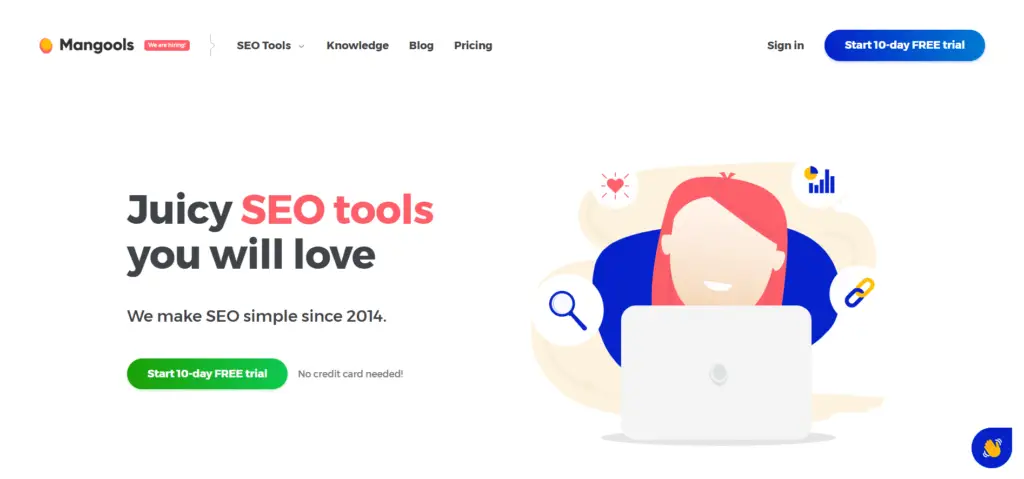
KWFinder is a keyword research tool that is specifically designed for website owners, bloggers, content creators, digital marketers, and SEO professionals who want to find the right keywords to target for their content and websites.
It helps these individuals to identify profitable keywords, understand keyword competition, and track their keyword rankings.
KWFinder’s features
- Keyword research: KWFinder allows users to search for keywords based on location, language, and keyword difficulty.
- Keyword suggestion: The tool provides a list of keyword suggestions based on the user’s search query.
- SERP analysis: KWFinder provides an analysis of the search engine results pages (SERPs) for a given keyword, including the top-ranking pages, their backlink profiles, and keyword difficulty.
- Keyword difficulty: The tool calculates the keyword difficulty for a given keyword and provides a score between 1 and 100.
- SERP overlay: KWFinder provides an overlay of the search engine results pages (SERPs) for a given keyword, highlighting the ranking factors for each page.
- Keyword metrics: The tool provides data on keyword metrics, including monthly search volume, CPC, and competition level.
- Competitor analysis: The tool provides an analysis of competitors’ backlinks and keyword rankings, allowing users to identify their strengths and weaknesses.
- Custom keyword lists: KWFinder allows users to create custom keyword lists and export them to a CSV file.
What Should You Look for in a Keyword Research Tool?
You must look for the following features if you want to go for a keyword research tool:-
- Keyword Volume: This feature allows you to see how many people are searching for a specific keyword.
- Keyword Difficulty: This metric tells you how easy or difficult it will be to rank for a particular keyword.
- Keyword Competition: This feature allows you to see how many websites are competing for a specific keyword.
- Search Intent: It’s important to understand why people are searching for a specific keyword. A keyword research tool should help you understand the search intent behind each keyword.
- Keyword Trends: It’s important to understand how the demand for a keyword changes over time. A keyword research tool should provide you with data on keyword trends.
- Keyword Suggestions: A good keyword research tool should provide you with related keyword suggestions.
- Keyword Optimization: A keyword research tool should help you optimize your website or content for specific keywords.
- Local Search Data: If you’re targeting local keywords, a keyword research tool should provide you with data on local search trends and competition.
- Integration with Other Tools: It’s important to have a keyword research tool that integrates with other tools you use, such as Google Analytics and Google Search Console.
Getting Started with KWFinder
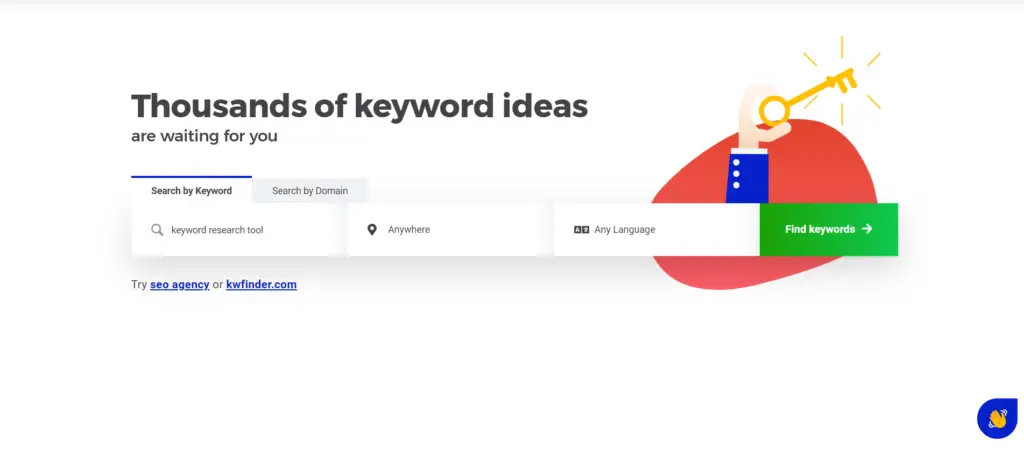
KWFinder follows the traditional approach to keyword research, where the user enters a seed keyword to get a list of related keywords with relevant statistics such as average search volume, cost per click, competition score, and difficulty score.
The tool provides a graphical representation of the performance of the keywords and displays the top pages that rank for a particular keyword, along with its SEO metrics such as Domain Authority, Page Authority, links, Moz trust, and shares.
The Autocomplete and Questions features provide users with phrases that match their seed keyword and common questions related to their topic, respectively.
KWFinder offers a comprehensive and user-friendly interface to assist users in their keyword research process.
Integration with other Mangools tools
In addition to KWFinder, subscribers also get access to other Mangools tools such as SERPChecker, SERPWatcher, LinkMiner, and SiteProfiler.
These tools allow users to analyze and monitor search results pages, keyword rankings, backlink profiles, and site metrics.
SERPChecker provides a scraped view of search results pages, while SERPWatcher tracks keyword rankings for a domain.
LinkMiner allows for a detailed analysis of backlinks, utilizing data from the Majestic SEO database. SiteProfiler aggregates data from Alexa, Majestic, and Moz to provide a comprehensive overview of a site’s metrics.
All these tools work together to provide a complete suite of SEO tools for website optimization and keyword research.
Number of Average Searches Per Month
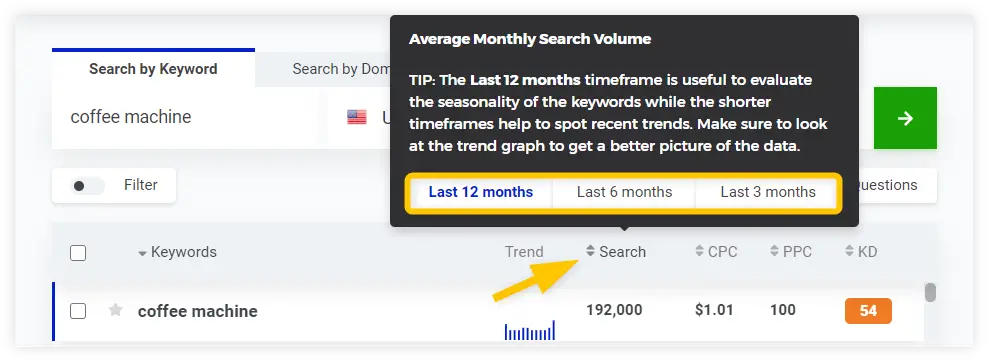
One of the advantages of using KWFinder is its accuracy in displaying search volumes. KWFinder displays exact monthly search volumes for a keyword.
This helps users to compare the results for their keywords accurately. The upper right corner of KWFinder’s results page displays a graph of the monthly search volumes for the keyword over a 12-month period.
Users can hover over a specific period in the graph to see the exact search volume for that month.
The bar graphs beside each keyword provide a snapshot of their performance over time, allowing users to quickly assess their keyword trends.
By clicking on a keyword suggestion, the bar graph changes instantly to display the monthly search volumes for that keyword.
SEO Difficulty
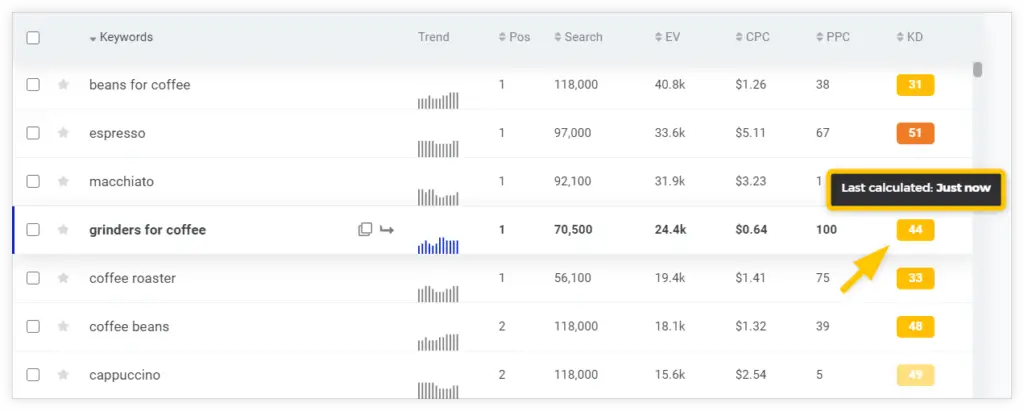
KWFinder has a feature called SEO difficulty which lets you know how well you compete with others in your niche for the same keywords.
The tool measures the difficulty on a scale of 1-100, with higher numbers indicating more competition.
The score is the average of various metrics such as Domain Authority, Page Authority, MozRank, and MozTrust of the pages that rank on the first page of Google’s search engine results pages.
The score is presented in a color-coded format with different ranges of difficulty scores having their own interpretations.
KWFinder also provides a magnifying glass symbol that displays the most recent difficulty score for a keyword.
SERP Checker
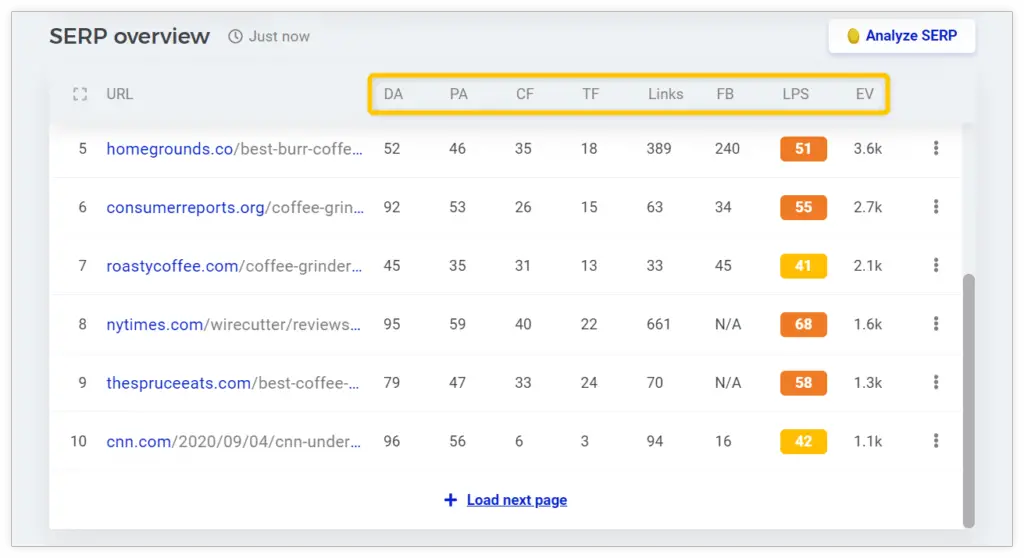
KWFinder’s SERP Checker allows you to analyze the top-ranking pages that compete for a keyword on Google’s first page of SERPs.
It provides metrics such as Domain Authority, Page Authority, MozRank, MozTrust, links, Facebook shares, SEO difficulty rank, and estimated monthly visits.
By clicking on the “Analyze SERP” button, you can access a separate SERPChecker application where you can view additional metrics such as Trust Flow and Citation Flow.
These metrics are sourced from MOZ and Majestic. However, it would be more convenient if these metrics were incorporated into the SERPChecker preview panel instead of having to open a separate window.
Related Keywords
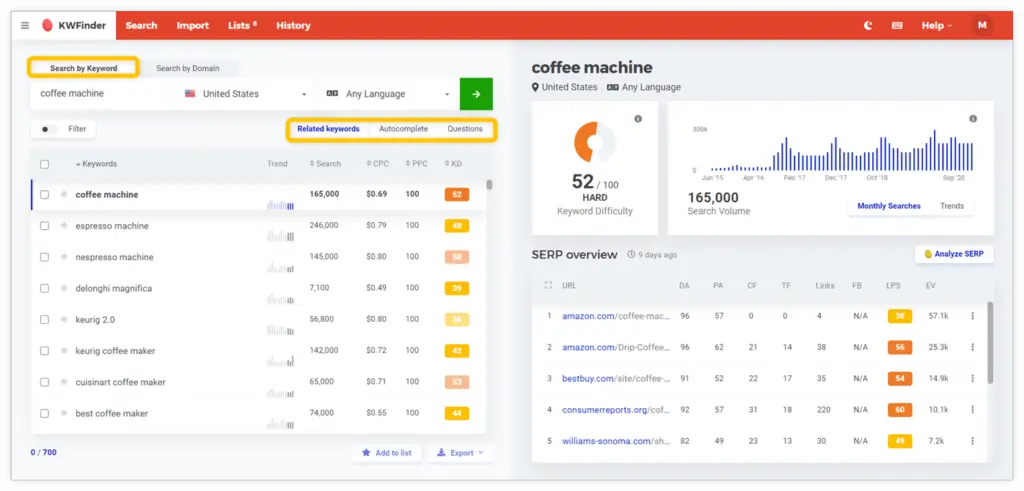
KWFinder allows you to explore related keywords to a specific keyword suggestion by simply clicking on the arrow symbol next to it.
This will give you a new set of results related to the seed keyword. You can repeat this process for multiple keyword suggestions to find relevant terms to include in your content.
Additionally, you can also compare the results for several keyword suggestions by right-clicking on the arrow symbol and opening the results in a new tab.
Autocomplete and Questions
KWFinder is a keyword research tool that offers two useful features – Autocomplete and Questions – to help generate more keyword variations for your content.
The autocomplete feature is similar to Google’s autocomplete feature, providing keyword suggestions based on your search term.
The questions feature generates related search terms in the form of questions such as “how” or “why”.
These question-type phrases or informational keywords can help you rank for featured snippets or “position 0” on Google.
The KWFinder tool has these features incorporated, making it easier to generate a wider range of keywords for your content.
However, it is important to note that there may be a slight discrepancy when using the tool, as KWFinder assigns a 1 to the first result that appears on the SERP, regardless of whether it is a featured snippet or not.
KWFinder’s pricing
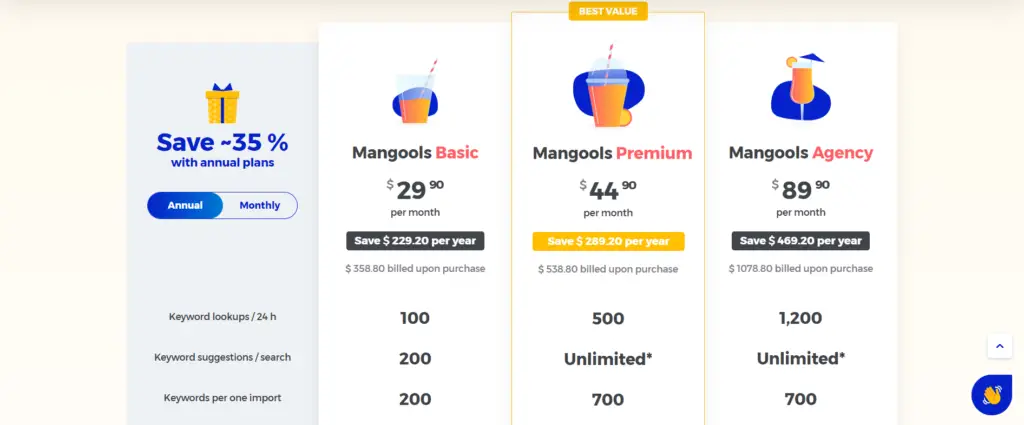
KWFinder offers a more user-friendly interface and an added Keyword Difficulty index, its value proposition is not particularly strong compared to other keyword research tools.
However, the price of KWFinder includes access to the full Mangools suite, which makes it a good deal for those who need a comprehensive set of SEO tools.
The pricing tiers are based on usage per day and the entry-level option is reasonably priced. If you’re considering KWFinder, it’s worth trying out the 10-day free trial to see if it fits your needs.
Despite its limited functionality, the trial can still be a valuable opportunity to assess the tool’s value.
KWFinder’s support
KWFinder has a comprehensive help section that includes written resources and popups to assist users in understanding the metrics and features of the tool.
The getting started guide provides a clear introduction to the tool, making it accessible even for those who are new to keyword research.
For more advanced questions, KWFinder offers email support and the team is quick to respond, providing helpful answers within a day of a query being sent. Overall, KWFinder provides a user-friendly and well-supported experience for its users.
KWFinder Review 2023 – Pros and Cons
Pros:
- User-friendly interface
- Accurate keyword suggestions and ranking data
- Competitive analysis
- Ability to search for keywords in different languages and countries
- Fast and high-quality support
Cons:
- No real-time data updates
- Not ideal for competitor research
Is KWFinder Right For You?
KWFinder is a great SEO tool for beginner bloggers who are just starting out with their websites. The tool is easy to use and has a beautiful interface that is intuitive and provides helpful data.
It is also very affordable, with prices ranging from $29.90 to $79.90 per month. However, it may not be the best option for high-level marketers or agencies who need more advanced data aggregation and competitor analysis tools.
KWFinder has a monthly subscription fee starting at $29.90. Although this may seem expensive, it is relatively cheaper compared to other similar tools like Long Tail Pro, Secockpit, and SEMRush, which start at $37, $40, and $99.95 per month, respectively.
If you are on a tight budget, you could consider signing up for a one-month subscription and maximizing its use to gather a large amount of keyword data. Just make sure to download all the data before your membership expires.
Overall, KWFinder is a great choice for beginner bloggers and budget-conscious users, but experienced marketers may find it limiting.
KWFinder Review 2023 – Conclusion
Overall, KWFinder is a great keyword research tool that provides accurate and relevant results.
Its user-friendly interface and intuitive navigation make it easy to use, even for those who are new to SEO.
The tool provides detailed keyword analysis and suggestions, allowing users to find the best keywords to target for their website or blog.
The ability to see results for both local and global searches makes KWFinder a great investment for anyone looking to improve their SEO strategy.
Additionally, the affordable pricing options make it accessible for businesses of all sizes. We highly recommend KWFinder to anyone looking for a comprehensive and reliable keyword research tool.
Inbox looking a bit bland?
Better sign up to our blog to cram it full of trending Sports, Gaming & Tech updates.




