Disclosure: Sportshubnet is supported by its audience. When you purchase through links on our site, we may earn an affiliate commission. Learn More.
In this post, we will check the extensive WP Rocket review 2023.
WP Rocket is a premium caching plugin for WordPress websites. It is designed to improve the performance of your website by creating static HTML files for pages and posts, reducing the load on your server, and improving the loading speed of your website for visitors.
This reduces the number of server requests and database queries that are required to display a page, which ultimately leads to faster page load times.
In addition to caching, WP Rocket also includes a number of other performance-enhancing features such as file optimization, lazy loading, and browser caching.
Overall, WP Rocket is a comprehensive and easy-to-use plugin that can greatly improve the speed and performance of your WordPress website.
In this review, we will take a closer look at the features and functionality of WP Rocket and evaluate its effectiveness in improving the performance of a WordPress website. So now without further delay, let’s go ahead and check out the extensive WP Rocket review in 2023.
WP Rocket Review 2023
What is WordPress caching?
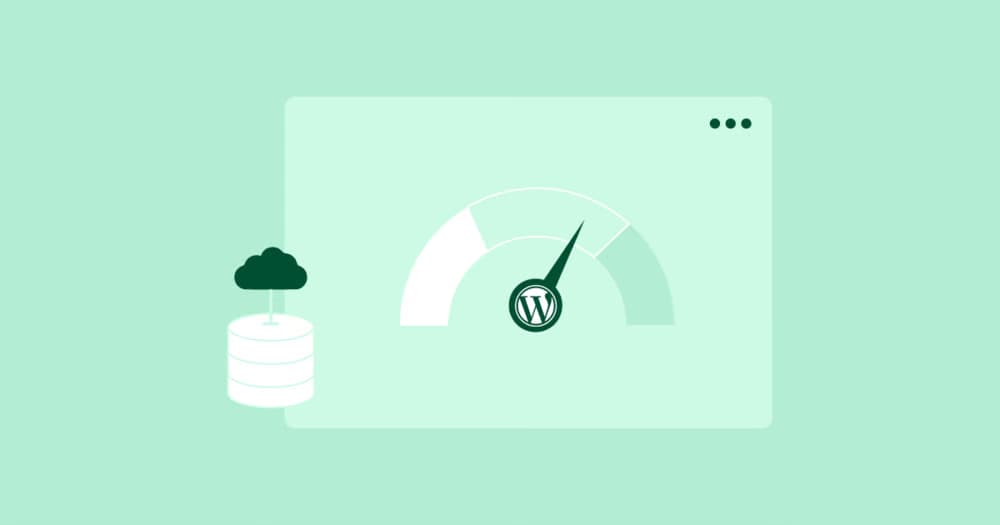
WordPress caching is a way of storing data in a temporary storage location in order to reduce the time it takes to access frequently-requested data.
When a user visits a WordPress website, the server has to perform various tasks in order to generate the page they requested. These tasks can include retrieving data from the database, executing PHP code, and rendering the page.
All of these tasks take time, and the more traffic a site receives, the more resource-intensive these tasks become.
Caching helps to mitigate this by storing a copy of the generated page in a temporary location, so that when a subsequent request for the same page is made, the server can simply serve up the cached version of the page, rather than having to perform all of the tasks required to generate the page from scratch.
This can significantly improve the performance of a WordPress site, particularly for sites that receive a lot of traffic.
There are several different types of caching that can be used in WordPress, including object caching, database caching, and page caching. Some caching plugins for WordPress allow users to enable or disable different types of caching, depending on their needs.
How to enable caching on your WordPress website?
To enable caching on your WordPress website, you will need to install and activate a caching plugin. Some popular options include WP Rocket, W3 Total Cache, WP Super Cache, and WP Fastest Cache.
Once you have installed and activated the plugin, follow these steps:
- Navigate to the plugin’s settings page. This will typically be located under the “Settings” menu in your WordPress dashboard.
- Enable caching by checking the appropriate box or toggle.
- Configure the plugin’s settings to your liking. This may include setting the cache expiration time, enabling gzip compression, and enabling caching for certain pages or posts.
- Save your changes and test your website to ensure that caching is working as intended.
It’s important to note that different caching plugins may have slightly different settings and configurations, so be sure to refer to the plugin’s documentation for specific instructions.
Why does your WordPress website need caching?
Caching helps to improve the performance and speed of a WordPress website by temporarily storing certain data and resources in the cache so that they can be quickly and easily accessed by users.
This reduces the need for the server to constantly fetch and generate new data and resources, which can save time and improve the overall user experience.
Caching can also help to reduce server load and improve the scalability of a WordPress website, as it reduces the number of requests that the server has to handle.
Overall, caching is an important tool for optimizing the performance and efficiency of a WordPress website.
What is WP Rocket?
WP Rocket is a WordPress plugin designed to improve the performance of a website by optimizing and caching various elements such as HTML, CSS, JavaScript, and images.
t aims to speed up the loading time of a website and improve its overall performance.
WP Rocket also includes features such as lazy loading, file optimization, and database optimization to further improve the website’s speed.
What does WP rocket actually do?
WP Rocket is a caching plugin for WordPress that helps to optimize the performance of a website by reducing the load time.
It does this by creating a static version of pages and posts on the website, which are then served to users instead of dynamically generating the content every time a page is accessed.
This reduces the number of server requests and the amount of data that needs to be processed, resulting in faster page loading times.
WP Rocket also includes other performance optimization features such as file compression, lazy loading, and the ability to optimize CSS, JavaScript, and HTML files.
Buy and install WP Rocket

To buy and install WP Rocket, follow these steps:
- Go to the WP Rocket website by Clicking Here.
- Click on the “Pricing” tab at the top of the page and select the appropriate plan for your needs.
- Click the “Add to Cart” button and proceed to checkout. You will need to enter your billing and payment information.
- Once you have completed the checkout process, you will receive an email with a download link for WP Rocket.
- Log into your WordPress dashboard and navigate to the “Plugins” section.
- Click on the “Add New” button and then select the “Upload Plugin” option.
- Click the “Choose File” button and select the WP Rocket zip file you downloaded in step 4.
- Click the “Install Now” button to begin the installation process.
- Once the installation is complete, click the “Activate Plugin” button.
- You will be redirected to the WP Rocket settings page. Follow the instructions on the page to configure the plugin to your liking.
- Once you have finished configuring the plugin, click the “Save Changes” button to apply your settings. WP Rocket is now installed and activated on your WordPress website.
Without WP Rocket:
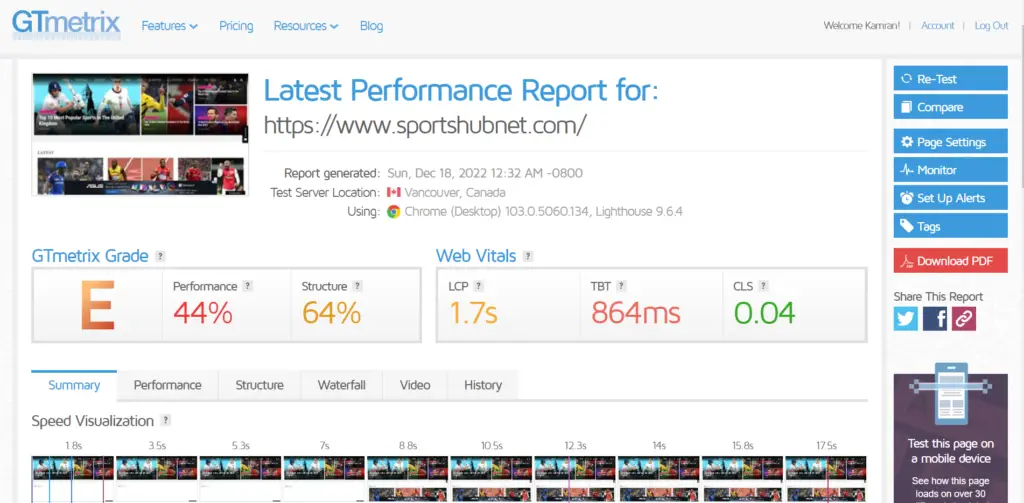
Just check out the core we vitals without the WP Rocket plugin, LCP stands at 1.7s and CLS at 0.04. Not bad! But I’m sure we can do better with WP Rocket activated.
With WP Rocket:
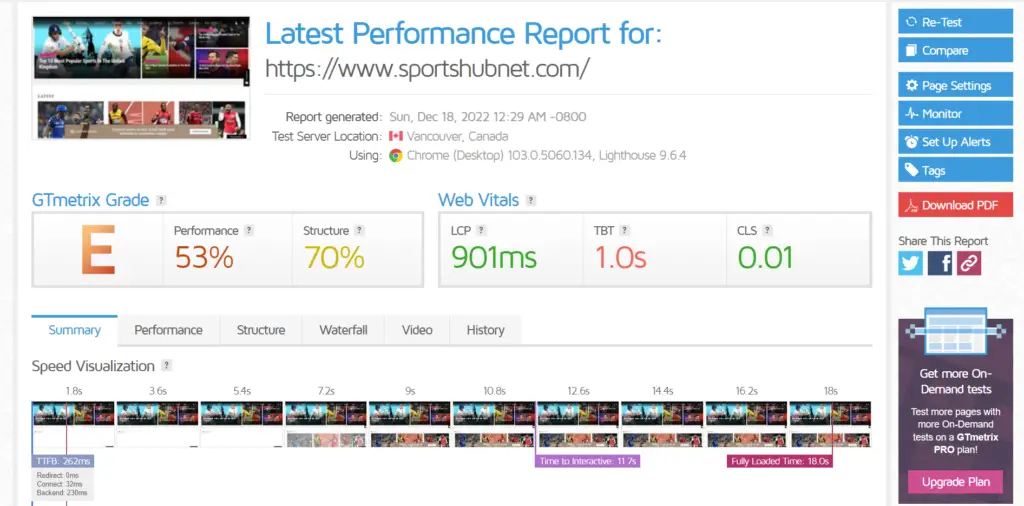
Now check out the Web Vitals after activating WP Rocket. LCP now stands for 901 ms and CLS stands at 0.01. The stricture also looks good after activating WP Rocket.
Setting up the WP Rocket plugin takes less than 15 minutes to configure. Once you set it up you will get unbelievable results and optimal performance.
How to Speed up your WordPress Website With WP Rocket?
- Install and activate the WP Rocket plugin on your WordPress website.
- Go to the WP Rocket settings page and enable the following options:
- Page Caching
- File Optimization (Minification and Concatenation)
- LazyLoad for images
- Remove Query Strings from Static Resources
- Enable Gzip Compression
- Go to the “Media” tab and enable the LazyLoad for videos and iFrames option.
- Go to the “Prefetch DNS Requests” tab and add any external domains that your website uses. This will speed up the loading time of these external resources.
- Go to the “Advanced Rules” tab and set up any custom caching rules for specific pages or posts on your website.
- Go to the “Add-ons” tab and enable any additional features that you want to use, such as the Cloudflare integration or the Google Analytics integration.
- Go to the “Heartbeat” tab and adjust the heartbeat settings to reduce the load on your server.
- Test your website’s loading time using a tool like GTmetrix or Pingdom to see the improvements made by WP Rocket.
- Repeat the above steps as needed to further optimize the performance of your WordPress website.
WP Rocket features
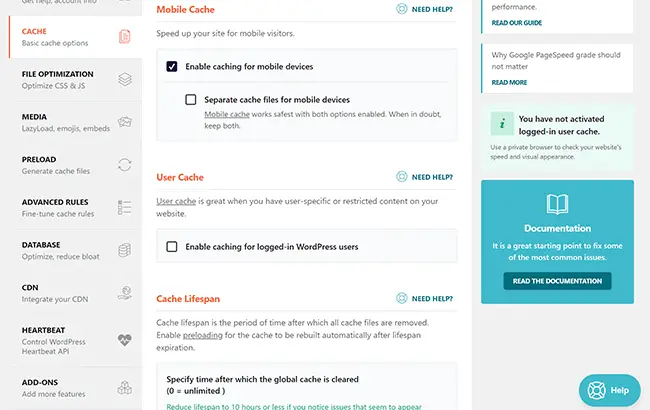
- Page caching: WP Rocket creates a static version of your pages and posts, which reduces the load time of your website by eliminating the need for the server to generate them each time a user visits your website.
- File optimization: WP Rocket minifies and concatenates your CSS and JavaScript files to reduce their size and number of HTTP requests, which also improves the loading speed of your website.
- Lazy loading: WP Rocket enables lazy loading for images, videos, and iframes, which means that these elements are only loaded as the user scrolls down the page, reducing the initial loading time of your website.
- Database optimization: WP Rocket cleans up your database, removing unnecessary data and optimizing tables, which can improve the performance of your website.
- CDN integration: WP Rocket allows you to integrate with a content delivery network (CDN), which can speed up the delivery of your website’s assets to users around the world.
- Mobile optimization: WP Rocket optimizes your website for mobile devices, including the ability to exclude certain files or pages from caching to ensure that they are served to mobile users in the best possible way.
- Cloudflare integration: WP Rocket integrates with the Cloudflare CDN and security platform, allowing you to take advantage of Cloudflare’s features to improve the performance and security of your website.
- Advanced caching options: WP Rocket offers advanced caching options, including the ability to set cache expiration times, exclude certain pages or posts from caching, and preload the cache for faster performance.
Pricing
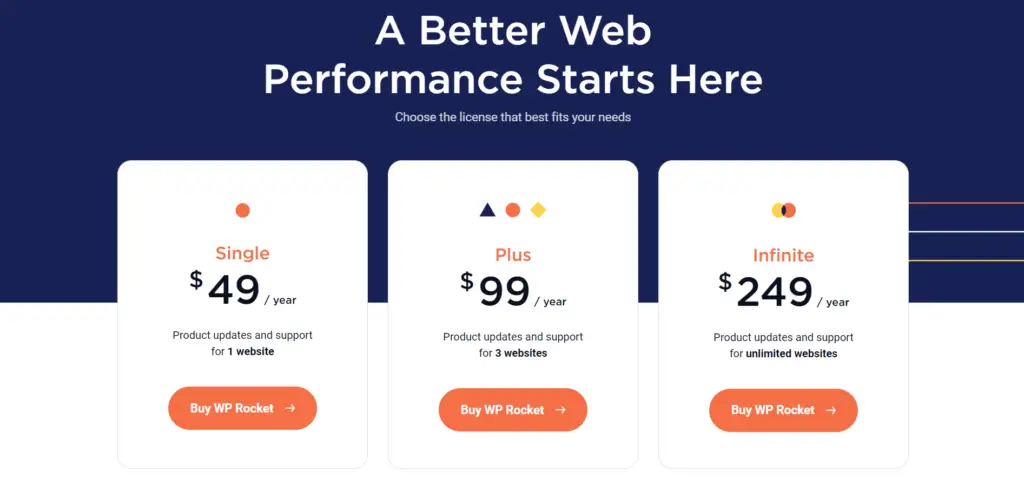
WP Rocket offers three different pricing plans:
- Single – $49/year
- Plus – $99/year
- Infinity – $249/year
All three plans offer the full feature list – the only discrepancy is in the number of sites each plan supports.
All licenses include support and updates for 1 year from the date of purchase, and then you can renew your license with a 30% discount after the first year.
Why use WP Rocket Over a Free Caching Plugin?
There are several reasons why WP Rocket may be a better choice over a free caching plugin:
- Performance: WP Rocket has been optimized to improve website performance and speed up loading times. This can result in a better user experience and potentially higher search engine rankings.
- Features: WP Rocket offers a wide range of features that are not available in free caching plugins, such as lazy loading, minification of HTML, CSS, and JavaScript, and integration with Cloudflare.
- Support: WP Rocket offers excellent customer support, including a detailed knowledge base and email support. This can be especially helpful if you encounter any issues or have questions about the plugin.
- Security: WP Rocket has undergone extensive security testing to ensure that it is safe to use on your website. This can give you peace of mind that your website is protected from any potential vulnerabilities.
- Updating: WP Rocket is regularly updated to ensure that it is compatible with the latest WordPress updates and features. This can save you time and hassle in maintaining your website.
What are the advantages of WP Rocket?
There are several advantages to using WP Rocket:
- Improved website performance: WP Rocket speeds up your website by optimizing and caching your pages, resulting in faster loading times and a better user experience.
- Easy to use: WP Rocket is user-friendly and easy to set up, even for those with little technical experience.
- Time-saving: WP Rocket automates many of the tasks that are required to optimize your website, saving you time and effort.
- Enhanced security: WP Rocket includes security measures to help protect your website from hackers and malicious attacks.
- SEO benefits: Faster loading times and improved website performance can also help improve your website’s SEO, making it more likely to rank higher in search results.
- Customer support: WP Rocket offers excellent customer support, including documentation and video tutorials to help you get the most out of the plugin.
WP Rocket Rating
It is difficult to accurately rate WP Rocket as it depends on the specific needs and preferences of the user.
However, based on the numerous positive reviews and high ratings it has received from users and experts, it can be considered a reliable and effective plugin for improving the performance and speed of WordPress websites.
G2: 4.2
Trustpilot: 4.9
Our Overall Rating : 4.5
WP Rocket Review 2023
WP Rocket is a popular caching plugin for WordPress websites. It is designed to speed up the loading times of websites by creating static HTML files for pages and posts and storing them on the server.
This allows the website to load faster when a user accesses it, as the static HTML files are already pre-loaded on the server.
One of the main benefits of WP Rocket is its ease of use. It can be easily installed and configured, even for users with little technical experience.
The plugin also offers a variety of features, including file optimization, lazy loading, and minification of HTML, CSS, and JavaScript files.
In terms of performance, WP Rocket has consistently received positive reviews. Many users have reported significant improvements in loading times and overall website performance after installing the plugin.
Additionally, the plugin is compatible with the most popular WordPress themes and plugins, making it a versatile and reliable option for website optimization.
Overall, WP Rocket is a reliable and effective caching plugin for WordPress websites. It is easy to use and offers a variety of features that can significantly improve website performance.
So if you’re willing to pay for a bit, of comfort, and clarity, I think spending $49 for WP Rocket is worth it.
WP Rocket Pros and Cons
Pros:
- Improved website speed: WP Rocket can significantly improve the loading speed of your website, which can lead to a better user experience and potentially higher search engine rankings.
- Easy to use: WP Rocket has a user-friendly interface, making it easy for even non-technical users to set up and configure the plugin.
- Advanced caching options: WP Rocket offers advanced caching options, including browser caching and file optimization, which can further improve the speed of your website.
- Support for third-party integrations: WP Rocket can be integrated with other popular plugins, such as Cloudflare and Sucuri, to further enhance the performance of your website.
- Professional support: WP Rocket offers professional support to users, including documentation and support forums, to help troubleshoot any issues that may arise.
Cons:
- Cost: WP Rocket is a premium plugin, which means it comes with a price tag. This may not be feasible for small businesses or individuals on a tight budget.
- Limited free trial: WP Rocket offers a limited free trial, but users will need to purchase a license to continue using the plugin after the trial period.
- Possible conflicts with other plugins: While WP Rocket is compatible with the most popular plugins, there is a risk that it may conflict with certain plugins, causing issues with your website.
Conclusion: Should You Buy WP Rocket?
After considering the features and benefits of WP Rocket, it is ultimately up to you to decide if it is worth the investment.
If you are running a WordPress website that is struggling with slow loading times, or if you are looking to optimize your website’s performance, WP Rocket may be a good choice.
However, if you are on a tight budget, there may be other options available that suit your needs better.
Ultimately, the decision to purchase WP Rocket should be based on your specific needs and goals for your website.
Inbox looking a bit bland?
Better sign up to our blog to cram it full of trending Sports, Gaming & Tech updates.




