Disclosure: Sportshubnet is supported by its audience. When you purchase through links on our site, we may earn an affiliate commission. Learn More.
In this post, we will check out the extensive review of Wondershare Filmora in 2023.
Wondershare Filmora is a powerful video editing software that is designed for both novice and professional users.
It offers a wide range of features that make it easy to create stunning videos in minutes. From basic editing tools to advanced features such as green screen, split-screen, and motion graphics, Filmora has everything you need to take your videos to the next level.
With its intuitive and user-friendly interface, even beginners can quickly learn how to use the software and create professional-looking videos.
In this review, we will take a closer look at the features and capabilities of Wondershare Filmora in 2023 to see if it is the right video editing software for you.
Wondershare Filmora Review 2023
What is Filmora?
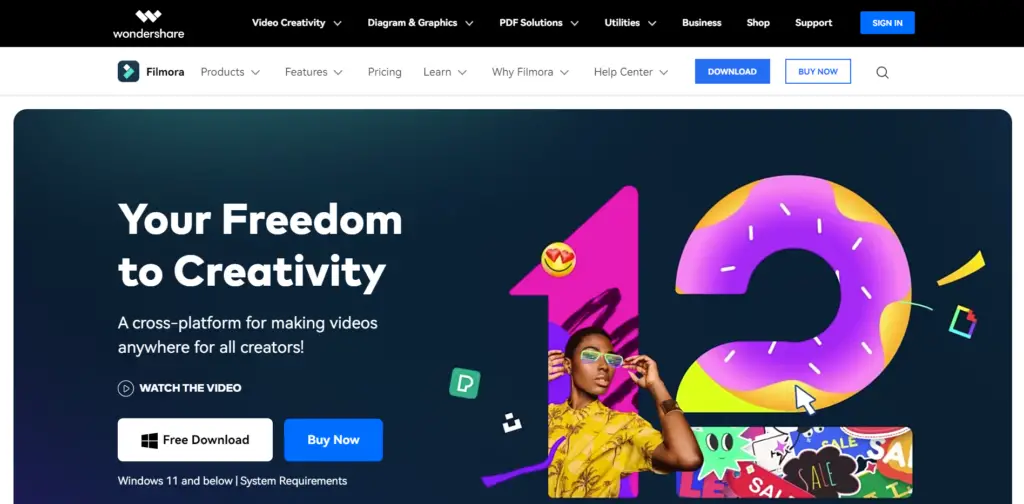
Filmora is a video editing software developed by Wondershare. It is designed for both professional and amateur video editors and allows users to create and edit videos with a variety of features such as cropping, cutting, merging, and adding special effects.
It also includes a library of pre-made effects, transitions, and elements that can be used to enhance videos. The software is available for Windows and Mac computers and has both a free and paid version.
Filmora offers a user-friendly interface that makes it easy for users to navigate and access the different tools and features.
The software also includes a built-in media library that allows users to easily import and organize their video, audio, and image files.
One of the unique features of Filmora is its ability to create split-screen videos. This allows users to display multiple videos or images at the same time in a single frame, creating a dynamic and engaging visual experience.
Additionally, it has the capability of adjusting the duration of the video, adding text, and controlling the speed of the video.
Filmora also includes a range of advanced features such as color correction and green screen effects, which allow users to achieve professional-level results.
The software also supports a wide range of file formats, making it compatible with the most popular video, audio, and image file types.
Overall, Filmora is a powerful and versatile video editing software that is suitable for both beginner and professional video editors.
Its user-friendly interface, extensive range of features, and support for a wide range of file formats make it an ideal choice for those looking to create high-quality videos.
Advantages Of Filmora
- Easy to use: Filmora is designed with a user-friendly interface, making it easy for beginners to use and edit videos.
- Variety of editing tools: Filmora offers a wide range of editing tools, including trimming, cropping, splitting, and merging videos, adding text, and adjusting color and brightness.
- Customizable effects and transitions: Filmora offers a wide range of customizable effects and transitions, allowing users to create professional-looking videos.
- Support for multiple file formats: Filmora supports a wide range of file formats, including MP4, AVI, WMV, MOV, and more.
- Affordable: Filmora is an affordable video editing software, making it accessible to users on a budget.
- Available for Windows and Mac: Filmora is available for both Windows and Mac, making it accessible to users on different platforms.
- Share directly to social media: Filmora allows users to share their edited videos directly to popular social media platforms, such as YouTube, Facebook, and Instagram.
- Regular updates: Filmora regularly releases updates to improve the software and add new features.
- Community support: Filmora has a strong community of users who share tips and tutorials, making it easy to find solutions to any issues or questions.
- Free trial: Filmora offers a free trial, allowing users to test the software before purchasing it.
Can Your PC Run Filmora?
To run Filmora, your PC should meet the following minimum system requirements:
- Windows 7, 8, 10 (64-bit)
- Intel i3 processor(2ghz or above)
- At least 10GB of free hard-disk space for installation
- Intel HD Graphics 5000 or later; NVIDIA GeForce GTX 700 or later; AMD Radeon R5 or late
Additionally, ensure that your PC meets the recommended requirements for the operating system and any other software that you plan to use with Filmora.
Filmora Interface
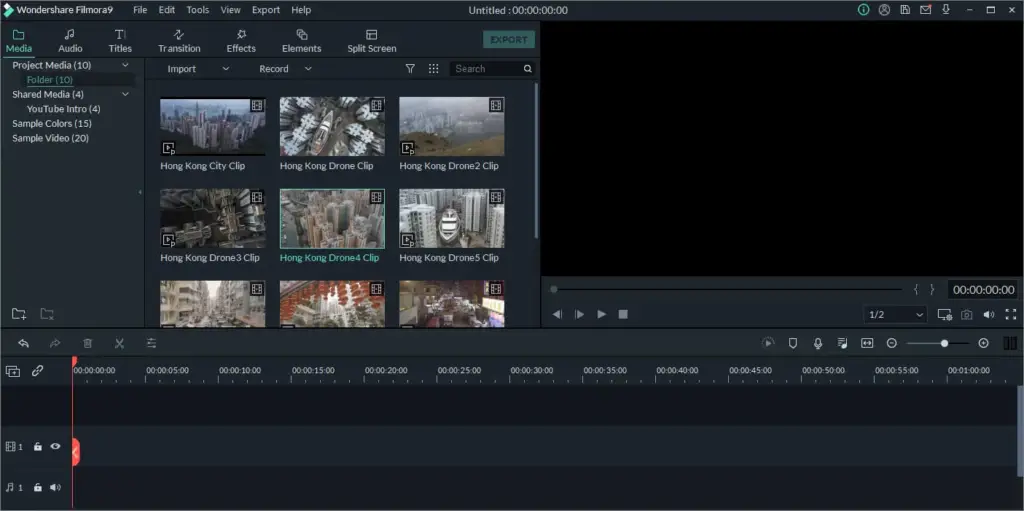
The user interface of Filmora is simple and easy to use, making it appealing to users of all skill levels.
The main section of the program is the timeline, which allows users to easily manage and edit different video clips, images, overlays, and audio.
The drag-and-drop interface makes it easy to arrange and trim media elements, making the process of composing a video seamlessly.
More advanced editing options can be accessed by double-clicking on elements in the timeline, and users can customize elements related to that item.
However, there are a few downsides to the interface, such as the track manager, which has a slightly confusing design and limits users to three text and audio tracks.
Additionally, users are unable to rename tracks, which can make it difficult to find specific elements in a larger project. Overall, Filmora’s interface is user-friendly, but it does have a few minor limitations.
Ton of Transitions
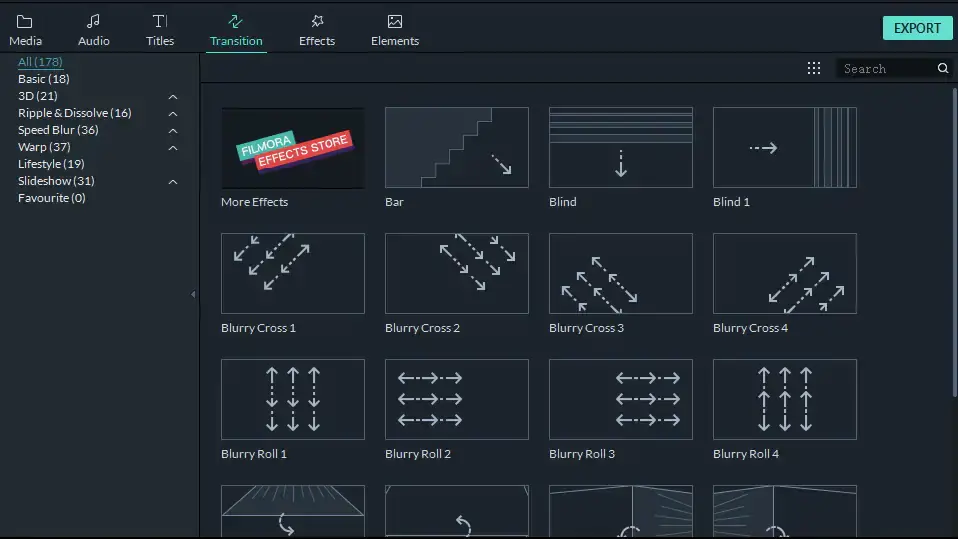
Filmora offers a wide selection of over 100 transitions that can be easily accessed and downloaded as you choose them.
The program allows users to search for transitions by name and presents them with a variety of styles, including fade, warp, zoom, flash, and more.
The transitions are divided into 12 categories and users can mark their favorite transitions for easy access.
Adding transitions in Filmora is easy and doesn’t require any complicated adjustments. Users can simply drag a transition onto a seam, and the program will automatically place it in the right location, using content from the first and second clips to create the desired effect.
Users can also edit the amount of time a transition spans by dragging its edge and double-clicking a transition entry opens a panel where you can decide whether the transition is overlapped, prefixed, or postfixed to the clips.
Screen Recording
Filmora offers a convenient feature for those who create tutorial videos that involve on-screen instructions.
Instead of using a separate screen capture application, Filmora has a built-in screen recording feature that includes audio, mouse click tracking, and various quality options.
The recorded file is imported directly into the media library, making it easy to add to any project being worked on. This feature saves time and streamlines the recording process, making it a great productivity booster for those who make tutorial videos.
Text and Titles in Filmora
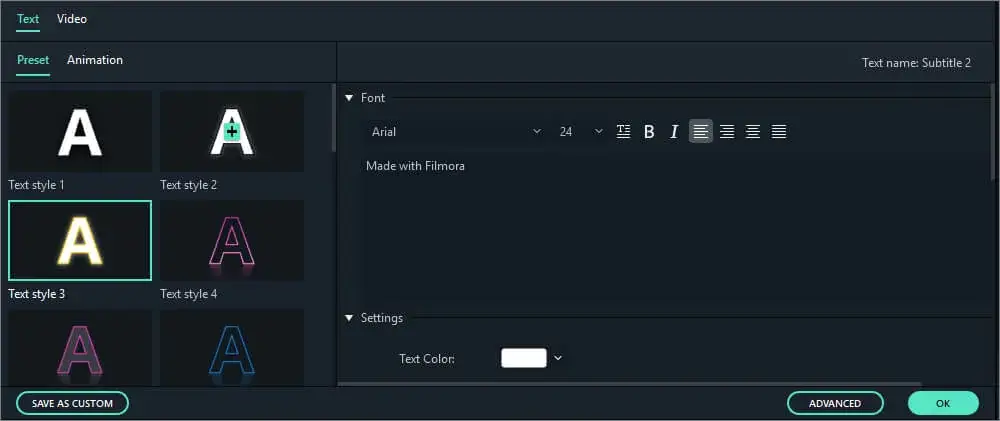
Adding titles and text is easy with Filmora, which offers a wide range of well-designed text and title templates, some with animations.
Users can edit the title templates in the video preview window, and the program also has an Advanced Text Edit dialog for further customization, including the ability to change the animation, font, and color fill for text.
While Filmora does not have the ability to use video fill-ins text characters like PowerDirector and Premiere Elements, it does allow users to overlay text with photos.
The program also offers a good selection of objects and shapes to overlay on the movie. However, some of the title styles require an additional effects subscription, which can be purchased for an additional monthly fee.
Despite this, there is a generous selection of title styles included with the standard account.
Encoding and Exporting
Filmora offers a variety of encoding options for digital video, allowing users to customize the encoding format, bit rate, resolution, and audio formats to meet their specific needs.
The program also provides a helpful estimate of the final file size, which is useful for avoiding situations where a video is too large to upload to certain social media sites.
The export process is user-friendly and relatively fast, although some users may not be able to use the optional GPU acceleration feature due to unsupported graphics cards.
The program does support exporting videos directly to YouTube, Vimeo, and Facebook, which is a useful feature for those looking to create viral videos.
Additionally, Filmora allows users to burn DVDs directly from the program, but there is no support for Blu-Ray discs despite the program’s capability of outputting HD and 4K videos, which are not compatible with DVDs.
Music and Audio
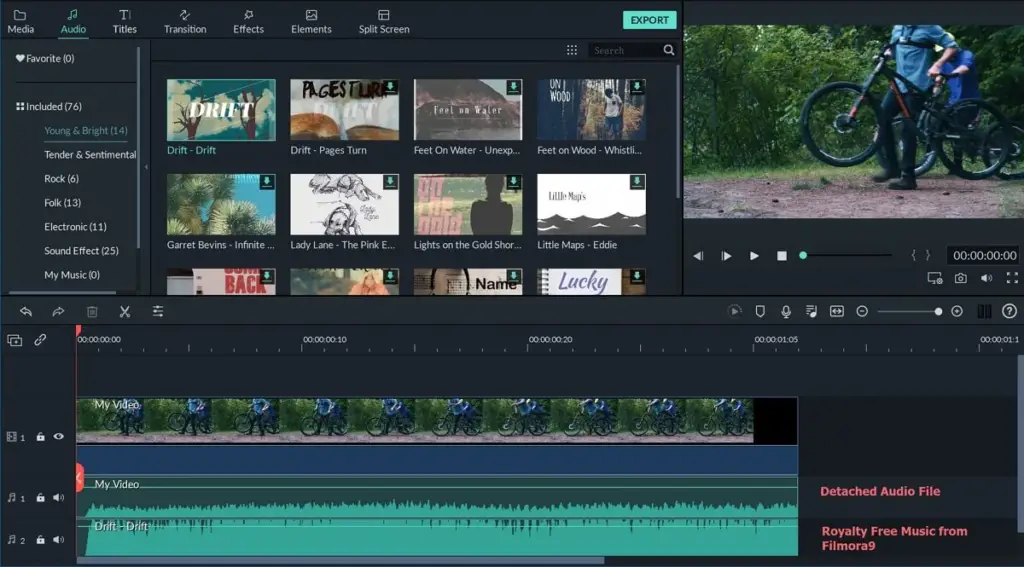
Filmora has a wide range of audio features to enhance your videos. The program includes new AI noise reduction tools and the ability to stretch music to fit your video.
It also has a wide selection of background tracks and sound effects that can be added to your videos.
The audio mixer in Filmora makes it easy to adjust the volume and panning of each track. The program also includes a Silence Detection tool, which can identify and cut out parts of a clip with no audio.
Additionally, the Denoise section includes various tools to remove unwanted noise from audio, such as wind and hum.
The program also allows you to easily record a voiceover and offers a speech-to-text transcription feature for automatic captions.
It also has a text-to-speech tool with 10 voice types for use with caption files. With your program license, you get access to 5,000 characters.
Filmora Mobile Apps
The Filmora app for Android and iOS devices offers a wide range of editing features, including the latest AI Smart Cutout technology, as well as more traditional video editings tools such as trimming, adding overlays, and transitions. The app can be purchased separately for an annual or permanent fee.
How Much Does Filmora Cost?
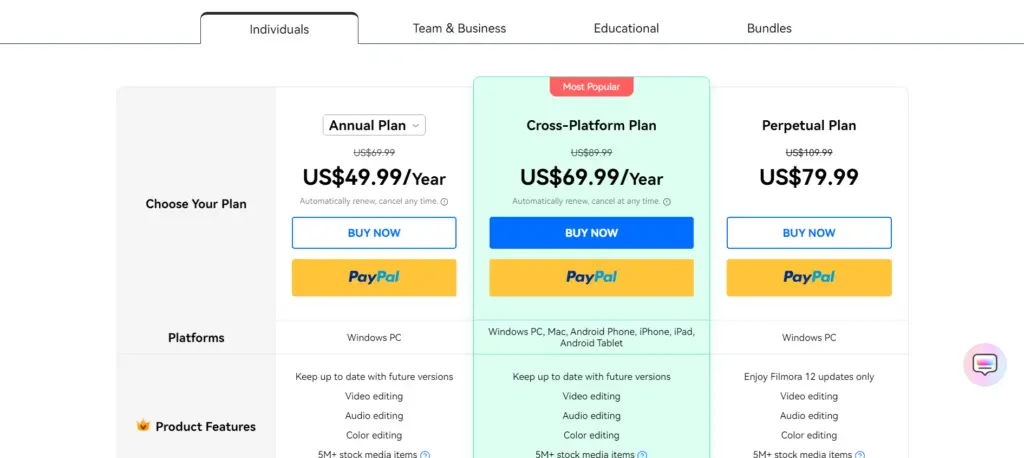
Wondershare Filmora is a video editing software that is available for purchase as a yearly subscription for $49.99 or as a permanent license for $79.99.
There is also a cross-platform option for $69.99 per year that includes use on both macOS and mobile devices.
The software offers a variety of editing tools, and built-in effects, and supports multiple file formats.
However, it has limited export options and lacks advanced 3D editing capabilities. The price of Filmora is less than market-leading software such as Adobe Premiere Elements or CyberLink PowerDirector Ultimate.
A free trial version of Filmora is available for download, but it has limitations such as a Filmora logo on exported projects and a limit on the number of exports. To access additional effects and 24/7 technical support, a paid license is required.
Pros:
- Easy to use: Filmora has a user-friendly interface that makes it easy for beginners to create professional-looking videos.
- Variety of editing tools: Filmora offers a wide range of editing tools such as crop, trim, split, and merge, making it possible to create high-quality videos.
- Built-in effects: Filmora comes with a variety of built-in effects such as filters, overlays, and text effects, allowing users to add professional-looking elements to their videos.
- Support for multiple file formats: Filmora supports a wide range of file formats, making it easy to import and export videos from different sources.
- Affordable: Filmora is an affordable video editing software that offers many features, making it a great value for users.
Cons:
- Weak video stabilizer feature
- Free Version Contains Watermarks
Wondershare Filmora Review 2023 – Conclusion
After testing and reviewing Wondershare Filmora in 2023, it is clear that this video editing software is a great option for both beginners and experienced editors.
Its user-friendly interface and wide range of editing tools make it easy for anyone to create professional-looking videos.
The software also offers a variety of effects and transitions to enhance the visual appeal of your videos.
Additionally, Filmora’s support for different file formats and ability to export videos in 4K resolution make it a versatile choice for different types of projects.
Overall, Wondershare Filmora is a great value for its price and is a solid choice for anyone looking to edit videos.
Inbox looking a bit bland?
Better sign up to our blog to cram it full of trending Sports, Gaming & Tech updates.




