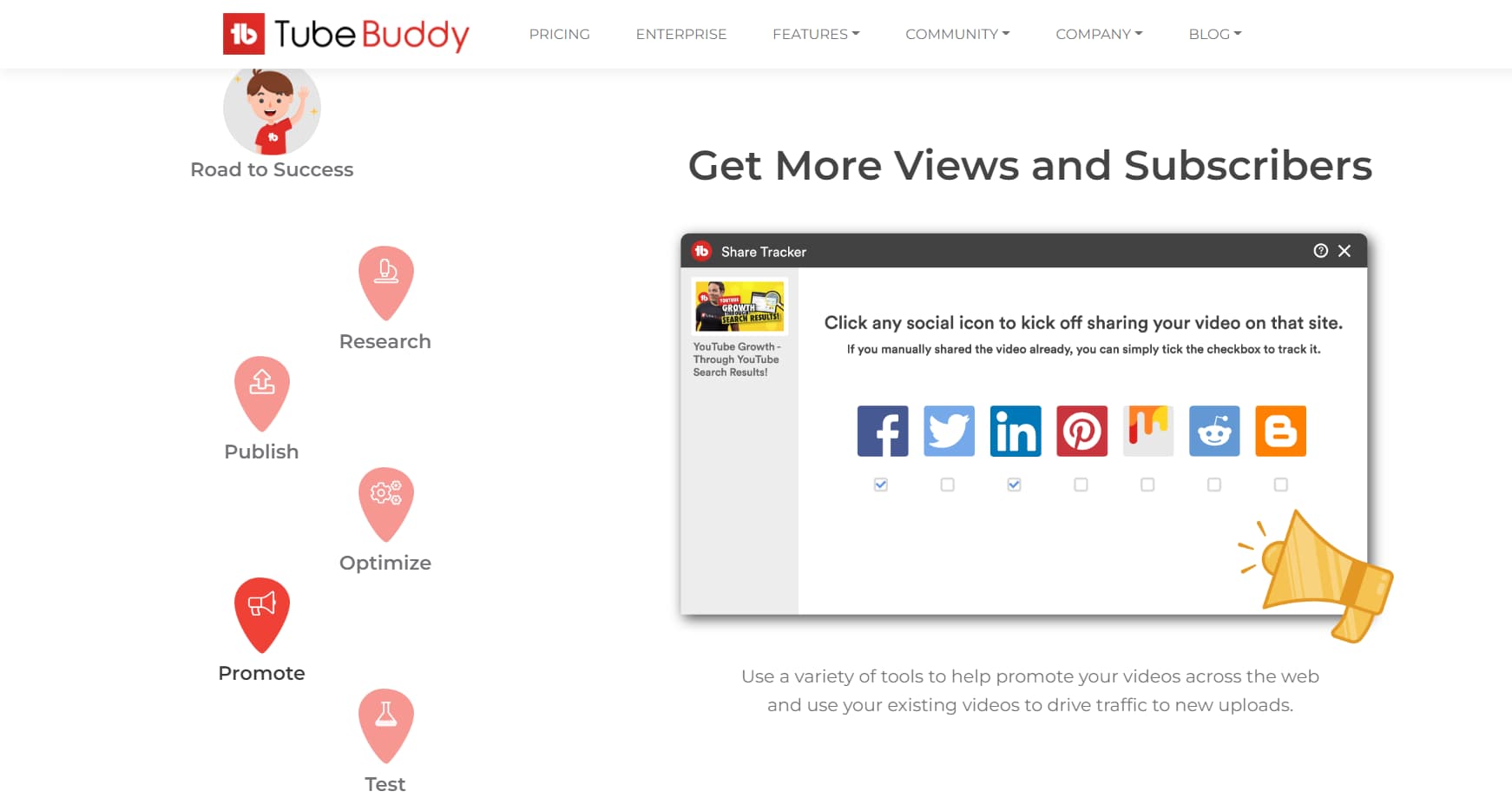Disclosure: Sportshubnet is supported by its audience. When you purchase through links on our site, we may earn an affiliate commission. Learn More.
In this post, we will check out the Tubebuddy review in 2023.
TubeBuddy is a powerful tool that helps YouTube creators optimize their content, grow their audience, and increase their revenue.
It was first launched in 2014, and since then, it has become one of the most popular and widely-used YouTube tools available.
With over 100+ features, TubeBuddy provides creators with everything they need to succeed on the platform. From keyword research and video SEO to bulk processing and channel management, TubeBuddy has it all. It’s an all-in-one platform that simplifies the YouTube content creation process and helps creators save time and effort.
In this review, we’ll take a closer look at TubeBuddy, its features, and how it can help you grow your YouTube channel.
We’ll explore its benefits, pricing plans, and user experience, and give you our honest opinion on whether or not it’s worth the investment.
So, whether you’re a seasoned YouTube creator or just getting started, keep reading to find out if TubeBuddy is the right tool for you.
Tubebuddy Review 2023
What is TubeBuddy?
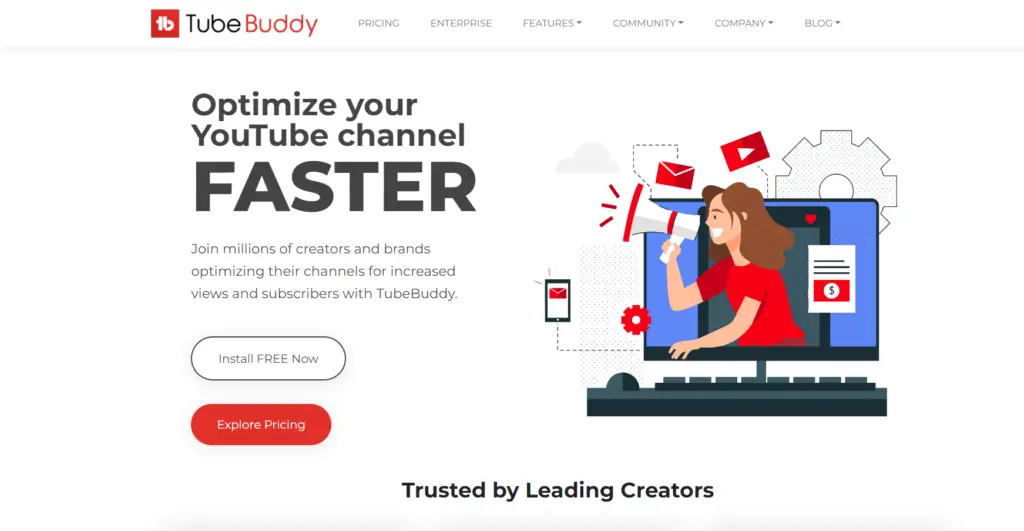
TubeBuddy is a tool specifically designed for YouTube creators to help them grow their channels and improve their video performance.
It provides a variety of features such as keyword research, tag optimization, thumbnail creation, and analytics tracking, among others.
It also has a Chrome extension that allows creators to access these features directly from their YouTube dashboard.
TubeBuddy aims to help creators save time and improve their content strategy, ultimately leading to increased views, subscribers, and revenue.
How Does TubeBuddy Work?
TubeBuddy is a tool that helps users optimize and manage their YouTube channels. It works by providing users with a variety of features and tools that they can use to improve their videos, get more views and subscribers, and grow their channels.
Here’s how it works:
- Integration: First, users need to integrate TubeBuddy with their YouTube accounts. This can be done by installing the Chrome extension or by logging in through the website.
- Video Optimization: Once integrated, users can use TubeBuddy to optimize their videos for better visibility on YouTube. This includes features like keyword research, video tags, and video titles.
- Analytics: TubeBuddy provides users with in-depth analytics about their videos, including views, likes, comments, and more. This can help users understand how their videos are performing and what they can do to improve.
- Channel Management: TubeBuddy also provides tools for channel management, such as creating custom thumbnails, scheduling videos, and creating playlists.
- Collaboration: TubeBuddy has features for collaborating with other creators, such as creating and managing a YouTube network and connecting with other creators through the TubeBuddy community.
Overall, TubeBuddy is a powerful tool that helps users optimize and grow their YouTube channels by providing a variety of features and tools.
The Best Tubebuddy Features
- Keyword Research Tool: This feature allows users to discover popular and relevant keywords to use in their video titles and tags. It also provides information on the competition level for each keyword, helping users choose the most effective keywords for their videos.
- Title Optimization: The Title Optimization feature analyzes a user’s video title and suggests ways to improve its SEO, including adding relevant keywords and removing unnecessary words.
- Thumbnail Generator: The Thumbnail Generator tool allows users to create custom thumbnails for their videos, increasing the chances of their videos being clicked on and watched.
- Tag Optimization: The Tag Optimization feature analyzes a user’s video tags and suggests ways to improve their SEO, including adding relevant keywords and removing unnecessary tags.
- Custom End Screens: The Custom End Screens feature allows users to create and customize end screens for their videos, encouraging viewers to watch more of their content or subscribe to their channel.
- Playlist Manager: The Playlist Manager tool helps users organize their videos into playlists, making it easier for viewers to watch related content and increasing watch time on their channel.
- Social Media Promotion: The Social Media Promotion feature allows users to promote their videos on social media platforms, increasing their reach and driving more traffic to their channel.
Notable Features in Details:-
1 Tubebuddy Keyword Explorer
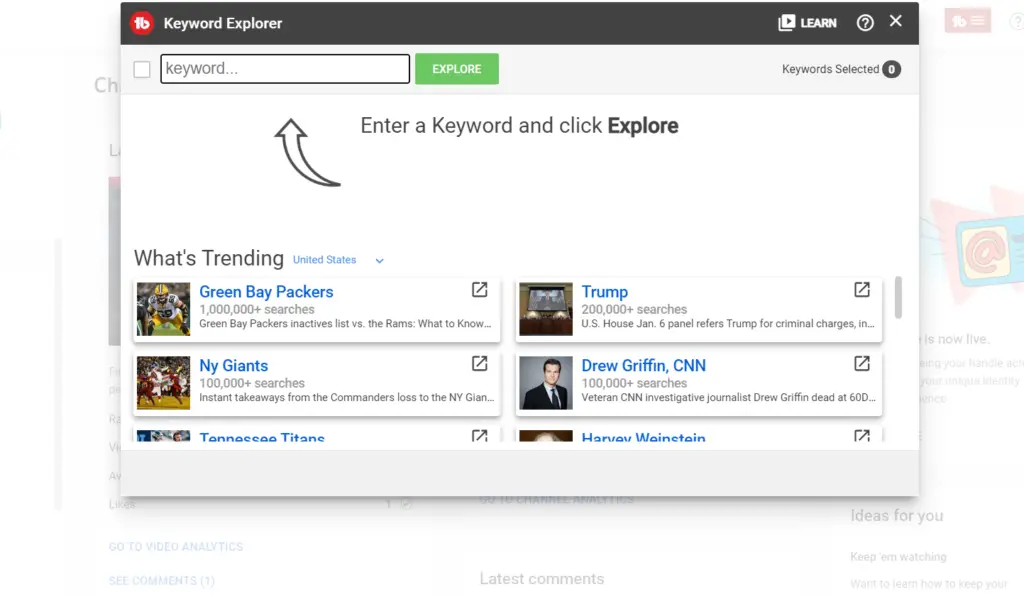
The Tubebuddy Keyword Explorer is a tool that helps YouTube creators optimize their titles, tags, and descriptions for better visibility on the platform.
It uses a database of YouTube search data to suggest relevant and popular keywords that can be incorporated into videos to help them rank higher in search results.
The tool also provides information about the competition level for each keyword, allowing creators to make informed decisions about which keywords to use in their videos.
Additionally, the Keyword Explorer allows creators to see the estimated monthly search volume for each keyword, helping them to gauge the potential reach of their videos.
Overall, the Tubebuddy Keyword Explorer is a valuable resource for YouTube creators looking to improve the discoverability of their content.
2 Tubebuddy Suggested Tags
The Tubebuddy Suggested Tags feature is a tool that helps creators optimize their videos for search on YouTube.
It generates a list of relevant tags that can be added to the video’s description, which can help increase the visibility of the video on the platform.
The suggested tags are based on the content of the video, as well as the title and description, and can help the video rank higher in search results.
This feature can be especially useful for new creators or those who are trying to reach a wider audience, as it can help their videos get more views and engagement.
3 Advanced Videolytics
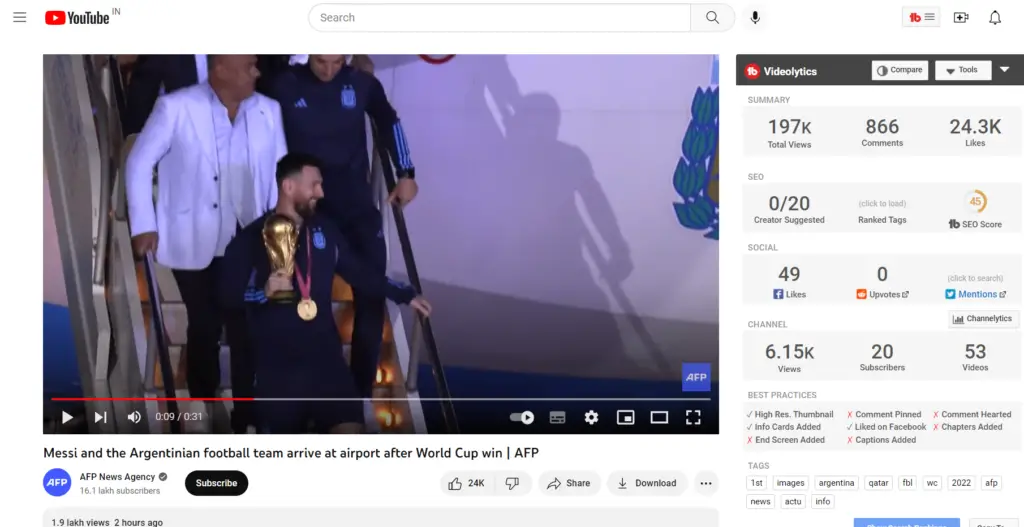
The Advanced Videolytics feature in Tubebuddy is a tool that provides in-depth analytics and insights for your YouTube videos.
This feature includes data on your video’s performance, such as views, likes, comments, and shares. It also provides information on your video’s engagement rate, audience demographics, and retention rate.
Additionally, the Advanced Videolytics feature allows you to compare your video’s performance to other videos in your channel and to videos in your industry.
This feature is designed to help you optimize your video content and understand how your videos are performing in relation to your competitors.
4 Video A/B Testing
The Tubebuddy Video A/B Testing feature allows you to run experiments on your YouTube videos to see which variations perform better.
This can be helpful for determining which titles, thumbnails, or descriptions are more effective at attracting viewers and increasing engagement.
To use the feature, simply select two different variations of a video, and Tubebuddy will automatically split the traffic between them. You can then track the results to see which variation performs better in terms of views, clicks, and other metrics.
This feature can be especially useful for optimizing your YouTube channel and improving the performance of your videos.
By understanding what works and what doesn’t, you can make informed decisions about how to improve the effectiveness of your content and grow your channel.
Other Top Features:-
1 Comment Moderation
The Tubebuddy Comment Moderation feature allows you to control which comments are visible on your YouTube videos.
You can choose to either automatically approve all comments, or you can manually review and approve or reject each comment. This can be helpful in keeping your comments section clean and preventing spam or inappropriate comments from being posted.
You can also set up keywords or phrases that will automatically trigger the moderation feature, so you can quickly and easily filter out unwanted comments.
Overall, the Comment Moderation feature allows you to have more control over the conversation on your videos and create a better viewing experience for your audience.
2 Auto Translator
The Tubebuddy Auto Translator feature allows users to easily translate their video titles, descriptions, and tags into different languages.
This can be useful for reaching a wider audience and increasing the visibility of their videos on YouTube. The feature uses machine learning algorithms to accurately translate the content, and users can choose which languages they want to translate their content into.
It is a useful tool for users who want to expand their reach and connect with viewers in other countries.
3 Best Time To Publish
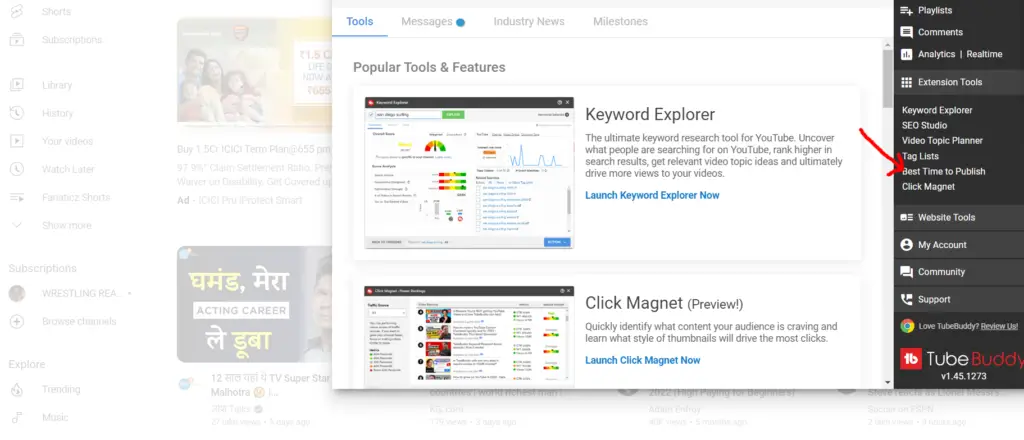
The “Best Time to Publish” feature in Tubebuddy is a tool that helps you determine the optimal time to post your YouTube videos based on the audience engagement of your channel.
This feature analyzes your channel’s historical data and identifies the days and times when your videos are most likely to get the most views, likes, and comments.
By scheduling your videos to be uploaded at these times, you can increase the chances of your videos performing well and reaching a larger audience.
The “Best Time to Publish” feature is a valuable tool for anyone looking to maximize the reach and impact of their YouTube videos.
4 Health Report
The Tubebuddy Health Report feature is a tool that allows YouTube creators to track the performance and health of their channel. It provides insights on a range of metrics, including:
- Video views: The number of views a channel has received over a specific time period.
- Watch time: The total amount of time that users have spent watching videos on the channel.
- Subscribers: The number of users who have subscribed to the channel.
- Audience retention: The percentage of viewers who watch a video until the end.
- Engagement rate: The percentage of viewers who interact with the channel, such as liking or commenting on videos.
- Monetization status: Whether the channel is eligible to monetize its videos through ads.
The Health Report also includes recommendations for improving the channel’s performance, such as optimizing video titles and descriptions, using tags and playlists effectively, and engaging with the audience through comments and the community tab.
This feature can be a useful tool for YouTube creators looking to grow their channel and improve their content.
5 Thumbnail Generator
The Thumbnail Generator feature on Tubebuddy allows users to quickly and easily create custom thumbnails for their YouTube videos.
It provides a variety of templates and design options, including the ability to add text, logos, and images to the thumbnail. Users can also preview the thumbnail before publishing it to ensure it meets their desired aesthetic.
This feature is especially useful for those who may not have the skills or resources to create their own thumbnails from scratch and can help increase the visibility and attractiveness of their videos on YouTube.
6 Card Templates and End Screen Templates
Tubebuddy’s Card Templates and End Screen Templates are features that allow creators to easily design and customize their video cards and end screens to enhance the viewer’s experience and increase engagement on their channel.
Card Templates allow creators to easily add interactive cards to their videos, such as calls to action, links to other videos or websites, and more. They can be customized with different colors, fonts, and layouts to match the creator’s branding and aesthetic.
End Screen Templates allow creators to create professional and visually appealing end screens for their videos. These templates include elements such as subscribe buttons, links to other videos or playlists, and social media links. They can also be customized to match the creator’s branding and style.
Both of these features help creators to effectively engage with their audience and increase their channel’s visibility and growth.
7 Brand Alerts Tool
The Tubebuddy Brand Alerts tool is a feature that allows users to set up alerts for specific keywords or phrases related to their brand.
These alerts can be sent via email or push notification and can help users stay up to date on any mentions or discussions about their brand on YouTube.
This tool can be especially useful for businesses and content creators looking to manage their online reputation and engage with their audience in a timely manner.
It can also help users identify any potential issues or concerns related to their brand and take action to address them.
To set up brand alerts, users simply need to enter the keywords or phrases they want to track and select the frequency of alerts they would like to receive.
The tool will then monitor YouTube for any mention of those keywords or phrases and send notifications when they are found. Users can also customize the alert settings to only receive notifications from specific channels or languages.
Overall, the Tubebuddy Brand Alerts tool is a powerful tool for anyone looking to stay on top of their brand’s reputation on YouTube and take timely action to address any issues or concerns that may arise.
8 Demonetization Audit Tool
This feature scans through your video content on YouTube to find anything in your titles, tags, and descriptions that could result in a loss of revenue.
9 Video Topic Planner Tool
The Tubebuddy Video Topic Planner Tool is a feature that helps YouTube creators come up with ideas for their videos.
It suggests relevant and popular topics based on keywords, as well as provides data on the potential reach and engagement of each topic.
This tool can be especially helpful for those who struggle with generating ideas or want to optimize their content for better performance.
It can also be used to find gaps in a creator’s content and help them create a more well-rounded channel.
Overall, the Video Topic Planner Tool is a valuable resource for YouTube creators looking to grow their channel and create engaging content for their audience.
10 Pick a Winner
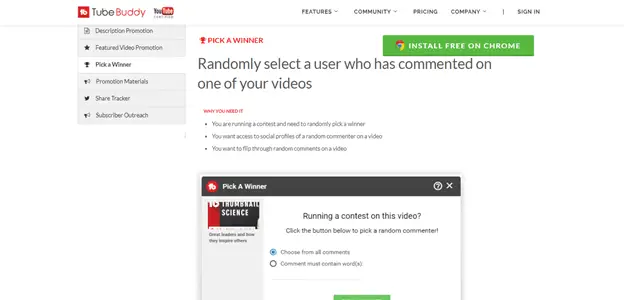
The Tubebuddy Pick a Winner feature allows you to randomly select a winner from the comments on your YouTube video.
This is useful if you are hosting a contest or giveaway and need to choose a winner fairly. To use the Pick a Winner feature, simply go to the comments section of your video and click on the Pick a Winner button.
You can then specify the time frame in which you want to select comments, and the tool will randomly choose a winner from those comments.
You can then announce the winner in the comments or through a video update. This feature can save you time and ensure that the winner selection process is unbiased.
Getting started with Tubebuddy:
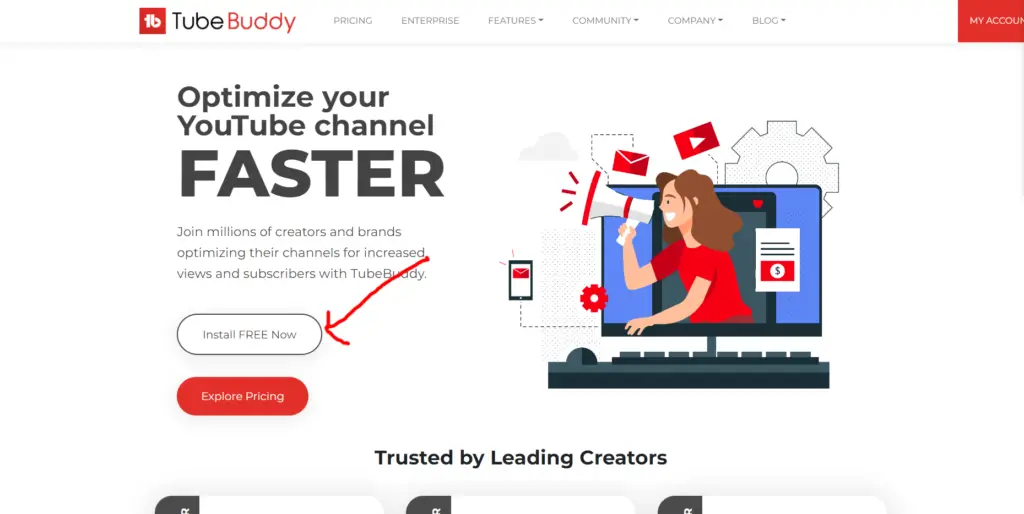
- Create an account on Tubebuddy.com
- Install the Tubebuddy Chrome extension or download the desktop app
- Connect your YouTube channel to your Tubebuddy account
- Explore the various tools and features available, such as the keyword explorer, video SEO analyzer, and thumbnail generator
- Customize your settings and preferences to fit your specific needs and goals
- Utilize the tools and features to optimize and grow your YouTube channel. This may include analyzing your video titles and tags, optimizing your thumbnail images, and using the keyword explorer to find relevant keywords to use in your videos.
- Monitor your progress and continue to make adjustments as needed to ensure the success of your YouTube channel.
TubeBuddy Pricing – Is it worth it?
| Free | Pro | Star | Legend | |
| Pricing | $0.00 | $3.50 | $11.50 | $26.50 |
| Keyword Explorer | Max 3 suggestions | Yes | Yes | Yes |
| Video Tags | 3 | All | All | All |
| Canned Responses | 1 | Unlimited | Unlimited | Unlimited |
| Channels Allowed | 1 | 1 | 1 | 1 |
| Publish to Facebook | No | No | Yes | Yes |
| Schedule Publish | No | No | Yes | Yes |
| Channel Backup | No | Yes | Yes | Yes |
| Bulk Copy/Update Cards and End Screens | No | No | Yes | Yes |
| Search Rank Tracker | No | No | Limited | Yes |
| Brand Alerts | No | No | Limited | Yes |
| Discounts | N.A. | 25% off for Non-profit organizations 50% off on less than 1k subscribers | 25% off for Non-profit organizations | 25% off for Non-profit organizations |
TubeBuddy offers various pricing plans depending on the features and level of support you need.
The basic plan is free, but it has limited features. The Pro plan costs $3.50 per month and includes more advanced features and support from the TubeBuddy team. The Star plan costs $11.50 per month and includes all Pro features plus additional advanced features and more support from the team.
Whether or not TubeBuddy is worth it for you depends on your needs and goals as a content creator. If you are a beginner or only occasionally upload videos, the basic plan may suffice.
However, if you are a more advanced content creator or upload videos regularly, the Pro or Star plan may be more beneficial for you.
Ultimately, it’s important to consider what features and supports you need and if the cost of a TubeBuddy plan aligns with your budget.
Tubebuddy Pros and Cons
Pros:
- Increased productivity: Tubebuddy provides a range of tools and features that help streamline the process of creating and managing YouTube videos, which can help content creators save time and focus on creating high-quality content.
- Increased visibility: Tubebuddy’s features can help improve the visibility of videos by providing suggestions for tags, titles, and descriptions, as well as identifying opportunities for cross-promotion and collaboration.
- Improved SEO: Tubebuddy’s SEO tools can help optimize videos for search engines, resulting in increased visibility and traffic to the channel.
- Community support: Tubebuddy has a strong community of users who share tips and best practices, which can be helpful for content creators looking for advice or guidance.
Cons:
- Cost: Tubebuddy has a subscription fee, which may be prohibitive for some content creators.
- Learning curve: Some of Tubebuddy’s features may require a bit of learning and experimentation to fully understand and utilize, which can be time-consuming for content creators who are just starting out.
My Final Thoughts: TubeBuddy Review 2023
Overall, I am extremely satisfied with the TubeBuddy platform. It has greatly improved my productivity and efficiency on YouTube by providing me with a plethora of tools and features to optimize my channel and videos.
The keyword and tag suggestion tool has helped me reach a wider audience, and the thumbnail generator has saved me a lot of time and effort in creating visually appealing thumbnails.
The analytics feature has also been incredibly helpful in tracking my channel’s performance and identifying areas for improvement.
The ability to schedule and publish videos in advance has also been a game-changer, allowing me to focus on other aspects of my channel while still consistently uploading new content.
The customer support team has also been very responsive and helpful whenever I had any questions or issues.
Overall, I highly recommend TubeBuddy to any YouTube creator looking to take their channel to the next level. It is definitely worth the investment.
Tubebuddy Review 2023 FAQs
Inbox looking a bit bland?
Better sign up to our blog to cram it full of trending Sports, Gaming & Tech updates.