Disclosure: Sportshubnet is supported by its audience. When you purchase through links on our site, we may earn an affiliate commission. Learn More.
In this post, we will check out the top 10 best plugins to scan WordPress for malware.
As a website owner, the security of your WordPress site is of utmost importance. Unfortunately, with the increasing popularity of WordPress, the number of malware attacks has also increased.
Malware can not only damage your site but also harm your users by stealing their sensitive information. To prevent such attacks, it is crucial to scan your site regularly for malware.
Fortunately, there are several plugins available that can help you scan your site for malware and keep it protected.
These plugins are designed to identify and remove any malicious code, help you prevent future attacks, and restore your site to its previous state.
Scanning your site regularly keeps the malware out and makes your site trustable for visitors. There are several methods to remove malware, you can hire a security professional to clean your site, or you can use a WordPress malware removal plugin.
The fastest, most comfortable, and most compelling option is to use the best WordPress malware removal plugin. But which plugin should you use?
There are several malware removal plugins available and choosing the best one is a tedious task. We have studied and tried several plugins to put together a list of the best WordPress malware removal plugins so that you can pick the best one for your website.
In this blog post, we’ll take a glance at the top 10 best plugins to scan WordPress for malware. These plugins are all reliable and inexpensive.
Table of contents
- How Malware Gets Into Your Website
- Why Do Hackers Insinuate Malware?
- Top 10 Best Plugins To Scan WordPress For Malware
- 1. VaultPress (contained with JetPack plans)
- 2. MalCare WordPress Security Plugin
- 3. Astra Security Suite
- 4. Sucuri SiteCheck Scanner
- 5. MalCure WP Malware Scanner & Firewall
- 6. iThemes Security
- 7. Anti-Malware Security and Brute Force Firewall
- 8. All In One WP Security & Firewall
- 9. Wordfence Security
- 10. Quttera Web Malware Scanner
How Malware Gets Into Your Website
There are a number of things that may allow malware to get access to your website. One of the ways is using nulled themes and plugins on your WordPress sites.
Using poorly coded themes and pirated plugins will allow malware to get access to your website. There are bits of unwanted code that are embedded in themes that ultimately allow malware to gain access.
So Be cautious while buying themes from third-party websites This is because some corrupt theme vendors can implant code that can damage the user’s website. They entrench themselves in your blog unobtrusively and it’s very hard to notice them.
Themes are not the only way in which malicious code reaches your website. They can be included in plugins, left in the comments section, by hacking or brute force attacks.
Why Do Hackers Insinuate Malware?
Hackers may implant malware for the following reasons:-
- Getting access to confidential data
- To get unauthorized access to your website
- Add their own pennants and advertisements for revenue
- Bring down your website completely, either for a cause or just for enjoyment.
The longer the malware stays on the site the bigger the problem will be. This is because they can use your website to do anything for their own benefit.
So It’s our responsibility to regularly scan WordPress for malware and inspect our websites on a regular basis.
Top 10 Best Plugins To Scan WordPress For Malware
1. VaultPress (contained with JetPack plans)

Jetpack is a great plugin suite that comes with a lot of features. One of the included tools is VaultPress. VaultPress lets you create optimized backups regularly, as well as restore your website within a few seconds.
VaultPress safeguards you from the most typical and most severe security threats. While the Personal plan does possess brute force protection and uptime monitoring, you will need to upgrade to a Premium plan to have access to daily Malware scanning for your website
VaultPress also watches and notices dangerous files (i.e., viruses, malware, etc.) on your website. VaultPress will email the admin should it notice any changes to the installation. It also monitors and detects suspect coding. Vaultpress is number 1 in our list of top 10 best plugins to scan WordPress for malware.
2. MalCare WordPress Security Plugin

MalCare WordPress Security plugin provides security and protection for your blog against malware, spam, phishing attacks, and more.
The plugin is easy to use with a step-by-step guide that walks you through the process. You can also add extra layers of security by blocking access to certain areas or pages on your site.
The Malcare plugin helps prevent the blacklisting of your websites by Google or from being intercepted by web hosts. MalCare could successfully catch complex malware that goes concealed in other popular plugins.
It also allows you to customize the settings to fit your needs – so it’s perfect for any blogger! If security is one of your top concerns, then MalCare Security for WordPress is the plugin for you.
3. Astra Security Suite

Astra Security Suite is the perfect solution for businesses of all sizes. With features like DNSCrypt proxy, which encrypts data and prevents attacks, it is an effective way to protect your network from attacks.
The plugin offers a complete firewall solution, malware scanner, and quick malware removal service for the sites running on WordPress.
The software is easy to use and can be customized to fit your specific needs. It also offers intrusion detection, virus scanning, and data loss prevention.
Whether you’re looking to protect your website and server security, or need a solution for your entire network, Astra Security Suite is the perfect solution.
4. Sucuri SiteCheck Scanner

Website security is essential for any business. SiteCheck is a powerful scan tool that can help you identify and fix website issues. Not using SiteCheck could mean major damage to your business – so make sure to add it to your list of security tools.
SiteCheck can find security vulnerabilities, broken links, and more. If you’re not using it, you’re leaving yourself open to major damage!
The Sucuri Security plugin can do a lot more including audit logging, integrity checking, email alert, security hardening, and other tools. If you do not want to operate the URL often, you can just activate the plugin and relax.
5. MalCure WP Malware Scanner & Firewall

Blog security is essential for any site and that’s why we recommend using MalCure WP. MalCure WP is the best WordPress malware scanner and firewall on the market today.
It scans your site for malicious code, prevents intrusions, and protects your blog from hackers. MalCure WP is affordable and easy to use – perfect for anyone starting out in blogging. Try MalCure WP today and boost your blog security!
MalCure Malware Scanner performs a database scan as well as a WordPress file scan for a total 360° detection.
McClure has a strong feature-set in WP-CLI mode which makes it very attractive for web-security professionals too. CLI integration enables automate scans via cron.
6. iThemes Security

WordPress security is a big concern for many bloggers. With security threats on the rise, it’s important to have a plugin like IThemes Security to help you stay safe.
The free version of this plugin delivers 30 layers of protection and security including Malware scans, brute force protection, database backups, file change detection, and much more.
IThemes Security includes features like two-factor authentication and malware scanning, which help you protect your blog against security breaches.
Plus, it boasts over 3000 5-star reviews on WordPress plugins, so you can be confident that it’s a plugin you can trust.
If you’re looking for a plugin that will help protect your blog against security threats, IThemes Security is definitely worth checking out!
7. Anti-Malware Security and Brute Force Firewall

How can you keep your computer safe from malware and other security threats? One of the best ways is to install anti-malware security software and a firewall.
Anti-Malware Security and Brute Force Firewall not only monitor and detects a malware, but it also allows you to fix them. It catches malware, viruses, and other threats on your server.
Not only will this protect your computer from malware, but it will also prevent unauthorized access to your online accounts.
Make sure you use common sense when surfing the internet – don’t open any links you don’t trust. Additionally, keep up with regular scans to ensure that all malicious software is removed.
As always, use the security features and features of your computer wisely, and don’t leave your security to chance. Anti Malware security is number 7 in our list of top 10 plugins to scan WordPress for malware.
8. All In One WP Security & Firewall

The All In One WP Security & Firewall plugin is another favored and easy-to-use option. The plugin delivers lots of security attributes which include password strength, brute force login protection, built-in captcha, database prefix options, file permissions, htaccess/wp-config backups, and firewall protection.
The plugin also offers easy-to-setup security scans that you can use to fast detect and remove malware. Toggle the settings to prepare automatic detection and to have an email sent instantly to your inbox whenever a file modification occurs.
9. Wordfence Security
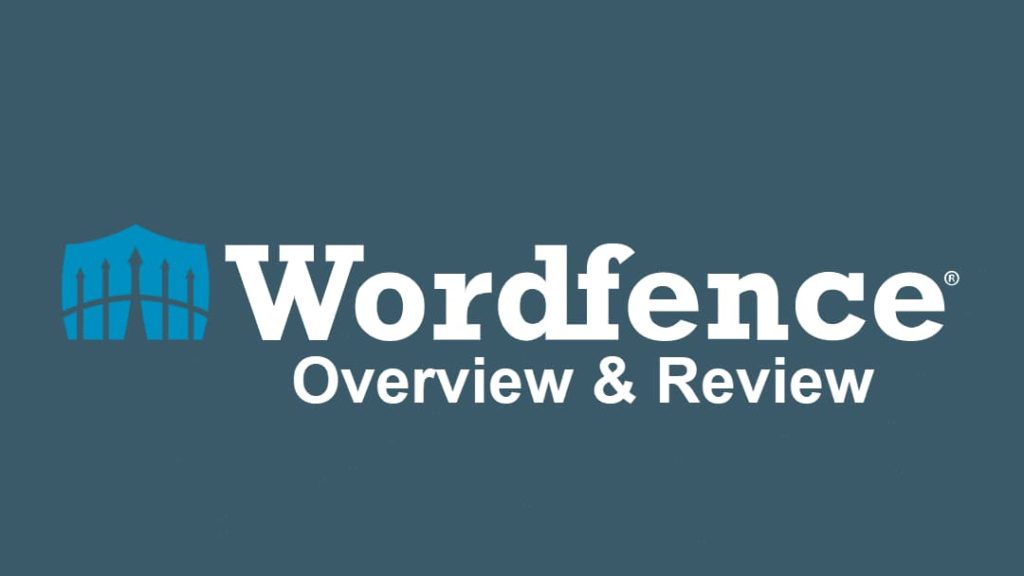
Online security is one of the biggest concerns for shoppers today. With cyber-crime on the rise, it’s important to take measures to protect yourself.
One of the best security solutions on the market is Wordfence. This plugin secures your website and protects you from hackers.
It also scans for backdoors, phishing URLs, trojans, suspicious code, and any other security threat. Plus, it offers a 30-day money-back guarantee so you can try it risk-free. If you’re not satisfied with Wordfence, you can always request a refund.
So, whether you’re looking for a plugin to help secure your website or just want to try something new, Wordfence is a great security solution to consider. Wordfence is number 9 in our list of top 10 best plugins to scan WordPress for malware.
10. Quttera Web Malware Scanner

If you’re looking for a web malware scanner that will help protect your online privacy and security, look no further than Quttera.
The scan results are detailed and free, so you can quickly and easily identify any malware threats. Quttera is also easy to use, so you can keep up with the latest malware threats quickly and easily.
Keep your computer safe and secure by using Quttera today! The tool can find Malware, viruses, trojans, backdoors, shells, malicious code injection, auto-generated malicious content, and more.
Inbox looking a bit bland?
Better sign up to our blog to cram it full of trending Sports, Gaming & Tech updates.




