Disclosure: Sportshubnet is supported by its audience. When you purchase through links on our site, we may earn an affiliate commission. Learn More.
This post will check out the extensive review of Tailwind in 2023.
Tailwind is a popular scheduling tool for social media marketing. It allows users to schedule their posts on multiple platforms, including Instagram, Pinterest, and Facebook.
One of the critical features of Tailwind is its ability to optimize post-scheduling based on the best times for engagement, which can help increase reach and engagement for users.
Additionally, Tailwind offers analytics and performance tracking, making it easy to monitor the success of your social media campaigns.
Overall, Tailwind is a powerful tool for businesses and individuals looking to streamline their social media marketing efforts and improve their online presence.
Tailwind Review 2023
What is Tailwind?
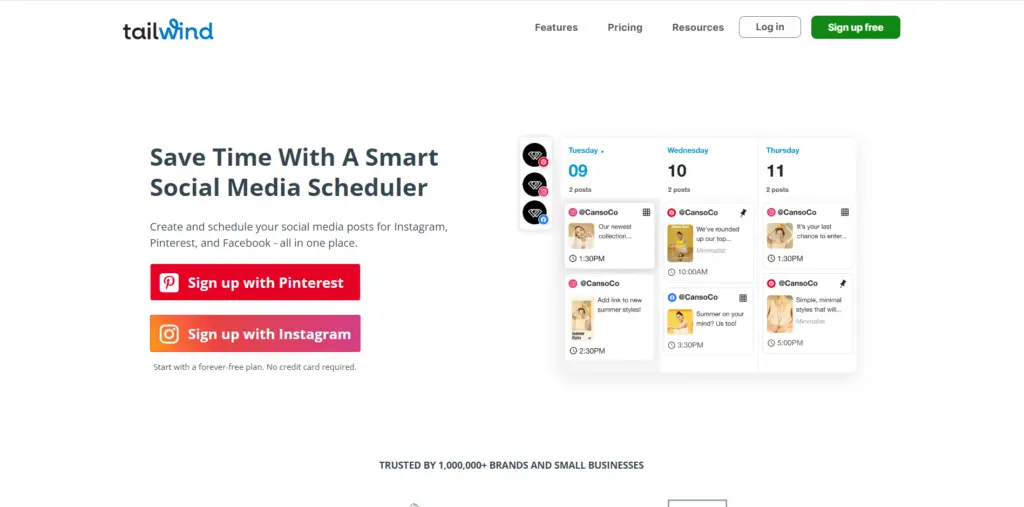
Tailwind is a social media and marketing tool that helps businesses and individuals schedule and optimize their social media content across multiple platforms, including Pinterest and Instagram.
It allows users to schedule posts, track analytics, and discover new content to share with their audience.
The tool also includes features such as hashtag research, image optimization, and team collaboration.
Tailwind helps users save time and increase their social media presence by automating the scheduling and optimization of their content.
Tailwind provides a variety of features to help users improve their social media performance, including:
- Automated scheduling of posts: Tailwind allows users to schedule their posts in advance and automatically publishes them at the optimal times for maximum engagement.
- Hashtag research: Tailwind helps users identify the best hashtags for their niche, increasing their visibility and reach.
- Analytics and reporting: Tailwind provides detailed analytics on post-performance, including likes, comments, reach, and engagement.
- Collaboration: Tailwind allows users to collaborate with other team members on social media content.
- Instagram Insights: Tailwind also has a specific feature that tracks your Instagram account’s engagement, followers, and other metrics.
What features does Tailwind offer?
Tailwind is a productivity tool that helps you schedule, publish, and analyze your Instagram and Pinterest posts. Some features of Tailwind include:
- Post scheduling: You can schedule your posts in advance, so they’re automatically published at the best times for engagement.
- Smart Schedule: Tailwind suggests the best times to post based on your past engagement and audience engagement patterns.
- Post management: You can organize and manage your posts in one place, including drafts, scheduled posts, and published posts.
- Auto-publishing: You can set up auto-publishing for your Instagram and Pinterest accounts, so your scheduled posts are automatically published without your intervention.
- Analytics: Tailwind provides detailed analytics and insights on your Instagram and Pinterest accounts, including engagement, follower growth, and post-performance.
- SmartLoop: This feature allows you to recycle your evergreen content and repost them to your Instagram and Pinterest.
Overall, Tailwind App is a powerful tool for managing and growing your Instagram and Pinterest accounts. It can help you save time, increase engagement, and grow your audience.
How To Use Tailwind Social Media Tool?
- Sign up for a Tailwind account: Go to the Tailwind website and sign up for an account. Depending on your needs, you can choose from a free trial or a paid plan.
- Connect your social media accounts: Once you have created your account, connect the social media accounts you want to schedule posts for. Tailwind supports Instagram, Pinterest, and Facebook.
- Create a schedule: Tailwind allows you to create a plan for your posts. You can set the days and times you want your posts to go live, and Tailwind will automatically publish them for you.
- Find and share content: Tailwind has a content library where you can find and share content from other users. You can also upload your own content to the schedule.
- Analyze your performance: Tailwind offers analytics to help you track the performance of your posts. You can see which posts get the most engagement and adjust your strategy accordingly.
- Collaborate with team members: If you have a team, you can collaborate with them by creating a team account. This allows multiple team members to schedule and manage social media posts.
- Enjoy the benefits of automation: Tailwind automates your social media posting, which saves you time and makes it easier to manage your accounts. You can focus on creating content and engaging with your followers.
Key Elements of Tailwind
Schedule
The schedule feature in Tailwind allows you to plan and schedule your social media posts in advance.
This means you can create your content and schedule it to be posted at specific times and dates so that you don’t have to worry about manually posting it yourself.
This is especially useful if you want to post at specific times when your audience is most active or if you want to post consistently throughout the day.
With Tailwind’s schedule feature, you can also schedule content for multiple social media platforms at the same time, such as Pinterest, Instagram, and Facebook.
This saves you time and effort in having to manually post on each platform separately. Additionally, you can also use the feature to schedule recurring posts, such as daily or weekly reminders or promotions.
When you upload an image, it will automatically crop it to fit the dimensions of the platform you’re posting to.
The app suggests hashtags as you write your caption and color codes them based on their level of competition.
Although there’s no way to filter the suggestions, you can type in your own hashtags and save them in a group for later use.
Additionally, Tailwind allows you to add emojis and change font styles in your captions and provides a preview of your Instagram grid in the scheduling interface.
Overall, Tailwind’s schedule feature is a great way to streamline your social media content creation and posting process, so you can focus on other essential aspects of your business.
Scheduling your posts
Tailwind offers two methods for scheduling posts: Auto Post and Post Reminder. Auto Post allows you to schedule your post for a specific time and date, while Post Reminder sends you a notification to manually post at your chosen time.
Tailwind also has a feature called SmartRecommendations, which suggests the best days and times schedule your post based on when your followers are most active.
Additionally, you can cross-post to Pinterest and Facebook and write separate descriptions for each platform.
However, the Auto Post feature is not available for posts with more than one image and requires an Instagram Business account.
It’s important to note that many Instagram users experience a drop in engagement after switching from a Creator professional account to a Business professional account.
If you are using a Creator account and don’t want to take the risk, you can try a different tool like Pallyy which supports both account types.
Create
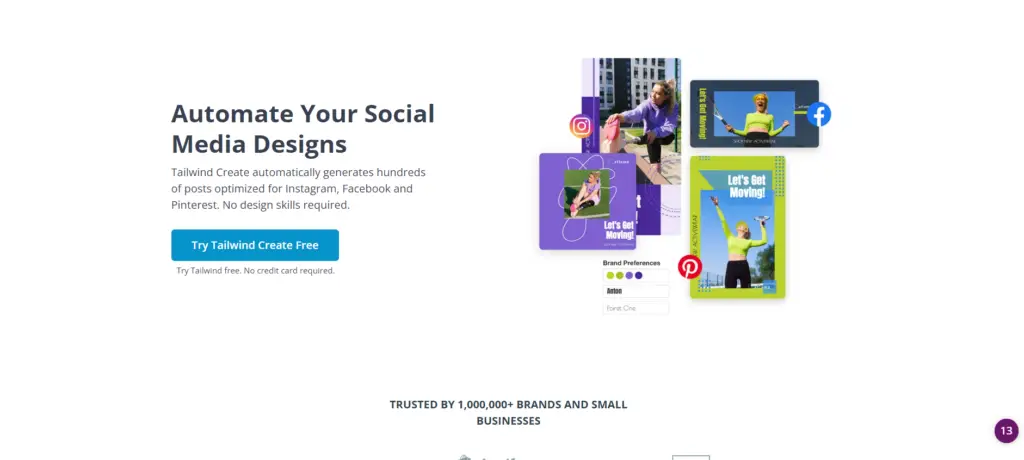
The design tool is made up of a few diverse blocs:
- Design Gallery – Create designs here.
- Favorites – A place to store your favorite templates.
- Projects – Images you’ve chosen to create designs with.
- Brand Settings – Describe your brand’s fonts, logos, and color palette for quick access in the Design Gallery.
In Tailwind’s brand settings, you can define the font, color, and logo for your brand. You can enter your brand name and select two fonts, a title font, and a subtitle font, from Tailwind’s hundreds of web fonts or upload your own.
Tailwind also offers curated font pairings to help you choose the perfect font combination.
In the color palette feature, you can select four colors to represent your brand using the color picker tool or choose from Tailwind’s curated color palettes. Lastly, you can upload multiple logo designs for your brand.
Tailwind Communities
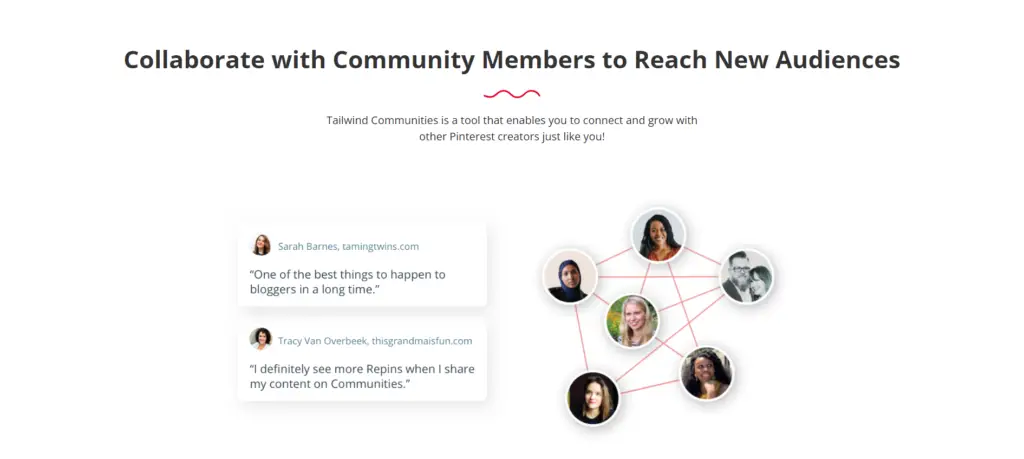
Tailwind’s Communities feature is a powerful tool for Pinterest marketing, allowing users to join groups of like-minded individuals and businesses to share tips, and strategies and collaborate on content.
Users can join hundreds of communities on a wide range of topics, and even create their own. The feature provides a dashboard with details about the community, including community guidelines, stats for re-shares and re-pins, personal statistics, and members.
The pins from other members of the community are also displayed on the right side of the dashboard. Users can easily re-share pins by selecting the board they want to share it to and clicking “Add to Queue.”
Tailwind also has a helpful checklist and completeness score to assist users in getting started with the Communities feature.
Although the initial setup process was a bit of a hassle, using a different browser resolved the issue.
However, searching for communities more relevant to a user’s niche is not possible during the initial setup, but can be done once the user joins their first community.
Overall, the Tailwind Communities feature is a fantastic way for Pinterest influencers to gain visibility and expand their reach.
Tailwind Browser Extension
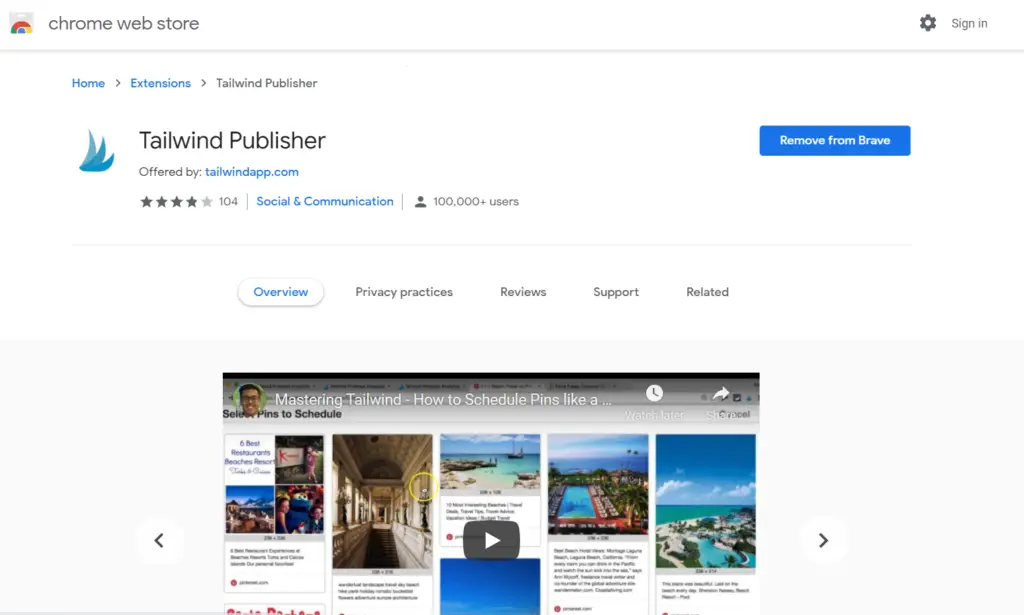
Tailwind offers a convenient browser extension for Google Chrome that allows users to easily create Pinterest pins from any web page.
Once the extension is installed and the user is logged in with their credentials, they can simply hover over any image on a web page and add it to their board.
The extension also includes features such as scheduling, pin title optimization, and description, making it easy for users to manage their Pinterest content from anywhere.
To view the scheduled posts made through the browser extension, users must log in to their Tailwind account and navigate to the pins section.
This feature makes it easy for users to stay organized and on top of their Pinterest marketing efforts.
Smart.bio
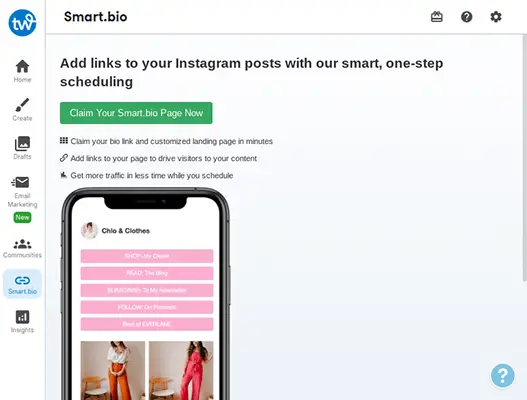
Tailwind offers a unique link in the bio tool for Instagram called “Smart. bio” that allows users to add two types of elements to their page: buttons and Instagram posts.
Buttons can be added by filling out two fields, one for the button’s label and another for its URL. Users can also add Instagram posts manually, but there is an easier way to do this within the Tailwind dashboard.
When you go to Insights → Post Inspector, you’ll find an “Add Link (to Smart.bio)” button for every post you’ve published to Instagram.
The feature allows users to add their scheduled post to their Smart.bio page and it will appear when the post goes live.
However, users can only customize three elements on their Smart.bio page: page title, button color, and post link button text.
It would be more efficient if the tool allowed users to add Instagram posts to the page with a click of a button rather than having to track down and paste in URLs.
Nevertheless, having this feature built into the social media scheduling tool is a great addition for users.
Tailwind Review 2023 – Pricing
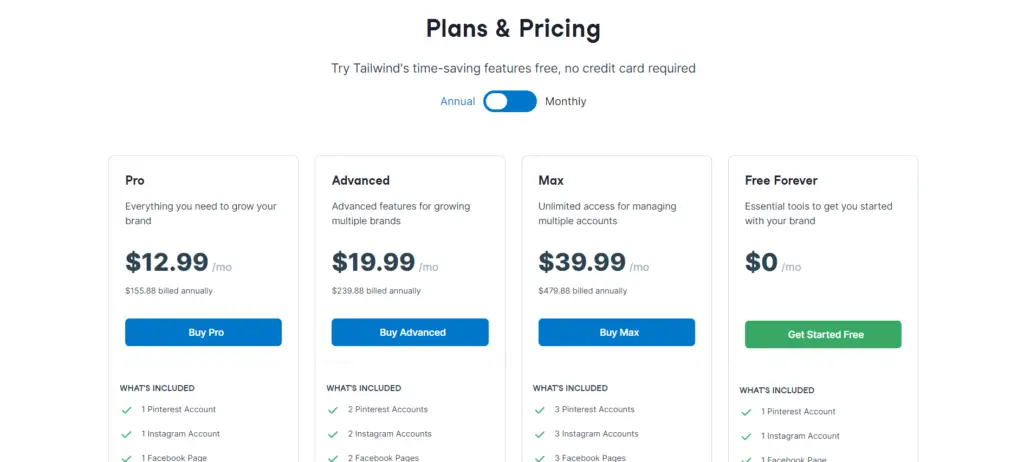
The Tailwind app offers four pricing plans, which can be billed annually or monthly. The annual billing options include a free forever plan for $0/month, a Pro plan for $12.99/month, an Advanced plan for $19.99/month, and a Max plan for $39.99/month.
The monthly billing options are slightly more expensive, with the free forever plan to remain at $0/month, the Pro plan costing $19.99/month, the Advanced plan costing $39.99/month, and the Max plan costing $79.99/month.
Choosing an annual subscription can save you money in the long run. The Tailwind app also allows you to upgrade or downgrade your plan as needed, which can be done through your account dashboard.
Tailwind Review 2023 – Pros & Cons
Pros:
- The user interface is great
- Helps you create designer-quality content
- Scheduling of posts is top notch
- Cross-posting is easy
- Built-in hashtag tool
- Tailwind Communities are great for marketing
- Fast customer support
Cons:
- Requires Instagram Business account for auto post
- No social media monitoring features
- Templates of design tools are basic
- Limited to Pinterest and Instagram only however they plan to improve the range of platforms
Tailwind Review 2023 – Conclusion
Overall, Tailwind is a powerful and user-friendly social media tool that can greatly benefit businesses and individuals looking to improve their social media presence.
The tool offers a wide range of features, including scheduling and analytics, which can help users optimize their content and schedule posts for maximum engagement. Additionally, the tool is easy to use and has a clean, intuitive interface.
One downside of Tailwind is that it is a paid tool, which may not be suitable for everyone. However, the tool does offer a free trial and several pricing options, so users can choose the plan that best fits their budget and needs.
Overall, Tailwind is a valuable tool for anyone looking to improve their social media presence and engagement. It offers a wide range of features and is easy to use, making it a great choice for businesses and individuals alike.
Inbox looking a bit bland?
Better sign up to our blog to cram it full of trending Sports, Gaming & Tech updates.




