Disclosure: Sportshubnet is supported by its audience. When you purchase through links on our site, we may earn an affiliate commission. Learn More.
In this post, we will check out how to get more followers on Pinterest in 2023.
Pinterest is one of the most popular social media platforms right now. You can use it to share your favorite recipes, products, and more. But Pinterest also has a lot of potential for getting more followers if you know what you’re doing.
Pinterest is a social media platform that has over 500 million users, and it’s growing quickly. It’s a visual-based site where you can pin photos, videos, quotes, and other images to your profile board.
You can follow other people or businesses on Pinterest or opt-in to have your pins followed by others by using the “follow me” button under your profile picture. The goal of this guide is to help you increase engagement with your pins so that more people will follow them!
In this post, we’ll give you some tips on how to grow your following on Pinterest so without further delay let’s go ahead and check out how to get more followers on Pinterest in 2023.
Table of contents
- Why Should You Build a Following on Pinterest?
- The Importance of Followers
- How To Get More Followers On Pinterest 2023
- 1. Create an Effective Profile
- 2. Start Following People You Know Personally
- 3. Find great images
- 4. Pin a lot
- 5. Follow other Pinterest users
- 6. Share Your Pins on Social Media Profiles and Elsewhere
- 7. Add social sharing buttons to your content
- 8. Add a Pinterest widget on your blog sidebar
- 9. Introduce yourself in the description
- 10. Make the description actionable
- 11. Include Keywords in descriptions
- 12. Use keywords in board names & descriptions
- 13. Invite collaboration
- 14. Create pins that stand out
- 15. Create pins that get more repins & clicks
- 16. Be consistent but not spammy
- 17. Follow other pinners
- 18. Use hashtags on Pinterest
- 19. Comment on Other User’s Pins
- 20. Make Sure You Have a Pin Button Installed On Your Blog
- 21. Use Tailwind Tribes
- 22. Use the right tools to entice Pinterest followers
Why Should You Build a Following on Pinterest?
The more followers you have, the more traffic and exposure you get, which will eventually lead to more sales.
Pinterest is one of the most popular social media platforms right now with over 200 million users. It’s a place where people can share their interests and ideas with others, who can then like and repin them. Unlike other social networks like Facebook or Twitter, Pinterest is not about sharing status updates or comments. Instead, it’s all about sharing photos and videos that tell stories about your business or brand.
Here are some reasons why you should build a following on Pinterest:
- Build brand awareness
- Drive traffic to your website
- Get more sales
The Importance of Followers
In the social media world, one of the most important metrics is followers. If you don’t have a healthy amount of followers on your social media platforms, it can make it hard to grow your business. Followers are important for so many reasons:
- Following other accounts will help drive traffic to your page and boost its relevancy in search results.
- Following other users gives them permission to follow back, which helps grow your audience even more quickly.
- If someone follows you but doesn’t know anything about your brand or products/services, they might unfollow soon after because they see no value in what they see on Instagram or Pinterest (or whatever platform you’re using).
You can use this article as a guide when creating strategies around growing an organic audience base on Pinterest!
How To Get More Followers On Pinterest 2023
1. Create an Effective Profile
A good profile will be easier to find and help you build credibility and trust with your audience.
- Use a profile photo that is relevant to your business. If you’re a blogger, use a picture of yourself sitting at your computer with your laptop or notebook open. If you’re an interior designer, use a picture of yourself standing next to some furniture or other decorative items in front of the room in question.
- Make sure all parts of your profile are consistent—your name should not contain any numbers or punctuation marks (e.g., “Karen’s Home Staging”) unless they’re actually part of the name itself (e.g., “Karen’s Home Staging”). The same goes for URLs; if others can’t find them easily on social media sites such as Pinterest, then why would anyone want to follow them?
2. Start Following People You Know Personally

You can also start a Pinterest account for business purposes. This is a great way to gain followers who are interested in the type of product or service that you offer.
If you have an eCommerce site, then getting into Pinterest can help your business drive sales from its followers and customers. Here’s what you should do:
- Follow people who are influential in your niche;
- Follow people who are influential in other niches;
- Follow people who are influential in other industries; and
- Follow people who are influential in other professions such as graphic design or photography
3. Find great images
To get more followers on Pinterest, you’ll want to ensure you’re pinning high-quality images. Images that are eye-catching and high quality will attract more people to your account, which can help increase your following.
You can find great images by searching for keywords or browsing categories. When you’re searching for keywords, look through the results and choose the ones that have a lot of activity around them (lots of likes and repins).
If there are no results matching what you’re looking for, try using different terms or adding words like ‘pin’ or ‘board’. You can also browse categories to see what kinds of content are popular on Pinterest:
- Animals & Pets
- Art & Design
- Home Decorating & DIY Projects
- Movies & TV Shows
- Music & Audio
4. Pin a lot
If you want to build your audience on Pinterest, then you need to pin a lot. Don’t be afraid to make mistakes and don’t be afraid to take risks.
Remember that Pinterest is more than just a place where people come to buy things they see in your feed—it’s also a place where people come looking for inspiration and ideas!
So if you find something truly impressive, whether it be an image of a beautiful piece of furniture or an awesome nail design, go ahead and pin away!
It may seem like the last thing anyone would want is another picture of this particular item in their feed, but the truth is that people love seeing things they haven’t seen before.
And even if your followers aren’t interested in this particular item themselves (yet), there’s still plenty of good reason why you should pin it anyway:
- It gives them inspiration for what kinds of things might interest them
- By showing them different styles/colors/etc., it helps them better understand what kinds of products might fit into their lifestyle
- If someone happens upon this particular image (or any image) while browsing through Pinterest’s endless stream of content, there’s always room for discovery—and who knows? Maybe one day soon those same eyes will stumble across something else by chance.
5. Follow other Pinterest users
Follow other Pinterest users. It’s a simple but effective way to get noticed by them, especially if you follow the right people. Remember quality over quantity!
- Follow your friends, family, and colleagues. Since they already know you, they might be more likely to notice your brand or content when it pops up in their feed. Plus, it’ll make them feel good to see that others have found their pins valuable enough to share with followers as well!
- Follow people who have similar interests (and preferably an engaged audience). The last thing you want is for your pinboards and pins to be shared among strangers who aren’t interested in what you’re posting on Pinterest! By following like-minded folks who may be interested in what they see from you next time around (and vice versa), each one becomes another chance at getting noticed by more potential fans out there—or even some existing ones who might not even realize how awesome their favorite brands are just yet…
6. Share Your Pins on Social Media Profiles and Elsewhere

To encourage others to follow you, share your pins on social media profiles and elsewhere on the web. Social media is a great way to find new followers because it’s easy for people to see what you’re sharing.
To make sure they’re relevant and useful, use hashtags in the title of your pin so that people can easily find related topics when they search through Pinterest (for example: “Pinterest for” or “Pinterest 101”).
You can also post them on other sites like Facebook and Twitter, but be careful not to spam by posting too many pins at once!
You should always include links back to your profile in these posts so that readers know where else they can find more content from you.
If someone follows one link from one post but clicks away after reading only two sentences without understanding who wrote them or what their website is about—you may never see them again! This leads nicely into.
7. Add social sharing buttons to your content
If you have a blog, add social sharing buttons to the top of each post. When people share your content on Facebook, Twitter, or Pinterest it shows that you’re popular and helps build credibility for you as an expert in your field or topic area.
Make sure that the content is relevant to what they are sharing with their friends or followers. For example, if someone shares a recipe on Facebook then they should make sure that recipe is also posted on Pinterest with attribution back to the original source (i.e., yours).
8. Add a Pinterest widget on your blog sidebar
Pinterest widgets are easy to install and can be added to your blog sidebar, header, and footer. Since Pinterest widgets increase the number of followers you have on Pinterest.
They’re an excellent way to find more people interested in what you have to say. Plus, they can also help other readers who may not know about you or your blog discover it as well.
There are lots of different types of options available when it comes to adding a Pinterest widget; some include:
- A Follow button that allows users to follow you without leaving their current page (this is what we recommend).
- A Pin-it button that allows users to pin anything from your site directly onto their boards.
9. Introduce yourself in the description
- In the description of your board, give a brief description of who you are and what you do. You can also include information about your business, blog, and website.
- Invite collaborations with other pinners and bloggers.
- Invite collaborations with brands/businesses that fit into the niche as well as other websites/social media accounts that would be interested in sharing info with their audience.
10. Make the description actionable
The description should include a clear call to action. For example, if you’re sharing an infographic about how to use Pinterest for marketing and sales, you would include a link (in the form of a pinned image) that takes users straight to your website or blog.
If it’s an article on how to set up an effective Pinterest business account, then provide links to your social media accounts as well as your email address so that readers can reach out if they want more information.
You can also use this section as a platform for promoting yourself by including links to all of your other pins or boards and describing what makes them unique from one another in terms of content or style.
This will help people understand why they should follow you on Pinterest; after all, we follow others because we like what they have to say!
Some ideas:
- Include keywords in this section by using synonyms for them (e.g., “Pinterest marketing tips” instead of just “Pinterest marketing tips”). This will make it easier for search engines like Google or Bing to find the exact thing we’re looking for when someone searches those terms online – even though there may be many other pages with similar titles as well!
11. Include Keywords in descriptions
- Include keywords in the first sentence of your description.
- Include keywords in the last sentence of your description.
- Include keywords in the middle of your description.
- Use hashtags as you would on Twitter, but don’t go overboard!
12. Use keywords in board names & descriptions
- Use keywords in board names
- Use keywords in board descriptions
- Use keywords in pins
- Use keywords in the profile description
- Use keywords in the profile bio
- Use keywords in the profile URL, which you can get from your dashboard’s “Edit” button. This is where Pinterest will send people who visit or search for you. Include a keyword or phrase that describes what you sell and/or who you are as a brand. For example, if I wanted to use my brand name as my URL, I might choose something like this: http://pinterest.com/sportshubnet/?ref=widget_photo-1485460021 (click here). It could just be “http://www.” with no further information after it! But don’t be afraid to include some details about what makes your business unique—and relevant—to other users who want to connect with it online will be excited to see them there too!
13. Invite collaboration
- Invite collaboration.
- Invite others to pin your content.
- Invite others to pin their content.
- Ask for feedback on your pins, boards, and profile, or the business you represent (if you’re an influencer). Be more active online by following people who follow you, other pinners who follow the same boards as you and share interests with you (and vice versa), influencers in a similar niche or community of interest as yours, or any other group whose members might benefit from what it is that you do (or think they might).
14. Create pins that stand out
- Make sure your pin is visually appealing. If you have a lot of text, you may need to use an image with just the right amount of white space to make it easy to read. Also, choose images that are high quality and don’t look pixelated or blurry.
- Use the right size, format, and color for each pin. Pinterest lets you create custom sizes for individual pins so that they’re not all square or rectangular (though square photos tend to get more engagement than other shapes). You can also change the color scheme from grayscale to black-and-white if it makes sense for your content.
- Make sure your pin is relevant to your board. It’s better if people can understand what they’ll find in one glance at your board cover photo because some boards are very specific while others have a broad theme like lifestyle/home decorating ideas; however, this isn’t always possible since sometimes users don’t know exactly what they want until they see it! So try making sure there’s enough variety within each category so people won’t get bored quickly when looking through these categories:
15. Create pins that get more repins & clicks
Pinners love images, so try out some of these options to create pins that get more repins and clicks.
- Use a photo. You’re already on Pinterest, so you have access to millions of photos from the world’s top photographers. Take advantage of this by adding your own photo to the platform.
- Use a quote. It’s easy to find quotes online, copy them into Word and change them up for the way you want them in your pins (fonts/font sizes/colors/etc.)
- Use a listicle (a list). There are enough lists on Pinterest, and they’re usually popular ones too! Include your own list if its related topics are relevant to what your audience would be interested in reading about or sharing with others on their blog or social media channels (Facebook groups etc.)
16. Be consistent but not spammy
You should be consistent in your Pinterest strategy, but don’t spam. Don’t use the same description on your pins because it will look like a scammer is trying to get more followers by being repetitive and annoying.
You can use the same keyword on a variety of images and it won’t seem spammy. The key is to make sure they’re not all from the same source or all in one category so that each pin looks different than another one you’ve created before it.
17. Follow other pinners
Following other pinners who have a similar number of followers to your own is an excellent way to grow your following. If you are following people with very few followers and no boards, that’s fine too!
Just make sure they follow Pinterest etiquette, which means they don’t spam the site with low-quality content or submit their own pins without adding value first (this applies to any social media platform).
As far as how many people should be in your target audience? Well…that depends on what you’re selling! If you sell pet supplies, then it’s probably a good idea for most of the users in the following groups: “Pet owners” and “Animal lovers” – this way their feeds will be filled with relevant stuff from both yours and others’ accounts (if those folks have active accounts).
18. Use hashtags on Pinterest
If you want to get more followers on Pinterest, there are a few things that you’ll need to do. The first thing is to make sure that you are using hashtags in all of your pins. This is one of the most effective ways to gain exposure and attract new followers because it will allow others who have similar interests as yours to find your content.
You can use hashtags in the description, board name, pin description, image file name, and URL for each pin. Be careful though – don’t use too many tags or it will look spammy and won’t attract attention from people who might be interested in following you!
The second tip is creating pins that stand out from the crowd – this means choosing creative images with high-quality details (like product images) rather than low res ones which aren’t going anywhere good anyway!
19. Comment on Other User’s Pins
Commenting on other users’ pins can help you connect with them and build relationships. It can also help you gain followers by making it easier for people to find your profile since Pinterest includes the number of comments a pin has received in its search results.
But don’t just leave a generic “Great post!” comment on every pin — be authentic and say something meaningful about the post or image that will encourage the person who posted it to check out your profile.
For example, if someone shares an article about how to lose weight quickly, but you know from experience that healthy lifestyle changes are more effective than crash diets, comment on their pin saying something like: “I agree! I lost 10 pounds by cutting out processed foods from my diet.”
20. Make Sure You Have a Pin Button Installed On Your Blog
Another way to find new followers is by installing the Pinterest Pin It button on your blog. With this button, users can quickly save and pin content from your site with just one click.
This will make it much easier for them to share your content, which in turn leads to more exposure and traffic for you!
21. Use Tailwind Tribes
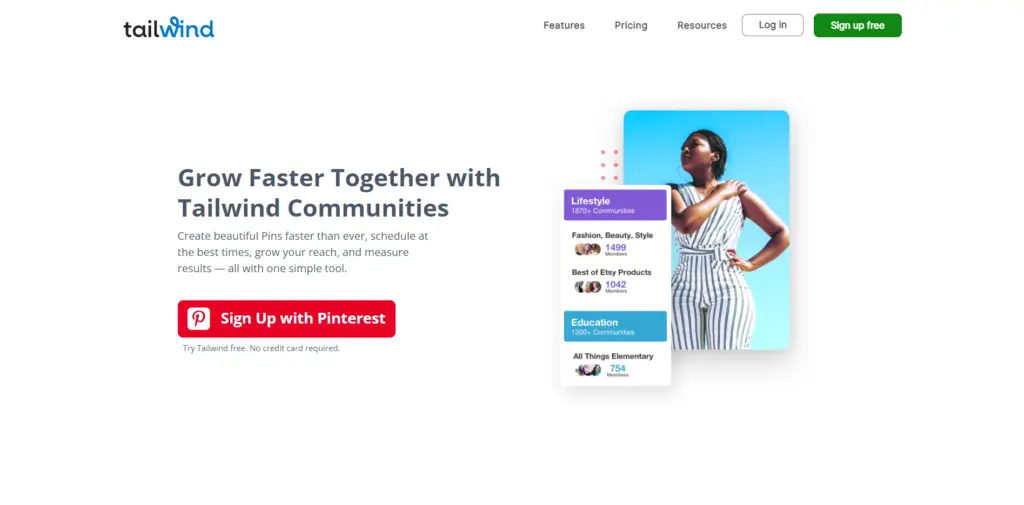
Tailwind Tribes are groups of people who share the same interests and are looking to connect with other people who share their interests.
Tribes are a great way to build a community around your brand and help you get more followers on Pinterest.
Simply commenting on a pin that you like is a great way to build connections, and increase your followers in the process.
22. Use the right tools to entice Pinterest followers
If you’re looking for a more organized way to manage your Pinterest account, there are the right tools to entice interested followers.
Tailwind and Sprout Social will let you schedule pins in advance and get them posted at different times of the day. This is one of the most effective ways to get more followers on Pinterest—set up a queue of new pins and keep them coming!
Scheduling also allows you to find people who follow similar boards as you—and then follow them back with Tailwind in order to connect with other like-minded pinners.
Plus, if there are certain times when your audience is most active on Pinterest (like early mornings or evenings), Tailwind can help optimize when each scheduled pin goes live based on their engagement history.
You can also use Tailwind’s analytics dashboard as well as its reporting feature so that any changes or updates will show up immediately in real-time without having to wait until next month’s report arrives in your inbox!
Other than scheduling tools you can also use designing software like Canva to construct astonishing pin graphics.
Inbox looking a bit bland?
Better sign up to our blog to cram it full of trending Sports, Gaming & Tech updates.




