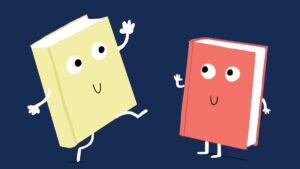Disclosure: Sportshubnet is supported by its audience. When you purchase through links on our site, we may earn an affiliate commission. Learn More.
In this post, we will check out the top 10 best video editing software for youtube beginners in 2023.
Video editing is an essential part of creating great content for YouTube. Whether you are a beginner or a seasoned creator, having the right software can make all the difference in the world.
In this article, we will be discussing the 10 best video editing software for YouTube beginners in 2023.
With so many options available, it can be overwhelming to choose the right software. We have done the research for you and have compiled a list of the most user-friendly and feature-rich software.
These programs offer a wide range of tools and capabilities that will help you create stunning videos for your YouTube channel.
From basic editing tools to advanced features such as color grading and special effects, these software options will enable you to produce high-quality videos with ease.
Whether you are just starting out or looking to upgrade your editing software, this list has something for everyone. So, let’s get started and find the perfect video editing software for your YouTube channel.
Table of contents
How to Choose the Best Video Editing Software for YouTube
YouTube is a very popular platform for sharing videos online. If you want to create engaging and high-quality content for your channel, choosing the right video editing software is crucial.
With so many options available, it can be overwhelming to decide which one to choose. Here are some tips to help you choose the best video editing software for YouTube.
Firstly, consider your budget. There are many video editing software available, ranging from free options to expensive ones.
Free software, such as Windows Movie Maker and iMovie, maybe a good starting point for beginners, while professional software like Adobe Premiere Pro or Final Cut Pro may be more suitable for experienced video editors. Choose a software that fits your budget and requirements.
Secondly, consider the features that are essential for your video editing needs. Basic editing tools such as trimming, cutting, and adding transitions are available in most software.
However, some software has advanced features such as color grading, audio editing, and special effects. Choose software that has the features you need to create the type of content you want.
Thirdly, consider the compatibility of the software with your computer’s operating system. Some software only works on certain platforms, such as Mac or Windows. Choose software that is compatible with your computer’s operating system to ensure smooth editing and exporting of your videos.
Fourthly, consider the user interface of the software. The software should be user-friendly and easy to navigate, even for beginners. A complicated user interface may discourage you from using the software and hinder your editing process.
Lastly, consider the support and resources available for the software. The software should have a good support system, such as tutorials, forums, and customer service, to help you with any issues you may encounter while editing.
In conclusion, when choosing video editing software for YouTube, consider your budget, the essential features you need, compatibility, user interface, and support and resources available. With the right software, you can create engaging and high-quality content for your YouTube channel.
10 Best Video Editing Software For Youtube Beginners 2023
1 Adobe Premiere Pro
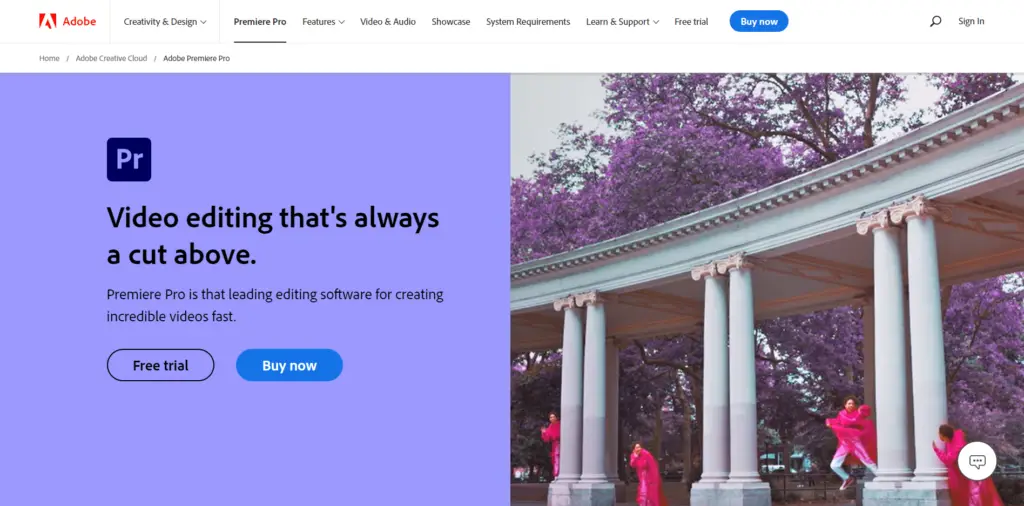
Adobe Premiere Pro is perhaps the best video editing software on the market today, with a plethora of features and an intuitive UI that makes it easy to use.
It’s available for both Windows and Mac operating systems (though there are some differences between platforms).
They offer 360 VR and 4K support which makes it a proficient tool to edit any type of video. It’s the most comprehensive tool on this list for both professionals and beginners.
It is also an extremely powerful piece of software, so much so that professional studios will use it as their main tool for creating high-quality videos.
For all these reasons, Adobe Premiere Pro is probably one of the most popular options out there when it comes to video editing programs for beginners.
You can do pretty much anything in Adobe Premiere Pro: from making simple edits such as adding transitions between scenes or adding music, or more advanced things like timelapse videos or green screen effects. Adobe Premiere Pro is number 1 in our list of 10 best video editing software for youtube beginners in 2023.
2 Wondershare Filmora
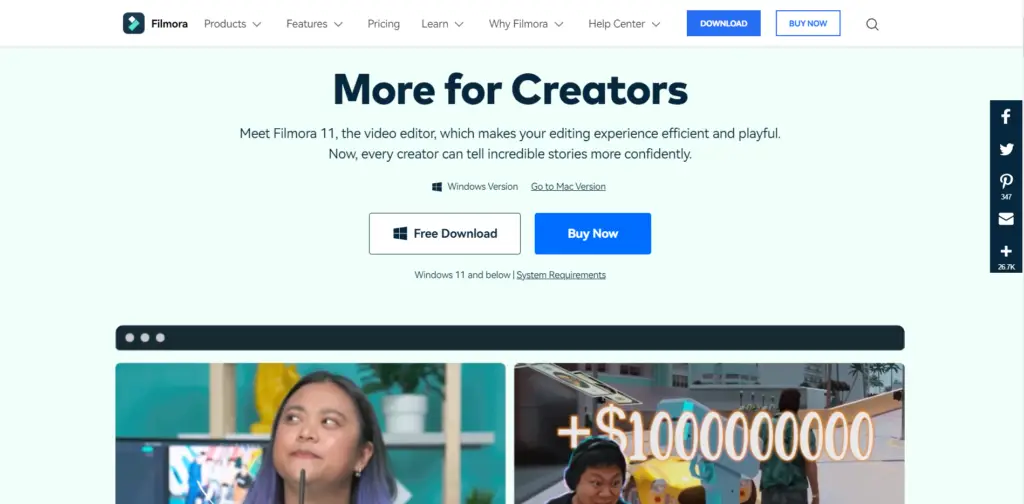
Filmora is one of the best video editing software for youtube. Filmora is a video editing software that has many features and can be used by beginners.
It offers basic but essential video editing features that are perfect for beginner YouTube creators. Its drag-and-drop interface makes it easy to learn and use. It also comes with a range of customizable templates, including highly designed ones, to help make editing easier.
Some of its noteworthy features include color tuning, advanced text editing, pan and zoom movements, video stabilization, and speed adjustment.
The tool’s Magnetic Timeline feature makes it easy to attach video clips to the timeline automatically without leaving any empty space.
The macOS version of the tool has an additional Auto Reframe feature that helps crop wide content to fit social media video post sizes. The tool is available for a reasonable price, with the option to buy one time or paid monthly or annually.
However, the free version of the tool has a Filmora logo watermark on all videos created, which can only be removed by purchasing the paid version.
Additionally, reviewers have complained about the limited options for transitions and some stated that transitions don’t apply correctly on the final exported video.
Despite these concerns, Wondershare Filmora Video Editor is a great option for beginners and those looking for an easy-to-use video editing tool for YouTube. Wondershare Filmora is number 2 in our list of 10 best video editing software for youtube beginners in 2023.
3 Magix Movie Studio
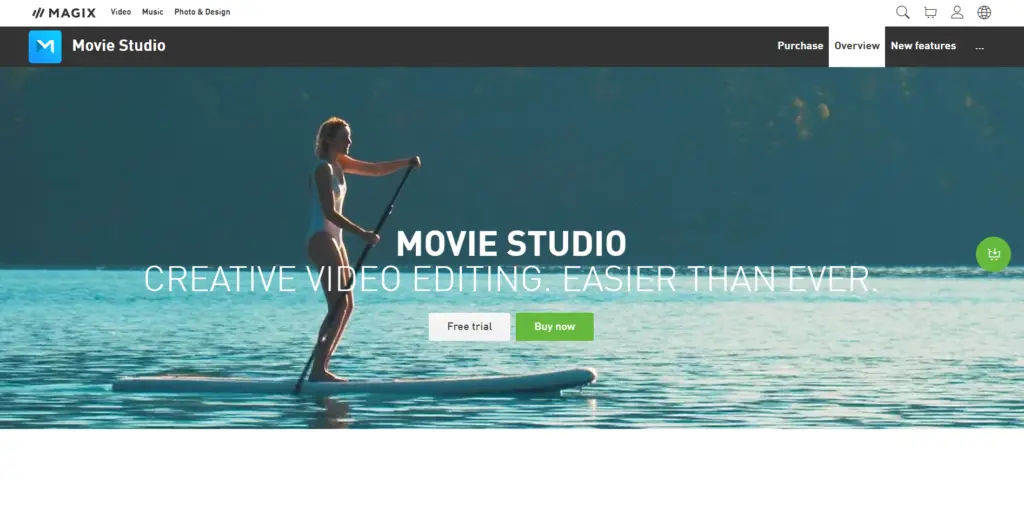
Magix Movie Studio is a professional video editing software for beginners and intermediate users.
It has features like multi-track audio and video editing, animation, and many other features.
Movie Studio has a one-of-a-kind video editing software that can easily help you to arrange video, audio, and media files on each track.
It delivers plenty of top features like Remove Beginning and Split Movie so that even newbie editors can edit YouTube videos in a simple manner.
This video editing software provides a lot of automatic and manual functions for every level of expertise.
The tool also provides direct upload to YouTube and swift rendering which makes creating and posting videos easy. Magix Movie Studio is number 3 in our list of 10 best video editing software for youtube beginners in 2023.
4 Cyberlink Powerdirector 365
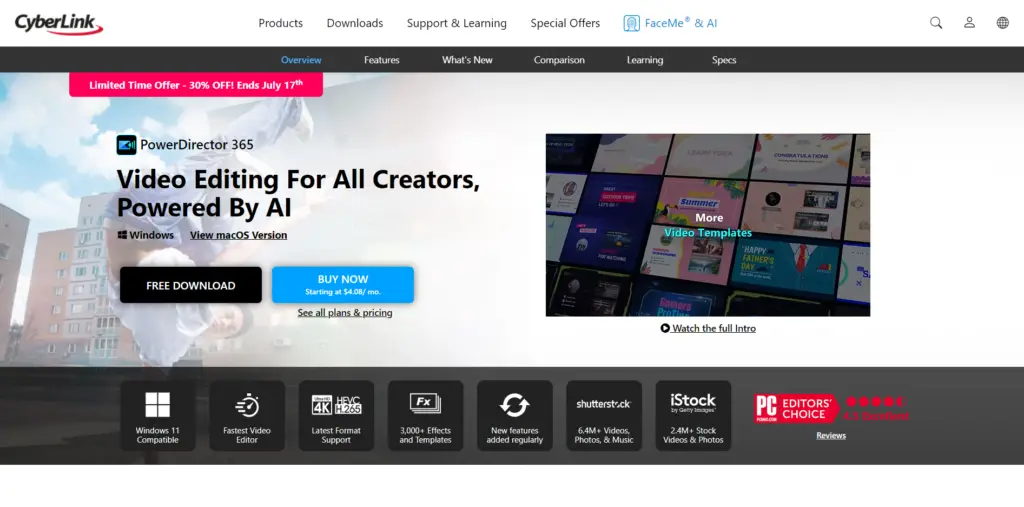
If you’re looking for the best video editing software for YouTube, Cyberlink Powerdirector 365 is a good choice.
It’s simple to use and great at improving your videos’ quality. Plus, it has features that are specifically designed for making videos for youtube.
CyberLink PowerDirector is one of the most popular video editing programs on the market today. With its simple-to-use interface and powerful tools, even beginners can create high-quality videos without much effort!
The tool offers several features, such as transitions, a green screen, premade effects, special templates, LUT color presets, motion graphic titles, and intuitive motion tracking.
You also get access to over 8,000,000 stock photos, videos, and music clips that are updated monthly.
The software offers different workstation options such as auto mode, storyboard mode, and slideshow creator. With the Picture in Picture (PiP) editing option, you can edit each grid of your video separately.
Additionally, the tool allows you to add edited graphics, photographs, and animated images directly into your video projects.
The only drawbacks are that the start menu has too many program icons, which can be overwhelming, and the free trial cannot be upgraded to the paid plan.
It is also worth noting that the free version of the software has limited features, and all edited videos are watermarked.
CyberLink PowerDirector 365’s price point is reasonable, making it an excellent investment for intermediate and advanced YouTubers.
However, if you’re a beginner, then the basic editing functionality may not be worth the investment. Some reviewers have also noted that the installation and rendering can be slow on entry-level devices.
5 Apple Imovie
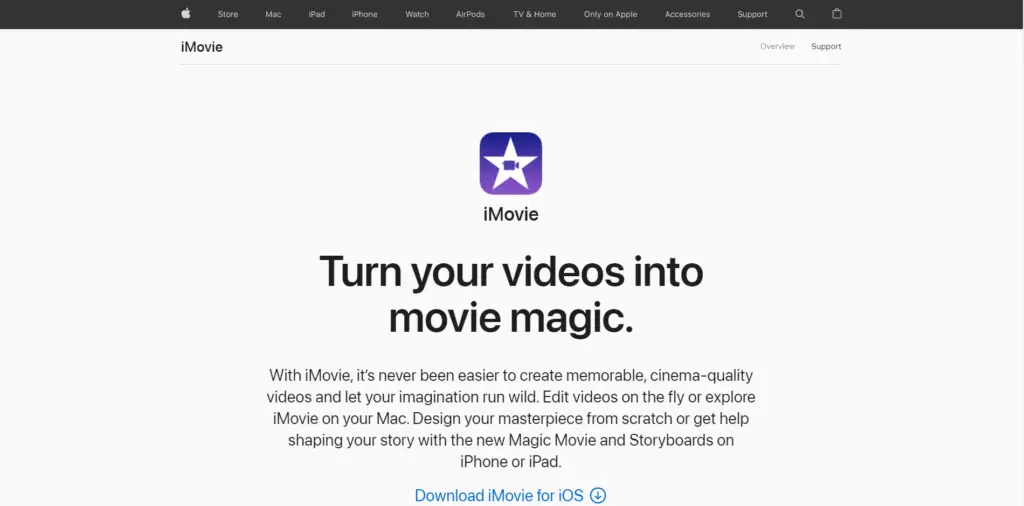
Apple Imovie is a video editing software for windows and mac. It is a free video editing software for windows and mac, so anyone can download it for free. This is one of the best video editing software for beginners.
Because it’s free, you may not be able to do all the fancy things that other professional programs can do—but it does have some great features built in that will help you make your videos look great!
You’ll want this if you’re just starting out on YouTube or don’t have much money to spend on expensive tools.
The software is equipped with all the basic video editing features and supports 4K videos.
With iMovie, you can easily trim video clips, adjust video speed, introduce seamless transitions, add titles, effects, and music to your videos, and play with 13 creative high-fidelity filters.
The tool also enables you to experiment with audio editing by replacing audio, fading it, choosing background music from 80 soundtracks, or recording voiceovers for your content.
However, the tool does not offer advanced video editing features like 3D editing, 360-degree video editing, motion tracking, and so on. Additionally, there is no multi-environment and multi-device support.
Despite its limited functionality, iMovie is an excellent video editor for Mac users who are new to editing their YouTube videos. The tool’s ease of use and free availability makes it a great starting point for beginners.
6 Final Cut Pro
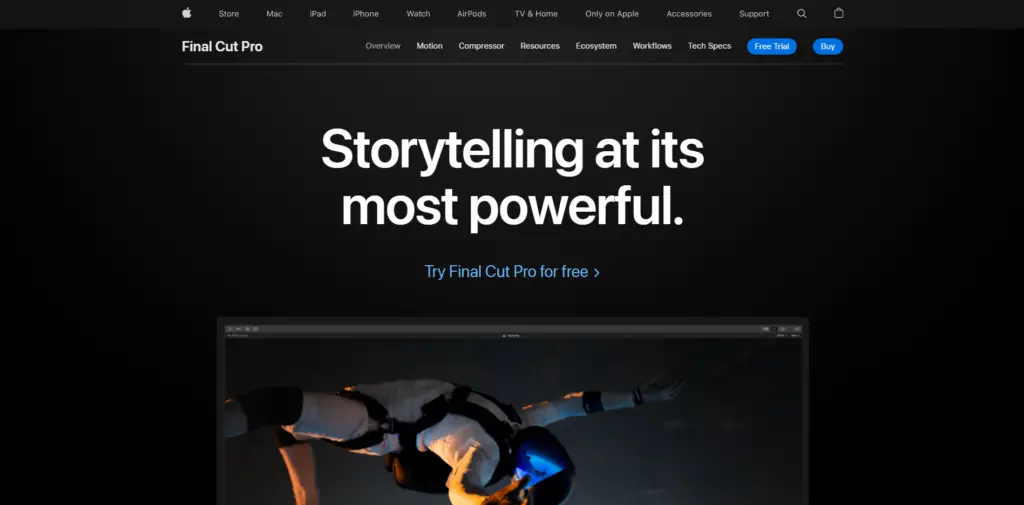
Final Cut Pro is a professional video editing software for Mac. It can be used for editing HD and 4K videos, creating motion graphics, editing audio, and much more.
Final Cut Pro has got a very simple and intuitive interface that makes it easy to use by amateur editors as well as professionals.
It comes with advanced features such as 3D titling, multi-cam editing, intuitive color grading, and support for various video formats including 360-degree VR content, HDR, and HEVC.
The Magnetic Timeline feature automatically aligns different video and audio clips, making it a suitable tool for YouTube creators working with multiple clips.
The tool also offers a variety of transition effects, text tools, and color tools, allowing users to customize their videos to their liking. Additionally, Final Cut Pro provides 100+ audio effects, transitions, title presets, and customizable video effects.
One downside of the tool is its pricing. However, the 90-day free trial provides users with ample time to explore the software and decide whether it’s worth the investment.
Overall, Final Cut Pro is a great option for Mac users who want powerful and easy-to-use video editing software for their YouTube content.
7 Lightworks
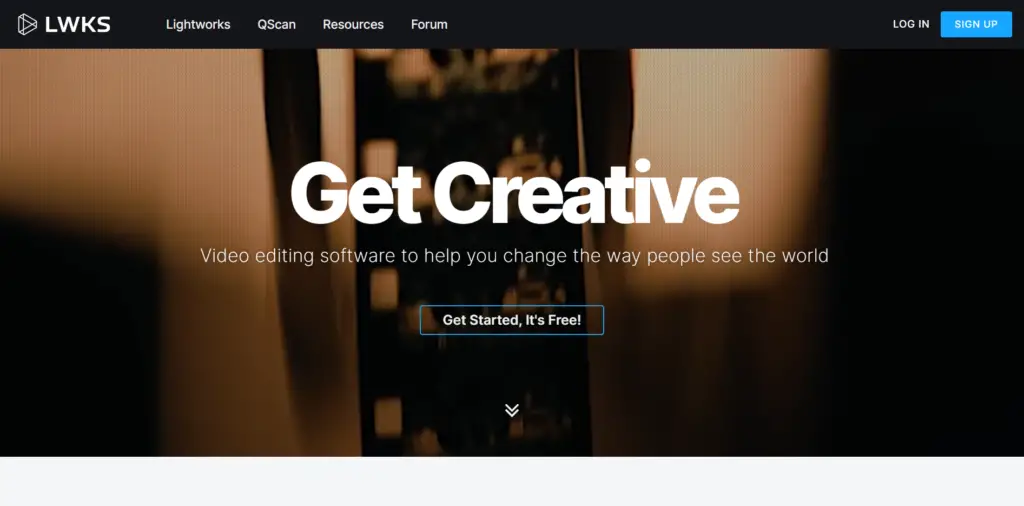
Lightworks is a free, open-source video editing software. It’s a non-linear video editing software and it’s quite powerful when you compare it to the other free video editor alternatives.
Lightworks is a user-friendly video editing software with a drag-and-drop interface that makes it easy to cut and edit video clips.
It also offers animated text effects and access to stock videos and music. However, most of the advanced features are only available in the Pro Lightworks package, which can be quite expensive.
In the free version, you are limited when it comes to exporting your work. You can only export up to 720p, which is not ideal for YouTube content.
Upgrading to the Pro version will give you access to more functionalities like project-sharing options and advanced titles.
But, if you plan to share your content on social channels other than YouTube, you might find Lightworks limiting as it doesn’t export videos in formats suitable for other channels.
In conclusion, Lightworks is a good tool to try if you want to hone your video editing skills, but you’ll need to upgrade to export your work in different formats and resolutions.
8 Magisto
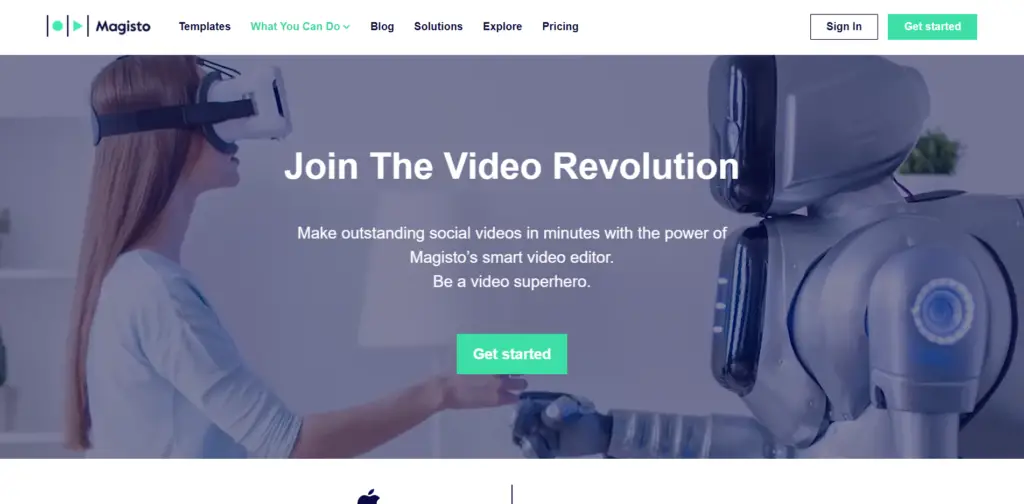
Magisto is an easy-to-use video editor that allows you to create professional-looking videos in just a few minutes. The software can be used on Mac OS X and Windows computers.
The catch? You’ll need a Magisto account to access the application, which comes with a free trial.
If you decide to continue using the software after the free trial, then you’ll have to pay a monthly fee of $9.99 or $99 per year (pricing varies depending on which platform you’re using). Users only have to upload footage and audio files and the magic is done by Magisto.
9 Davinci Resolve 18
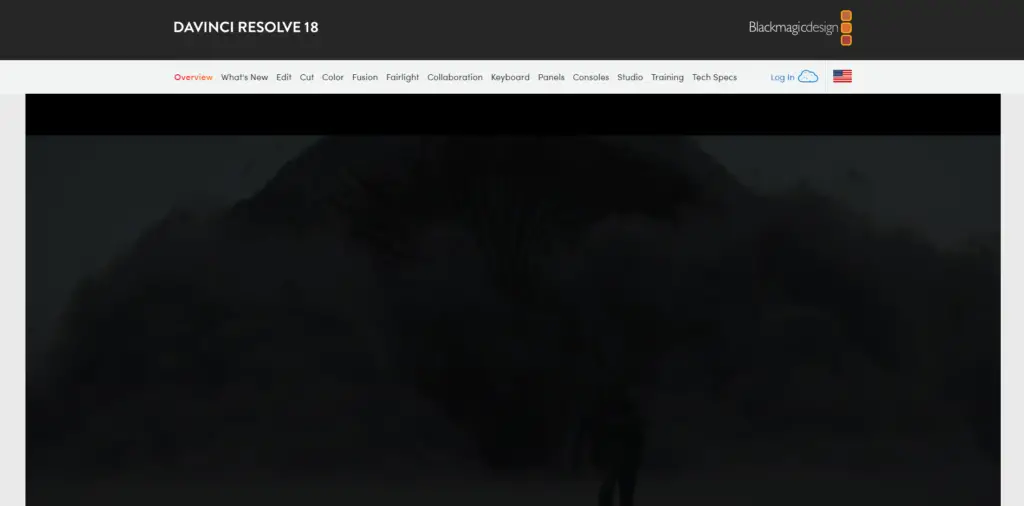
Davinci Resolve 18 is a powerful video editing software for youtube, which has many amazing features.
It is a professional video editing tool for youtube and it also supports the 4K videos. So, if you have 4K videos then this software can help you to edit them very easily.
Davinci Resolve 18 has an incredible interface and it’s very simple to use. It also has a great set of tools like color correction tools, audio editing tools, etc., that make your work much better than before.
This software comes with some other amazing features like automatic syncing of audio & video clips together in one timeline, being able to export directly into YouTube & Vimeo without messing around with codecs (which isn’t available in most other programs), and gives you control over how fast or slow each scene goes through the timeline by using speed ramping feature so that you don’t have to manually do everything yourself which saves a lot of time while editing videos on YouTube channel or any other platform.
10 Hitfilm Express
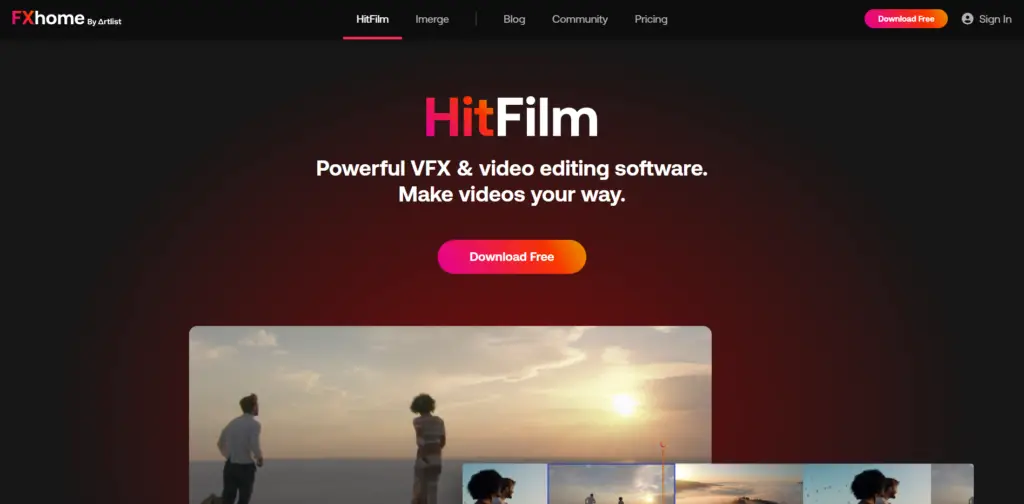
HitFilm Express is a powerful video editing software for beginners and professionals alike. It comes with a wide range of features, and it’s quite good for both beginning videographers and more experienced content creators.
It offers a wide range of professional-grade features for both Mac and Windows users, including 4K exports, auto color, text overlay, green screen, motion tracking, adaptive trimmer, speed adjustment, advanced cutting tools, transitions, and animations.
One of the most impressive features of HitFilm Express is its vast library of filters and visual effects, which includes over 400 presets to work with, along with a range of 2D and 3D composition tools.
It also provides keying for green screen effects and support for 360-degree video, allowing creators to experiment with the Quick 3D effects library to add realistic simulations to their YouTube videos.
While the set-up can take some time, HitFilm Express is an excellent option for those looking to take their video editing skills to the next level, thanks to its professional-grade features and powerful functionality.
Conclusion
There are many video editing software available on the internet and it is difficult to choose which one is best for you.
The first thing to consider when choosing a video editing software is your budget and whether or not you want to use their cloud services, or need one that lets you keep your files stored locally so that they can be opened at any time without an internet connection.
I hope you have found this article useful for finding the 10 best video editing software for youtube.
Hopefully, you’ve found your perfect video editing software for YouTube. If you have any questions or comments about our ranking, feel free to leave them below.
Frequently Asked Questions
Inbox looking a bit bland?
Better sign up to our blog to cram it full of trending Sports, Gaming & Tech updates.