Disclosure: Sportshubnet is supported by its audience. When you purchase through links on our site, we may earn an affiliate commission. Learn More.
In this post, we will check out the 10 best tables of contents plugins for WordPress in 2023.
WordPress is a versatile platform that allows users to create and manage websites with ease. One of the essential features of any website is a well-structured and organized table of contents.
A table of contents helps visitors navigate through lengthy articles, blog posts, or documentation, enabling them to find relevant information quickly.
While WordPress offers built-in functionality to generate a basic table of contents, there are numerous plugins available that can enhance its appearance and functionality.
In this article, we will explore the ten best table of contents plugins for WordPress in 2023. These plugins offer a wide range of features and customization options, allowing you to create visually appealing and user-friendly tables of contents for your website.
Whether you’re a blogger, content writer, or business owner, these plugins can significantly improve the readability and user experience of your website’s content.
We’ll discuss each plugin’s key features, customization options, ease of use, and compatibility with different WordPress themes.
By the end of this article, you’ll have a good understanding of the top table of contents plugins available for WordPress in 2023 and be able to choose the one that best suits your website’s needs.
So, let’s dive in and explore the exciting world of the 10 best tables of contents plugins for WordPress in 2023!
Table of contents
Why Use a Table Content Plugin in WordPress?
Using a table of contents (TOC) plugin in WordPress can provide several benefits for your website. Here are a few reasons why you might consider using a table of contents plugin:
- Improved User Experience: Long-form articles or pages with substantial content can become overwhelming for readers. A table of contents provides a clear overview of the topics covered, allowing users to navigate directly to the sections they’re interested in. This enhances user experience by saving time and making it easier to find relevant information.
- Easy Navigation: With a table of contents, visitors can jump to different sections of a page with a single click. This is especially helpful for articles with multiple subsections or tutorials with step-by-step instructions. Users can quickly locate the information they need, reducing frustration and enhancing engagement.
- Enhanced SEO: Search engines like Google consider user experience when ranking websites. By providing a table of contents, you improve the accessibility and organization of your content, which can positively impact SEO. It helps search engines understand the structure and hierarchy of your content, making it more likely to appear in relevant search results.
- Increased Readability: A table of contents breaks down a lengthy page into easily digestible sections, making the content more readable. Visitors can scan through the table of contents to get an overview of the article’s structure, helping them decide if they want to read it in its entirety or focus on specific sections.
- Mobile-Friendly Experience: As more users access websites through mobile devices, it’s crucial to optimize the browsing experience for smaller screens. A table of contents plugin can provide a collapsible or expandable TOC that works well on mobile devices, allowing users to navigate effortlessly and access content on the go.
- Customization and Styling: Many tables of contents plugins offer customization options, allowing you to personalize the appearance of your TOC to match your website’s design. You can choose different styles, colors, and layouts to make it visually appealing and integrate seamlessly with your content.
Overall, using a table of contents plugin in WordPress improves user experience, enhances navigation, and can positively impact your website’s SEO. It makes your content more accessible, organized, and engaging for visitors, resulting in increased user satisfaction and better retention.
10 Best Table of Contents Plugins For WordPress 2023
1 Yoast SEO

In 2023, Yoast SEO continues to be recognized as one of the top tables of contents plugins for WordPress. With its robust features and user-friendly interface, Yoast SEO stands out among the crowd.
This plugin offers a comprehensive solution for optimizing your content and enhancing your website’s overall SEO performance.
One of the standout features of Yoast SEO Premium is its advanced table of contents functionality. It automatically generates a table of contents based on your headings and subheadings, making it easy for your readers to navigate through your content.
This not only improves the user experience but also helps search engines understand the structure of your page, ultimately boosting your search rankings.
In addition to creating a table of contents, Yoast SEO provides a range of other SEO tools and features. It helps you optimize your content for specific keywords, provides suggestions for improving your meta tags and descriptions, and analyzes your readability and overall SEO score.
This comprehensive approach ensures that your content is not only well-structured but also highly optimized for search engines, increasing your chances of ranking higher in search results.
Moreover, Yoast SEO offers rich snippet integration, which allows you to enhance your website’s appearance in search engine results.
By adding structured data markup to your content, you can display additional information, such as ratings, reviews, and author information, directly in the search results.
This helps your website stand out and increases click-through rates, driving more organic traffic to your site.
Another notable feature of Yoast SEO is its XML sitemap functionality. It automatically generates an XML sitemap for your website, making it easier for search engines to crawl and index your content.
This ensures that your web pages are discovered and ranked appropriately, leading to improved visibility and organic traffic.
Overall, Yoast SEO continues to be a top choice for WordPress users who are looking to optimize their content and improve their search rankings.
With its advanced table of contents functionality, comprehensive SEO tools, rich snippet integration, and XML sitemap generation, Yoast SEO provides a powerful solution for enhancing your website’s visibility and driving organic traffic. Yoast tops the list of best WordPress table of contents plugins of 2023.
2 Easy Table of Contents
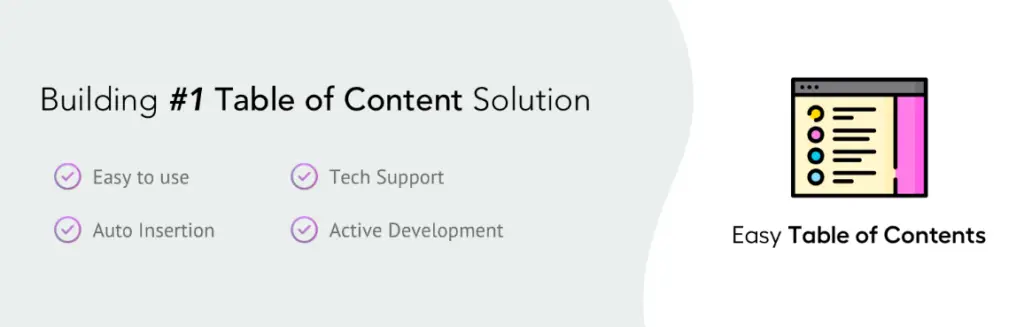
Easy Table of Contents is a highly regarded table of contents plugin for WordPress that has earned its place among the top 10 plugins in its category.
This plugin provides a convenient way to generate and display a table of contents for long posts or pages on your WordPress website.
One of the key reasons why Easy Table of Contents stands out is its simplicity and ease of use. With just a few clicks, you can automatically create a table of contents based on the hierarchy of your headings.
The plugin scans your content, identifies headings, and generates a table of contents that includes clickable links to each section.
Easy Table of Contents offers various customization options, allowing you to tailor the appearance of your table of contents to match your website’s design.
You can choose from different styles, adjust the colors, change the font size, and customize the position of the table of contents within your content.
Furthermore, the plugin provides a user-friendly interface that makes it easy to configure and fine-tune your table of contents settings.
You can specify the heading levels to include, exclude specific sections, and even customize the labels for your table of contents items.
Another notable feature of Easy Table of Contents is its compatibility with different themes and page builders. Whether you’re using a popular WordPress theme or a custom design, this plugin seamlessly integrates with your website and ensures that the table of contents functions properly across various devices and screen sizes.
Additionally, Easy Table of Contents is optimized for performance, ensuring that your website remains fast and responsive even with the added functionality.
The plugin uses efficient algorithms to generate the table of contents, minimizing any impact on page loading times.
Overall, Easy Table of Contents offers a user-friendly and efficient solution for adding a table of contents to your WordPress website. Easy Table of Contents is number 2 on our list of the best table of contents plugins for WordPress websites.
3 Table of Content Plus

Table of Content Plus is currently the most popular table of contents plugin available in the WordPress repository, with over 300,000 websites utilizing its features.
One of the key advantages of Table of Content Plus is its simplicity when it comes to adding a table of contents to your WordPress website.
The plugin allows you to easily display the table of contents on all your posts, pages, and custom post types. It also provides the option to automatically insert the table of contents for different types of content, saving you time and effort.
You have the flexibility to choose where the table of contents is displayed, such as before or after the first heading, at the top or bottom of the content.
Additionally, you can define a minimum number of heading tags required for the table of contents to be displayed, ensuring that it appears only on content with sufficient headings.
By default, the plugin uses the heading “Contents” for the table of contents, but you can customize this text or even hide the heading altogether.
Visitors to your site can toggle the visibility of the table of contents, and you can choose to hide it initially to provide a cleaner reading experience.
Table of Contents Plus offers several notable options, including displaying numbers in the table of contents, showing the hierarchy of headings, enabling a smooth scrolling effect when navigating the table of contents, and more.
In terms of customization, the plugin provides various options. You can define the length of the table of contents, choose a wrapping style, and set the font size.
There are also five default styles available for the table of contents, or you can create your own unique design.
Furthermore, Table of Content Plus offers custom shortcodes that allow you to display the table of contents in custom locations, hide it from specific content, and show the full sitemap or specific sections such as posts, pages, or categories within the sitemap.
In summary, Table of Contents Plus stands out as the top-rated table of contents plugin for WordPress, offering a straightforward way to add and customize the table of contents on your website.
Its features, options for automatic insertion, customization possibilities, and availability of custom shortcodes make it a versatile choice for displaying and managing tables of contents on WordPress sites.
4 Simple TOC

WordPress offers a plethora of plugins to enhance the functionality and appearance of your website. When it comes to tables of contents (TOC), there are several excellent plugins available. Among them, Simple TOC stands out as one of the top ten options worth considering.
Simple TOC is a user-friendly plugin that enables you to create attractive and functional tables of contents for your WordPress posts and pages.
One of its key strengths is its simplicity, making it easy to set up and customize even for users with limited technical knowledge.
With Simple TOC, you can automatically generate a table of contents based on headings within your content.
The plugin scans your text and identifies the headings, allowing you to choose which headings to include in the table. This functionality ensures that your TOC is relevant and tailored to your specific needs.
One of the standout features of Simple TOC is its ability to insert the table of contents directly into your posts or pages.
You can choose the placement and appearance of the TOC, whether it’s positioned at the top, bottom, or sidebar of your content. This flexibility allows you to seamlessly integrate the TOC into your website’s design and layout.
Another advantage of Simple TOC is its compatibility with different themes and plugins. It works well with a wide range of WordPress themes and is designed to be compatible with popular page builders, such as Elementor and Divi.
This ensures that your table of contents remains functional and visually appealing, regardless of the theme or builder you choose.
Furthermore, Simple TOC offers various customization options to match your website’s style. You can customize the colors, font sizes, and styles of your TOC to create a consistent visual experience for your visitors.
Additionally, the plugin provides a responsive design, ensuring that the TOC adapts seamlessly to different screen sizes and devices.
Overall, Simple TOC stands out as one of the 10 best table of contents plugins for wordpress 2023 due to its simplicity, ease of use, and flexibility.
5 LuckyWP Table of Contents
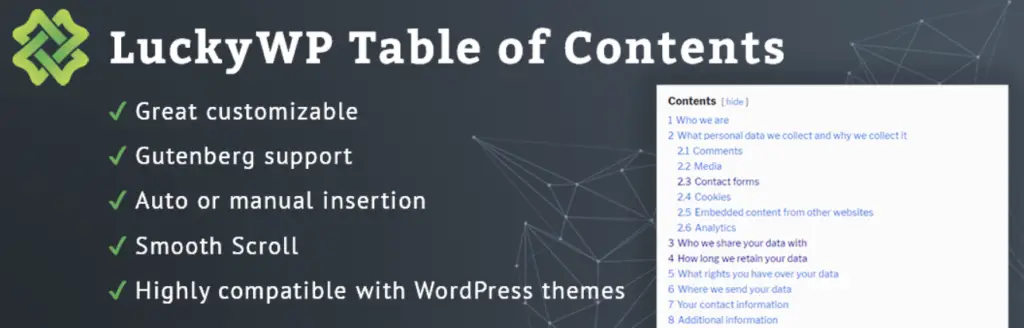
LuckyWP Table of Contents is a WordPress plugin that provides a comprehensive solution for creating and customizing a table of contents on your website.
With a range of customization options, it allows you to personalize the appearance of your table of contents to match your brand and design preferences.
One notable feature of LuckyWP Table of Contents is the availability of pre-built color schemes that you can choose from.
This makes it easy to align the table of contents with your website’s overall color scheme and branding. Additionally, you have the flexibility to manually adjust the width, font size, item font size, and colors of the table of contents to further customize its appearance.
When it comes to displaying the items in the table of contents, the plugin offers various options. You can choose to use bullets or numbers for the listing and even opt for decimals or Roman numerals for a more specific numbering format.
Furthermore, LuckyWP Table of Contents provides three different methods to add the table of contents to your website. You can utilize a shortcode, which allows you to insert the table of contents in specific locations within your content.
Alternatively, you can use a widget to place the table of contents in a sidebar or other widgetized areas of your site. Lastly, if you prefer a more visual approach, you can make use of the WordPress content editor block, which allows you to easily add and configure the table of contents directly within the editor.
Overall, LuckyWP Table of Contents offers a user-friendly solution with a wide range of customization options, making it an excellent choice for adding and styling tables of contents on your WordPress website.
6 CM Table of Contents
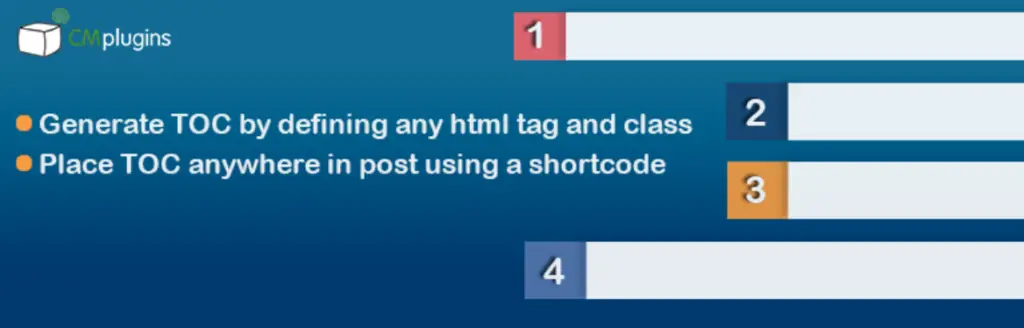
CM Table of Contents, developed by the CreativeMinds team, is a highly up-to-date Table of Contents plugin available in the WordPress directory.
It offers a range of features and customization options for effectively managing and displaying a table of contents on your website.
One notable feature of the CM Table of Contents is the dedicated option to control where the table of contents is displayed.
You can choose to show it only on single posts and pages, ensuring that the table of contents doesn’t clutter other areas of your site.
Additionally, you have the flexibility to provide a custom title for the table of contents, allowing you to tailor it to your specific needs. All the necessary administrative settings for the plugin can be accessed at the CM Table of Contents > Settings page.
Unlike some other plugins, CM Table of Contents doesn’t automatically generate the table of contents. Instead, you have to manually enable it by checking a box at the end of your content.
This gives you more control over when and where the table of contents is displayed on your posts or pages.
The plugin offers dedicated fields to manage the six levels of the table of contents. For each level, you can specify the relevant heading tag, assign a custom ID or class, and choose the font size.
This allows you to precisely define the appearance and structure of the table of contents based on your preferences.
However, it’s worth noting that advanced options such as automated table of contents creation, inserting the table of contents into custom locations, collapsing the table of contents when the page is loaded, and having a table of contents spanning multiple pages are available in the premium version of the plugin.
To access these advanced features, you would need to purchase the premium version of CM Table of Contents.
In summary, CM Table of Contents is a feature-rich plugin with options to control the display, customize the appearance, and manage the structure of your table of contents.
While the basic version requires manual activation and has limited functionalities, the premium version offers more advanced capabilities for those seeking enhanced control and automation. CM Table of Contents is number 6 in our list of the 10 best tables of contents plugins in wordpress 2023.
7 Ultimate Blocks

Ultimate Blocks is a highly-rated plugin on wordpress.org, boasting a 5-star rating. It offers an extensive collection of more than 40 different blocks that can enhance your website’s functionality, including blocks for calls to action, social share buttons, countdowns, and, notably, a table of contents block.
This specific block allows you to effortlessly generate a table of contents from the headings within your content.
One of the standout features of Ultimate Blocks is its comprehensive range of useful blocks, providing users with a diverse set of options to enhance their content and improve user experience.
However, it’s important to note that Ultimate Blocks is designed specifically for the Gutenberg editor in WordPress. Therefore, it may not be compatible with other editors available for WordPress.
If you intend to use Ultimate Blocks, it’s crucial to keep this in mind and ensure that you are using the Gutenberg editor.
In summary, Ultimate Blocks is a highly regarded plugin due to its wide array of blocks, including a table of contents block that simplifies the process of creating a table of contents within your content.
However, it’s important to remember that this plugin is exclusively designed for the Gutenberg editor and may not work with other editors.
Therefore, if you plan on utilizing Ultimate Blocks, it’s essential to consider the compatibility requirements of your website’s editor. Ultimate Blocks is number 7 in our list of 10 best tables of contents plugins in wordpress 2023.
8 Rich Table of Contents
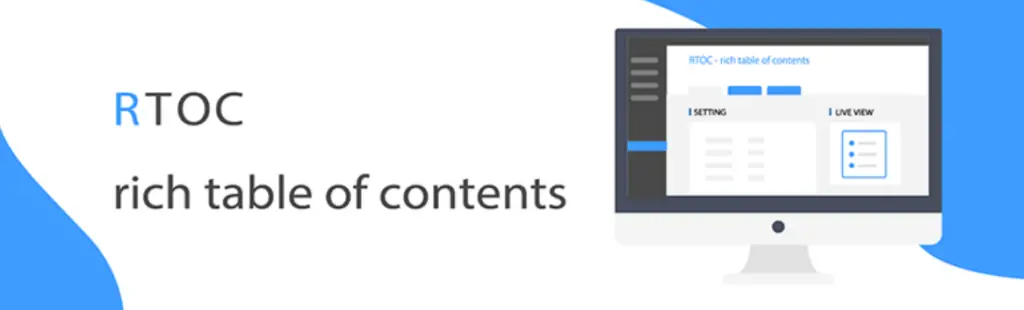
If you’re in search of a user-friendly table of contents plugin, Rich Table of Contents is an excellent choice.
This plugin stands out for its emphasis on ease of use, offering a simple and intuitive user interface that allows you to create your table of contents with just one click.
With Rich Table of Contents, configuring the basic settings is effortless. You can easily set the title of your table of contents and decide whether you want it to be inserted automatically for specific content types such as pages or posts.
The plugin also provides display conditions, enabling you to specify the minimum number of headings required to display a table of contents.
Customizing the appearance of your table of contents is a breeze with Rich Table of Contents. You have the ability to set the font, adjust its position, and define the design of the H2 and H3 headings.
Moreover, the plugin offers a wide range of options for color customization, allowing you to modify the title, text, H2 and H3 headings, and more.
In addition to the basic settings, the Rich Table of Contents provides access to advanced options for further customization.
You can choose whether the table of contents should be initially displayed in an open or closed state, and set a button that allows users to return to the table of contents.
The location of the button can also be adjusted according to your preference. Furthermore, the plugin offers the ability to exclude specific pages or post IDs from displaying the table of contents, providing even more flexibility.
In summary, Rich Table of Contents is a highly user-friendly plugin that simplifies the process of creating and customizing a table of contents.
9 Fixed TOC

The Fixed TOC Plugin is a stylish and feature-rich tool that allows you to create and display a visually appealing table of contents on your WordPress website.
This plugin scans your content and automatically generates a table of contents based on the headings used, making it compatible with all content types.
The plugin offers two different ways to display the table of contents: the smart show and the fixed sidebar. The smart show option intelligently displays the table of contents when it is relevant to the visitor’s scrolling position, providing a seamless and unobtrusive user experience.
Alternatively, you can choose to have the table of contents fixed on the sidebar for easy access and navigation throughout the content.
Fixed TOC Plugin provides a selection of attractive and professionally designed styles to choose from. You have the ability to customize various aspects such as the font, color, position, size, and more to match your website’s design and branding.
One of the standout features of this plugin is its smooth scrolling functionality. Visitors can easily navigate to any section of the content by clicking on the corresponding entry in the table of contents.
Additionally, the plugin includes a heading indicator that visually highlights the visitor’s current position in the content, aiding in orientation and navigation.
In cases where your content includes sub-headings with additional points or sub-sections, the table of contents may become lengthy.
The Fixed TOC Plugin offers a unique solution by allowing visitors to toggle the display of sub-headings, giving them control over whether they want to view or hide the additional points, thereby improving readability and usability.
Customizing the appearance of the table of contents is made easy with the plugin’s live customizer section. You can adjust the colors and styles to match your website’s overall design and branding.
Furthermore, the table of contents generated by the plugin is fully responsive and optimized for mobile and tablet devices, ensuring a seamless user experience across all screen sizes.
In summary, the Fixed TOC Plugin stands out as a stylish and versatile solution for creating a visually appealing table of contents on your WordPress site.
It’s automatic scanning, multiple display options, customization capabilities, smooth scrolling feature, and responsive design make it a powerful tool for enhancing navigation and user experience on your website. Fixed TOC is number 9 in our list of 10 best tables of contents plugins in wordpress 2023.
10 Joli Table of Contents
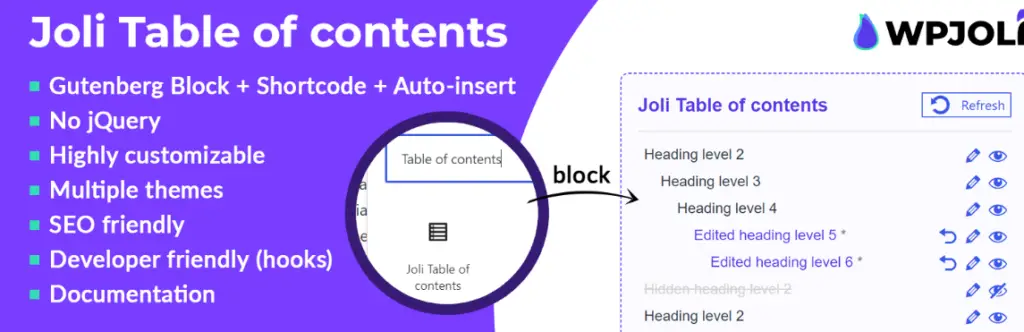
Joli Table of Contents is a table of contents plugin for WordPress that prioritizes SEO-friendliness. This lightweight plugin ensures that your website’s performance is not compromised, as the table of contents is only loaded when it needs to be displayed.
Additionally, the table is fully responsive, eliminating the need for manual optimization across different devices.
The Joli Table of Contents plugin offers a range of customization options to tailor the appearance of your table of contents.
It includes two themes for the table itself, allowing you to select the one that best complements your website’s design.
Furthermore, the plugin provides four free icons for the expanding and collapsing buttons, adding visual appeal and interactivity to the table.
In terms of customization, the Joli Table of Contents plugin grants you the ability to choose a numbering prefix for the table entries, enabling you to define a preferred format.
You can also adjust the font size to ensure optimal readability and modify the table’s width to align with your overall layout.
Additionally, the plugin offers features such as the option to add a shadow effect to the table, further enhancing its visual presentation.
In summary, Joli Table of Contents is an SEO-friendly plugin that focuses on performance and responsiveness.
With its customization options for themes, icons, numbering, font size, width, and more, it allows you to create a visually appealing table of contents that seamlessly integrates with your website. Joli Table of Contents is number 10 in our list of the 10 best tables of contents plugins in wordpress 2023.
Inbox looking a bit bland?
Better sign up to our blog to cram it full of trending Sports, Gaming & Tech updates.




