Disclosure: Sportshubnet is supported by its audience. When you purchase through links on our site, we may earn an affiliate commission. Learn More.
In this post, we will check out the 10 best grammar checker tools in 2023.
Writing is an integral part of modern communication, and with the increasing reliance on digital platforms for written communication, the importance of good grammar cannot be overstated.
A well-written text can go a long way in creating a lasting impression on the reader, but even a single grammatical error can ruin the entire experience.
Fortunately, we live in an age where technology can help us overcome this hurdle. Grammar checker tools have become a popular option for anyone looking to improve their writing skills.
These tools are designed to scan text and highlight any grammatical errors, spelling mistakes, or punctuation issues, providing suggestions on how to fix them.
In this article, we have compiled a list of the 10 best grammar checker tools available in 2023.
Whether you’re a student, a professional writer, or just someone who wants to improve their grammar, these tools can help you produce error-free text and elevate your writing to the next level.
Table of contents
10 Best Grammar Checker Tools 2023
1 Grammarly

Grammarly has become one of the most popular grammar checkers and online editing tools for a reason.
With its robust algorithm, it can thoroughly scan your writing for errors and provide specific suggestions based on the context of your text.
One of the best features of Grammarly is the ability to add words to your personal dictionary and select your preferred English dialect. You can also check your texts for different genres, making them an excellent choice for writers of all types.
There are three pricing plans available for Grammarly: the free plan, the premium plan, and the business plan.
The free plan covers all the basics, including grammar mistakes, spelling, and punctuation. Additionally, it offers a tone detector that analyzes your word choice and phrasing to identify the tone of your message.
The premium plan, starting at $12 per month, offers enhanced suggestions for writing practice and style, as well as a plagiarism detector.
Lastly, the business plan, starting at $12.50 per member per month, is an excellent option for teams of content creators and offers discounts for larger teams. Overall, Grammarly is an exceptional tool that can help elevate your writing and make it more error-free.
2 ProWritingAid
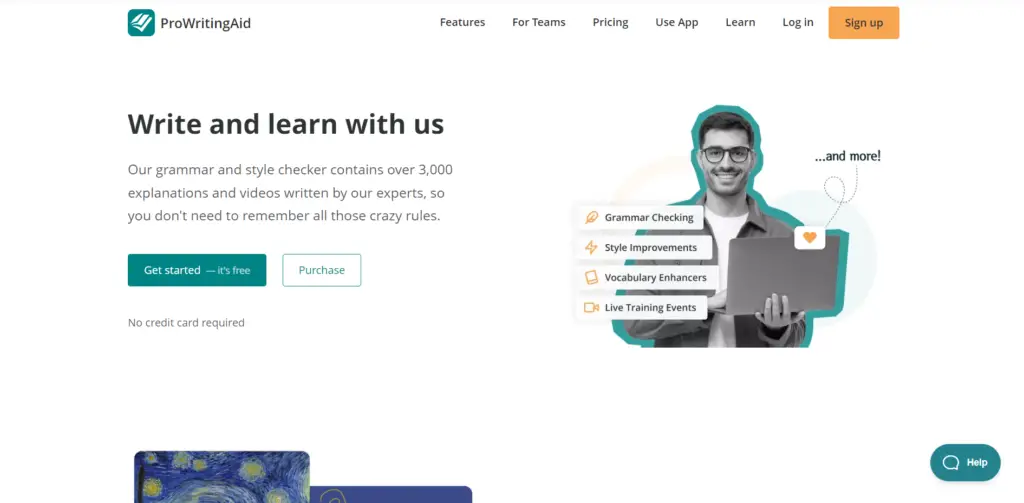
Much like the other online grammar checkers, with Pro Writing Aid you can download an app for macOS and Windows, or simply install a plugin into your browser.
Its features include style, overused words, cliches, transition, diction, summary, and many more. This tool not only checks for spelling and grammar mistakes, but it pays attention to the flow of your writing.
You can purchase a premium version of this grammar checker for $70/1 year, $100/2 years, $140/3 years, or $240/ lifetime. ProWritingAid is number 2 in our list of 10 best grammar checker tools.
3 Hemingway
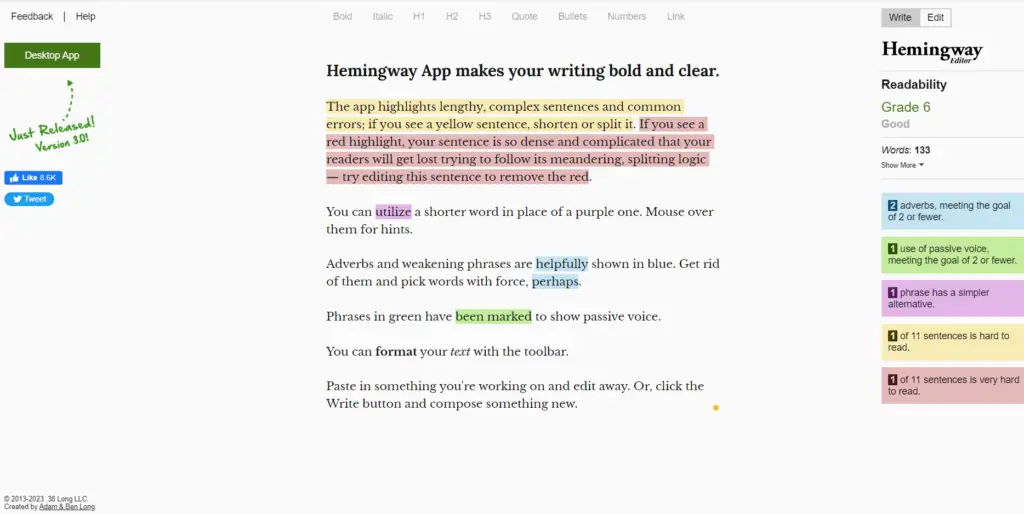
Hemingway App is a grammar checker tool that provides users with instant feedback on the readability and overall style of their writing.
Unlike other grammar checkers, it doesn’t focus solely on grammatical errors but also highlights adverbs, weak language, complicated sentences, and run-on sentences.
Hemingway App offers a free online version, while their desktop app, Hemingway Editor 3, costs a one-time fee of $19.99 for both Windows and Mac users.
The desktop version offers additional features such as free updates, the ability to save and export, and direct publishing to WordPress and Medium.
Hemingway App is a great tool for writers who want to improve the readability and style of their writing.
4 Ginger
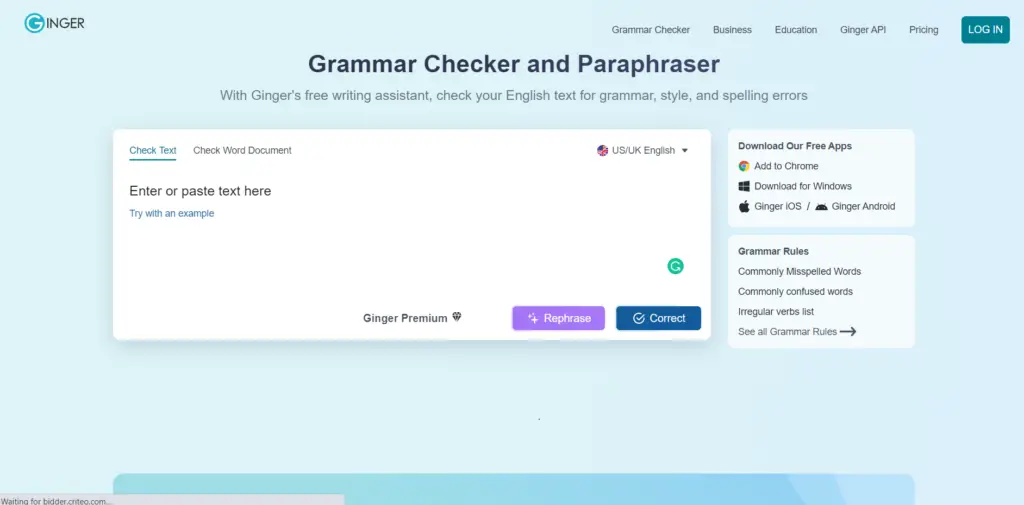
Ginger provides three versions of its grammar checker software: Free, Desktop, and Premium Keyboard.
The free version can only correct one sentence at a time on their website. The Desktop plan offers a dedicated PC app with a built-in dictionary and thesaurus, and the Personal Trainer feature gives lessons based on common mistakes.
Ginger supports multiple languages, which makes it suitable for beginner learners. The pricing options are $29.96/month, $89.88/year, or $159.84 for a 2-year plan.
Alternatively, the Ginger keyboard app is available for mobile devices, which includes a built-in dictionary, thesaurus, and unlimited corrections for a yearly fee of $6.99.
5 Quillbot
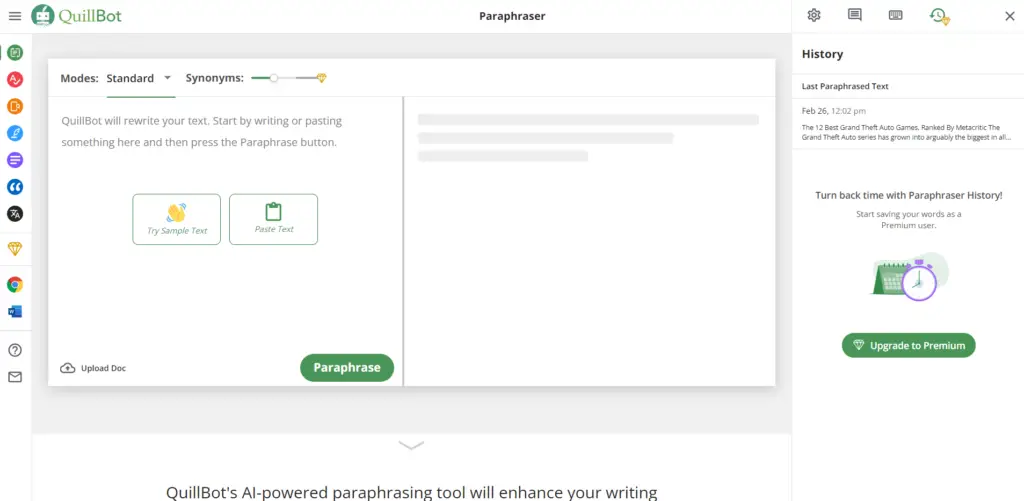
Quillbot is an AI-powered paraphrasing tool created by Rohan Gupta in 2017. Its advanced grammar checker caught more grammar errors than the basic grammar checkers in Google Docs and Microsoft Word.
Quillbot can be accessed through a web app or a Chrome or Microsoft Word plugin. It is mainly used for quickly rewriting or paraphrasing existing content.
Quillbot is especially useful for academics and essayists as it includes a citation manager and academic plagiarism checker.
However, it lacks a writing assistant, which is available on Grammarly. A free version of Quillbot is available, but it has word limits and limited features. The premium version costs $20 per month.
6 Whitesmoke
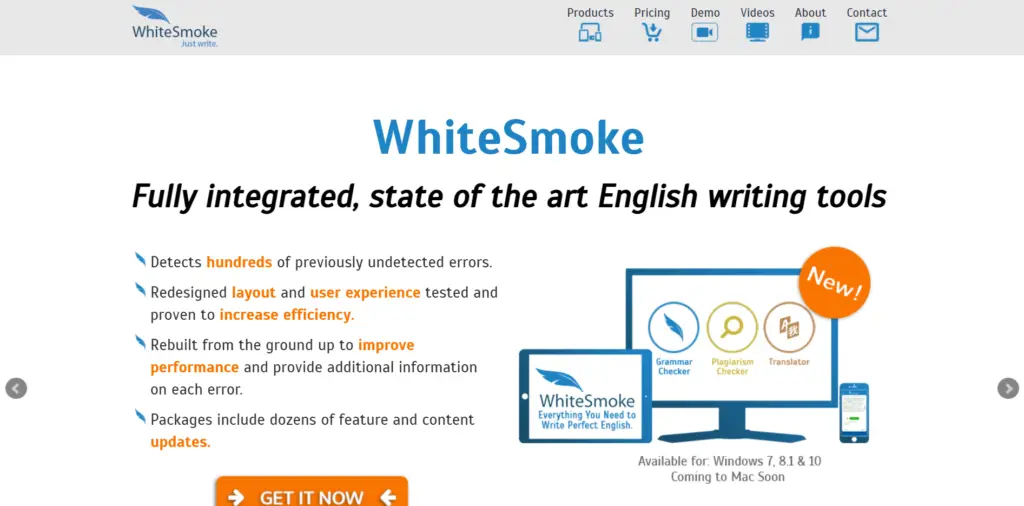
WhiteSmoke is an online grammar checker that can be accessed through the web, mobile, and PC.
It stands out from the other grammar checkers by offering video and written tutorials to enhance your writing skills and also includes a plagiarism checker.
The grammar checker can be used on Windows, but macOS users need to subscribe to Premium or Business Plan to access it.
The mobile version includes a translator and a one-click proofreading feature, but it costs $1 more.
The pricing for WhiteSmoke subscription plans ranges from $5.00/per month to $11.50/per month, which includes customer support and an extended warranty.
7 Scribens
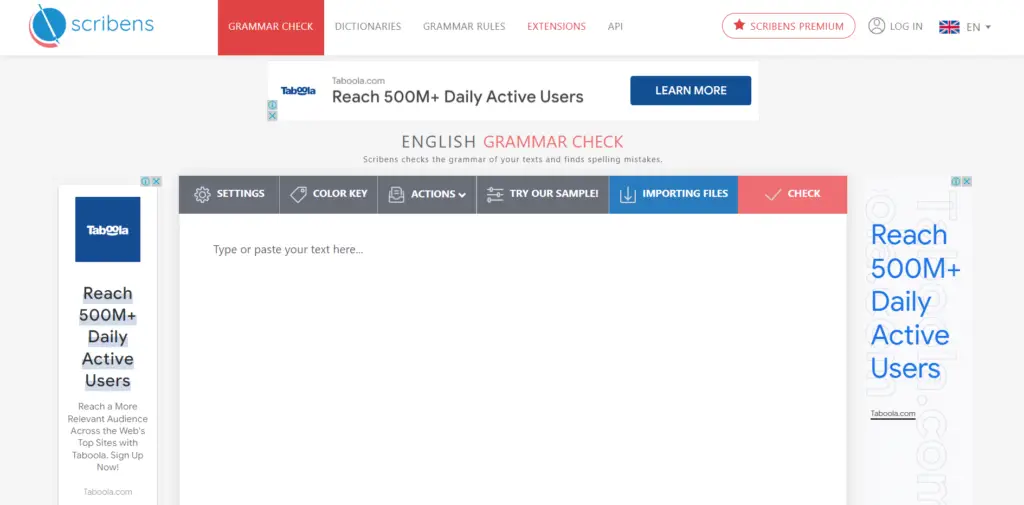
Scribens is a powerful and reliable grammar checker that can fix more than 250 different types of grammar, spelling, and stylistic errors.
It offers suggestions for improving your writing skills and provides detailed statistics such as word count, sentence count, and more.
Scribens is also compatible with MS Office applications, email clients, and web browsers thanks to its Chrome and Firefox extensions. The best part is that this tool is completely free, making it accessible to everyone. Scribens is number 7 in our list of 10 best grammar checker tools in 2023.
8 Zoho Writer
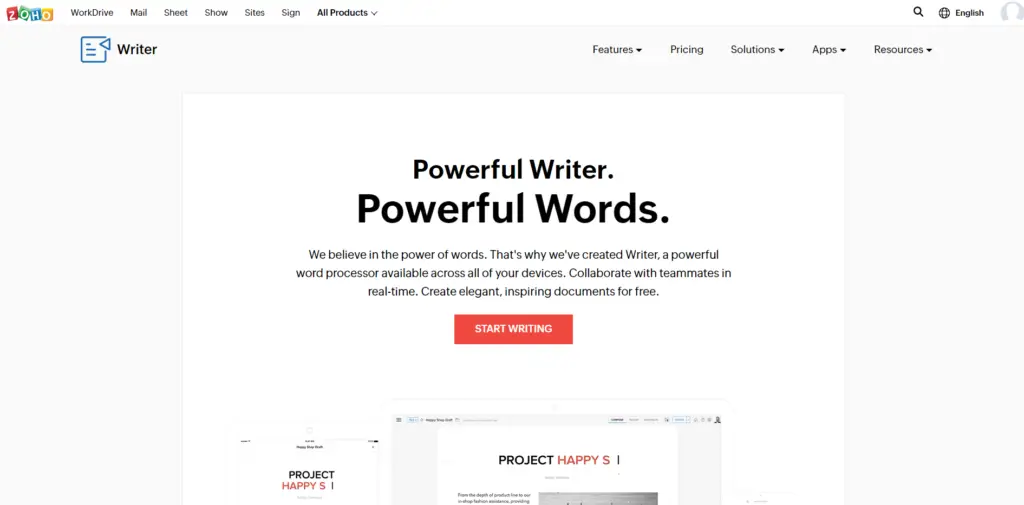
Zoho Writer is a free online grammar checker tool that provides a range of useful features to help users write professional, error-free documents.
This tool uses machine learning to suggest context-aware solutions to common grammar mistakes, such as punctuation errors and subject-verb agreement.
Zoho Writer’s smart writing assistant also helps users identify and correct wordy phrases, improper word choices, and passive voice.
In addition, the tool provides readability analysis, the Flesch-Kincaid index, and a writing quality improver.
With Zoho Writer, you can easily detect polysyllabic words and run-on sentences. Best of all, this powerful tool is completely free to use.
9 LanguageTool
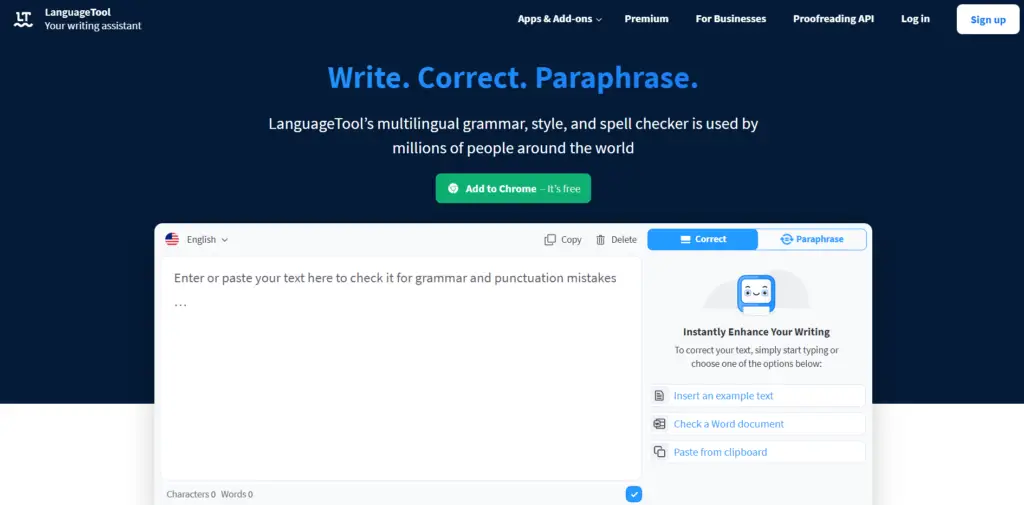
LanguageTool is an online grammar checker that stands out for its ability to check grammar mistakes in over 20 different languages, including various locales of English.
This feature helps users learn about preferred vocabulary and language use in different countries.
The tool is available as a web-based or browser extension version, and users can use it for free by simply entering their text and clicking on “Check Text” to see the corrections.
Each highlighted word is explained with a reason for the error and examples in context. There is also a premium plan available for $59/year, which includes a Microsoft Office plugin and 900 more error detection methods than the free version.
10 NounPlus

NounPlus is a free and straightforward grammar checker that checks for many aspects of your writing.
You just need to type or paste your text into the editor box and click Check to see all the corrections. The tool highlights different parts of speech with unique colors and even offers pronunciation examples.
NounPlus is also available as a mobile app for Android and Apple devices. Additionally, it supports multiple languages like Korean and Chinese, making it a versatile tool for international users. If you want a simple and efficient grammar checker, NounPlus is a great option.
How to choose a grammar checker software?
Choosing a grammar checker software can be overwhelming, given the plethora of options available in the market.
Whether you are a student, a professional writer, or an academic, you want your writing to be grammatically correct and error-free.
Therefore, it is essential to choose a grammar checker software that suits your needs and preferences. Here are a few factors to consider when choosing a grammar checker software.
Firstly, consider the type of writing you will be doing. Some grammar checkers are designed for specific types of writing, such as academic writing, business writing, or creative writing. Make sure the software you choose is compatible with the type of writing you will be doing. If you are a student, you may require software that can check for plagiarism as well.
Secondly, check the software’s accuracy in detecting errors. A good grammar checker should not only highlight grammatical errors but also suggest corrections. It should also have a robust database of common errors, including spelling and punctuation mistakes.
Thirdly, consider the user-friendliness of the software. A good grammar checker should be easy to use and understand, even for people who are not tech-savvy. The software should have a simple and intuitive interface, and the instructions for use should be clear and concise.
Fourthly, consider the cost of the software. Some grammar checkers offer a free trial version, while others require a subscription or a one-time payment. Make sure you understand the pricing structure and choose a software that fits your budget.
Lastly, consider the customer support provided by the software company. A good grammar checker company should offer technical support and be responsive to customer queries and complaints. Make sure you choose software that offers excellent customer service.
In conclusion, choosing the right grammar checker software can improve the quality of your writing, save you time, and enhance your professional or academic reputation.
Consider the factors discussed above when selecting a grammar checker, and you will be well on your way to making an informed decision.
Inbox looking a bit bland?
Better sign up to our blog to cram it full of trending Sports, Gaming & Tech updates.




